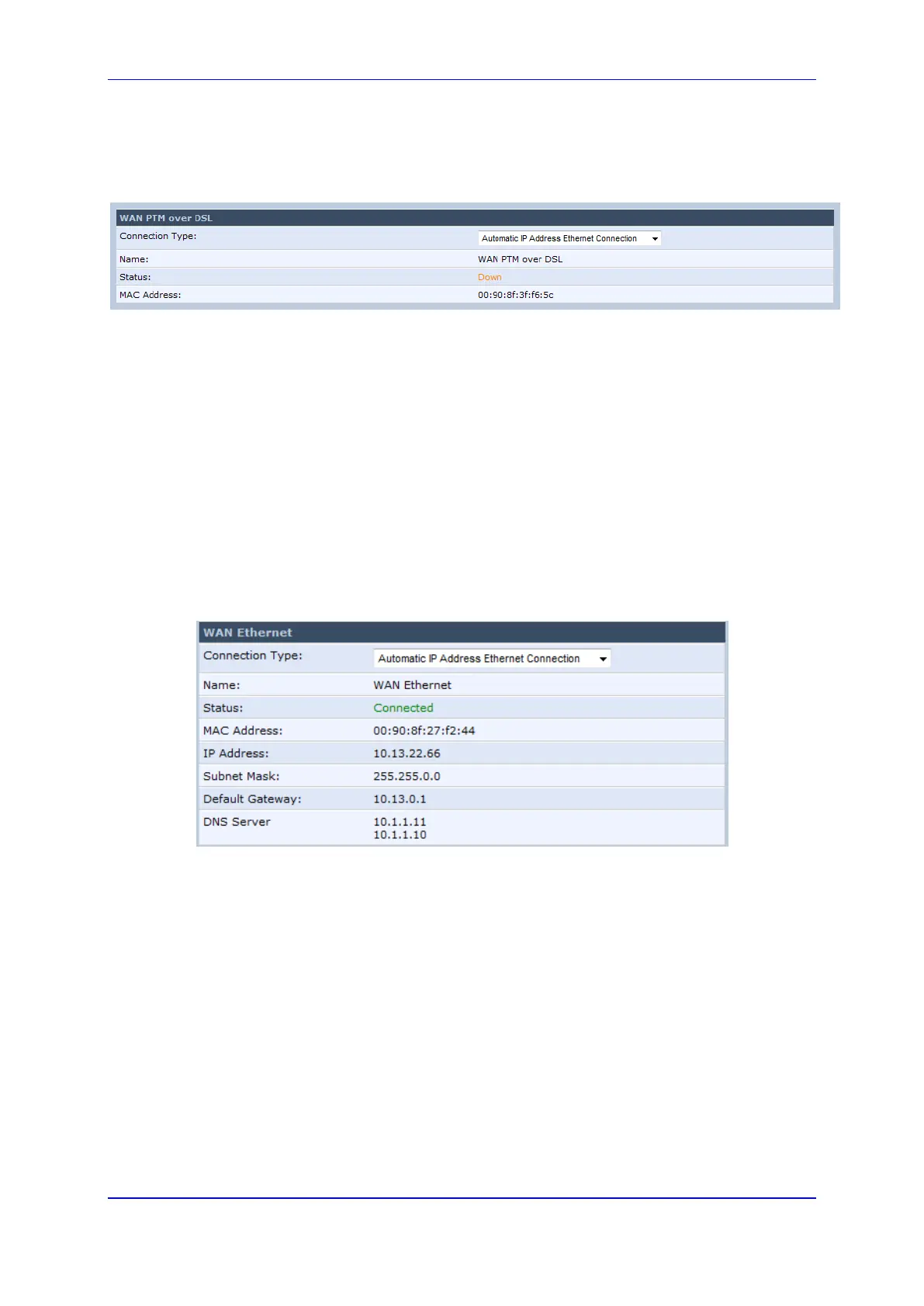User's Manual 4. Device Quick Setup
Version 4.4.0 45 MP26x/MP27x
4.2.1.2 Configuring WAN PTM over DSL (VDSL)
1. In the Quick Setup page under the WAN PTM over DSL group, from the 'Connection
Type' drop-down list, select the required connection type.
2. The device supports the following WAN PTM over DSL connection types:
• Manual IP Address Ethernet Connection
• Automatic IP Address Ethernet Connection
• Point-to-Point Protocol over Ethernet (PPPoE)
• Point-to-Point Tunneling Protocol (PPTP)
• Layer 2 Tunneling Protocol (L2TP)
3. Click OK.
4.2.2 Configuring WAN Ethernet
1. In the Quick Setup page under the WAN Ethernet group, from the 'Connection Type'
drop-down list, select the required connection type.
Figure 4-4: Automatic IP Address WAN Ethernet Connection
2. The device supports the following WAN Ethernet connection types:
• Manual IP Address Ethernet Connection
• Automatic IP Address Ethernet Connection
• Point-to-Point Protocol over Ethernet (PPPoE)
• Point-to-Point Tunneling Protocol (PPTP)
• Layer 2 Tunneling Protocol (L2TP)
3. Click OK.
