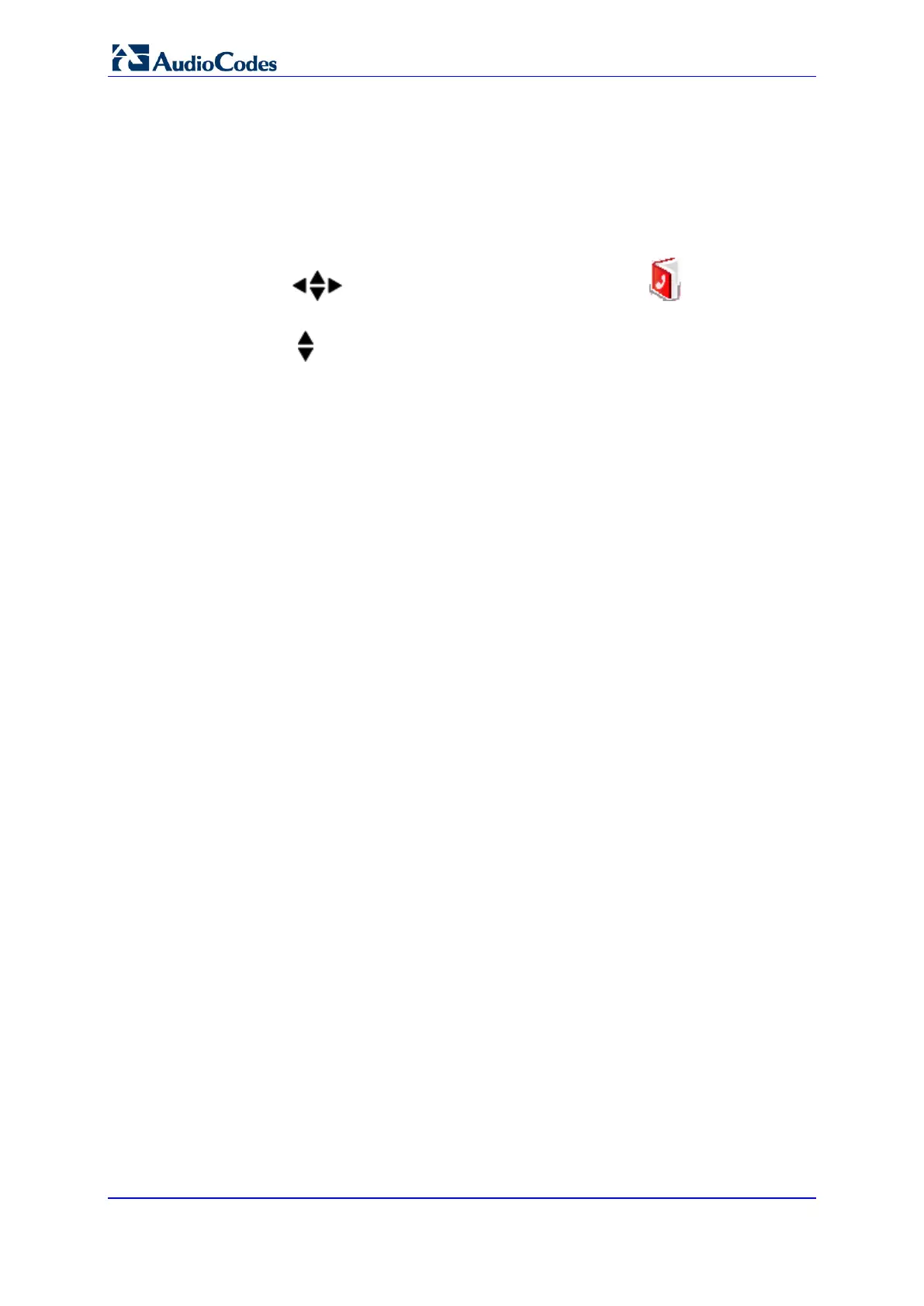User's Manual 424 Document #: LTRT-23510
MP-26x/MP-27x Multimedia Home Gateway
26.5 Deleting All Contacts
You can delete all contacts from the phonebook.
To delete all contacts from the phonebook:
1. In idle state, press the Menu softkey.
2. Press the
navigation keys to scroll to the Phonebook
icon.
3. Press the Select softkey to access the Phonebook.
4. Press the navigation keys to choose the Delete All option, and then press the
Select softkey; the “Delete Confirm” message is displayed
5. Press the OK softkey to confirm deletion (or the Back softkey to cancel); all contacts
are removed from the phonebook.
