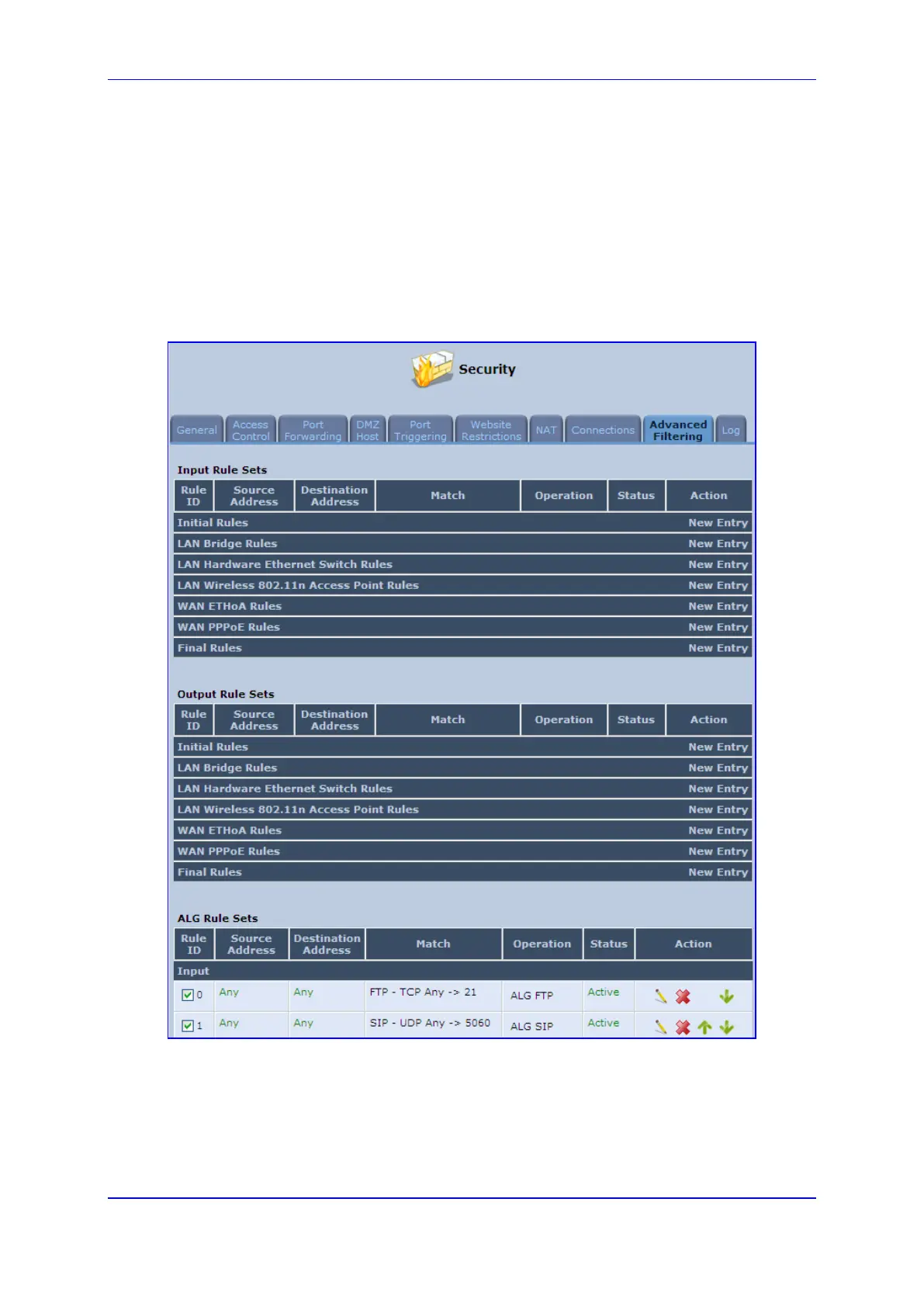User's Manual 14. Security
Version 4.4.0 273 MP26x/MP27x
14.9 Configuring Advanced Filtering
Advanced filtering is designed to allow comprehensive control over the firewall's behavior.
You can define specific input and output rules, control the order of logically similar sets of
rules and make a distinction between rules that apply to WAN and LAN devices.
To view the device's advanced filtering options:
From the menu bar, click the Security menu, and in the screen 'Security', click the
Advanced Filtering tab; the 'Advanced Filtering' opens.
Figure 14-25: Advanced Filtering
