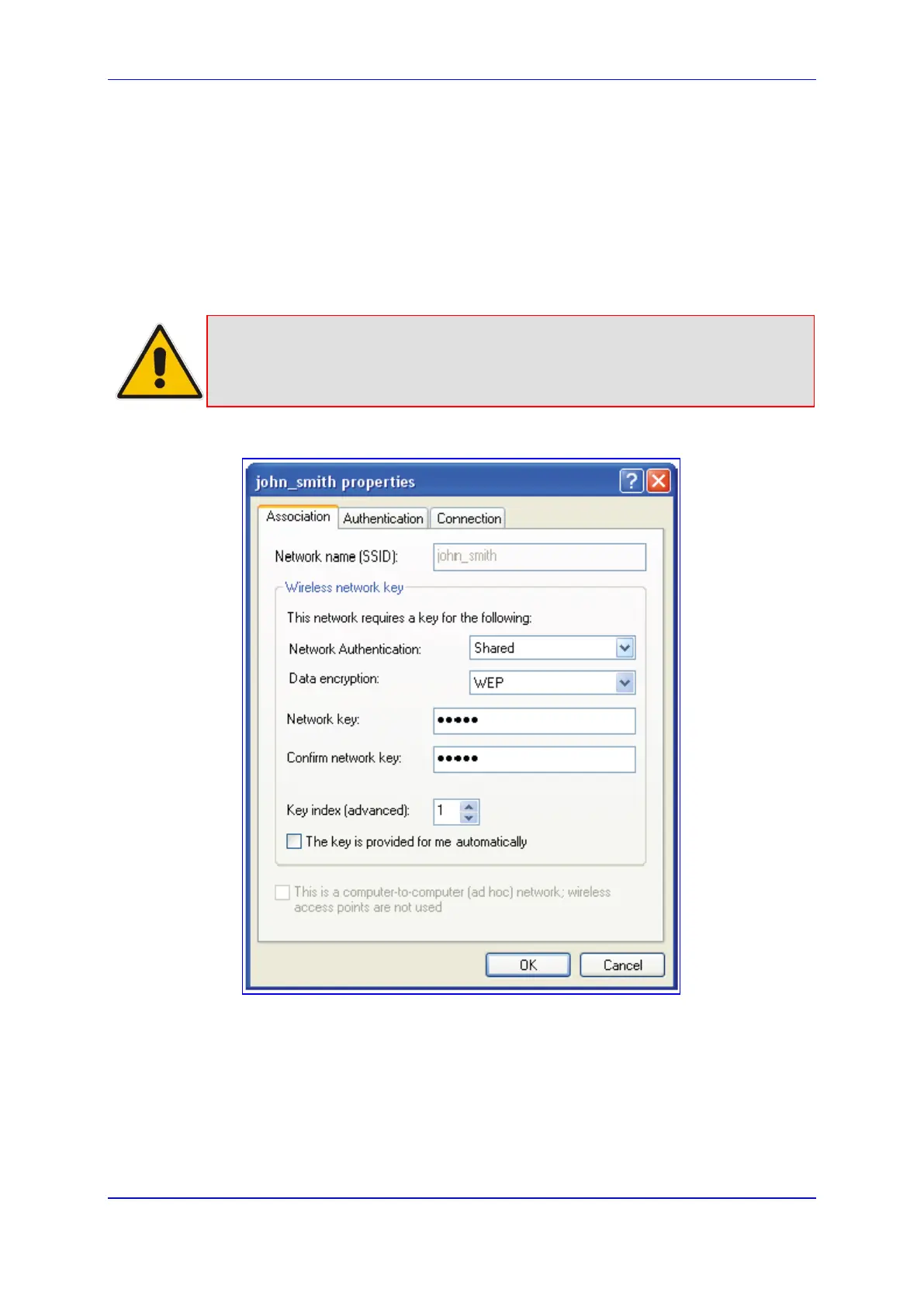User's Manual 12. Network Connections
Version 4.4.0 191 MP26x/MP27x
a. Inter Client Privacy: select this check box to prevent communication
between the wireless network clients using the same access point. Clients
will not be able to view and access each other's shared directories.
b. WEP Keys table:
Active: select the encryption key to be activated.
Encryption Key: enter the encryption key until the entire field is filled.
The key cannot be shorter than the field's length.
Entry Method: select the character type for the key: ASCII or HEX.
Key Length: select the key length in bits: 40 or 104 bits.
Note: The encryption key must be defined in the wireless Windows client as well.
This is done in the Connection Properties Configuration window (your
encryption key is entered in both the 'Network key' and 'Confirm network key'
fields, as shown in the figure below.
Figure 12-58: Configuring Encryption Key in Windows Wireless Client
• Web Authentication: wireless clients attempting to connect to the wireless
connection (Internet) receive a Web Authentication screen, requiring the clients to
authenticate themselves before they are able to use the connection. To add a
Web client user, click the Click here to add a user link. The device keeps record
of authenticated clients. To clear this list, click the Clean Mac List button. Clients
need to re-authenticate themselves to use the wireless connection.
