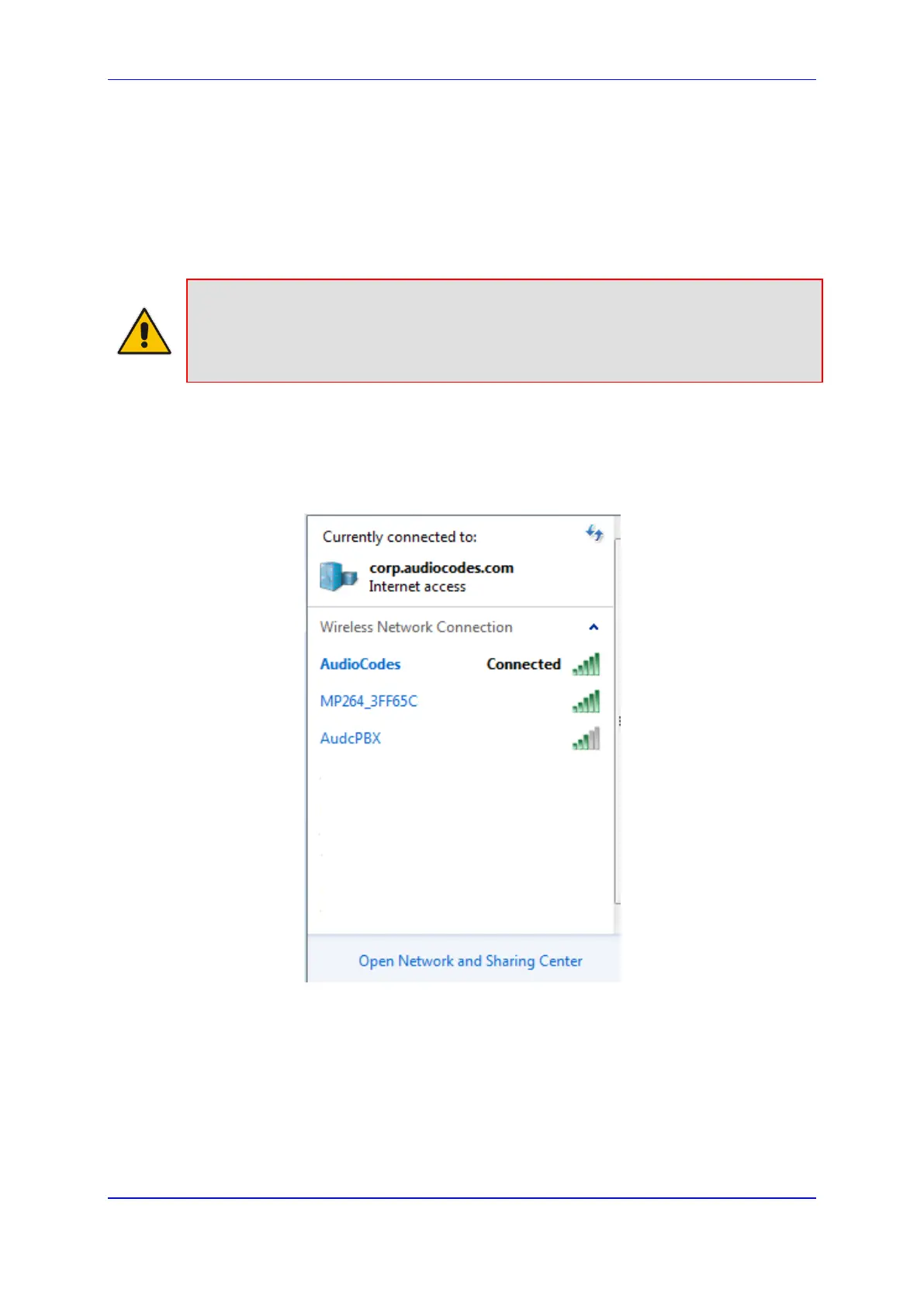User's Manual 7. Configuring Computers for Connecting to the Device's Network
Version 4.4.0 71 MP26x/MP27x
7.2 Connecting Computers to the Device's Wireless
Network
This section describes how to configure the LAN computers to connect to the device's
wireless network. If your computer has wireless capabilities, Windows automatically
recognizes the device's wireless network and creates a wireless connection.
Notes:
• To configure the device's LAN wireless connection, see Section 12.2.1 on
page 177.
• This section is based on computers running Microsoft Windows 7.
To configure a computer to connect to the device's wireless network:
1. On the Windows taskbar, right-click the Wireless Network Connection icon, and
then choose View Available Wireless Connections;
Figure 7-2: Available Wireless Networks (e.g., MP-264)
2. Select the device's wireless network name (i.e., “MP264-3FF65C”); your computer
establishes a wireless connection with the MP-264, indicated by the display of
"Connected".
