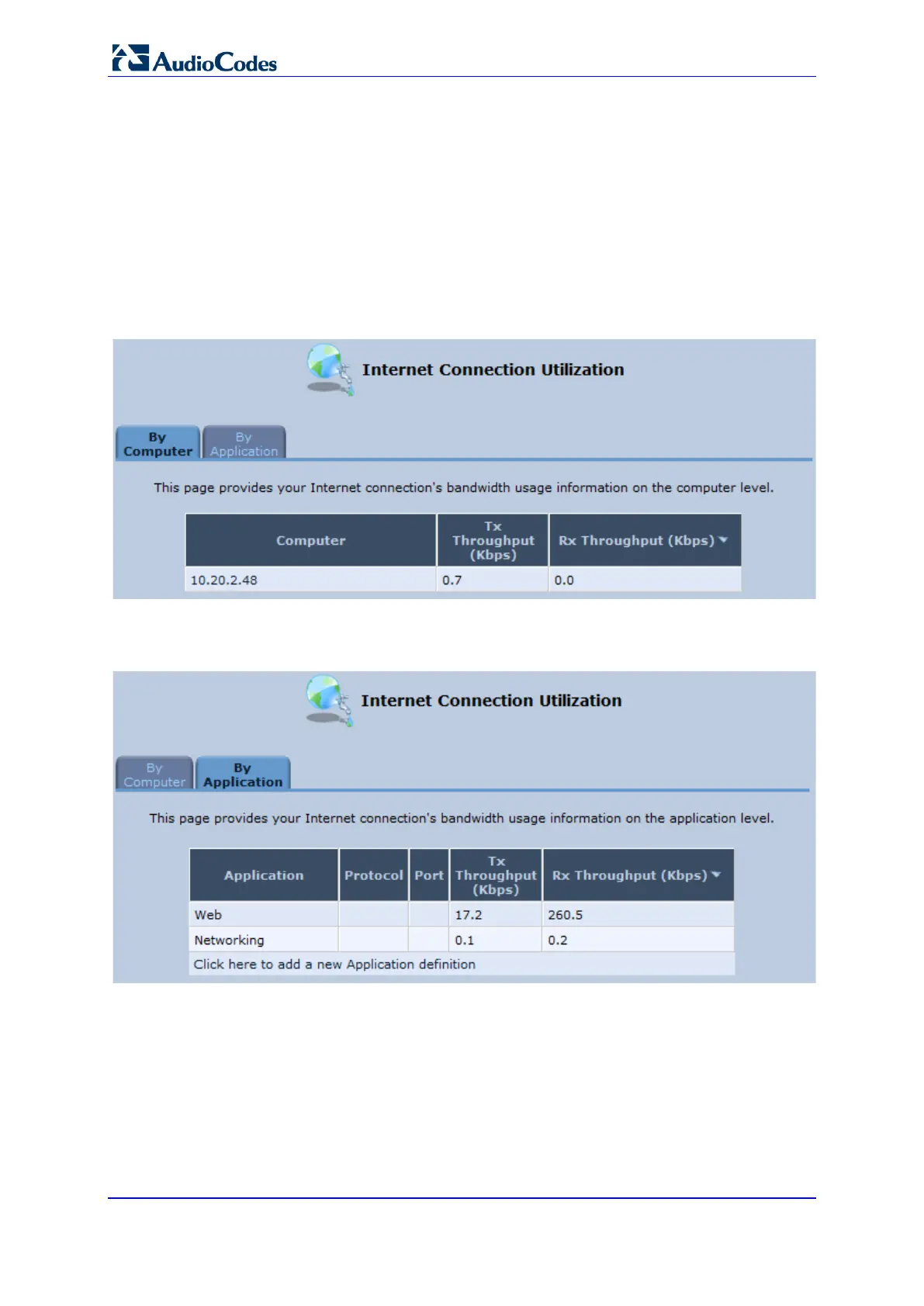User's Manual 382 Document #: LTRT-23510
MP-26x/MP-27x Multimedia Home Gateway
20.2.5 Viewing Internet Connection Utilization
The ‘Internet Connection Utilization’ screen displays the Internet connection bandwidth
usage information per computer and application.
To monitor Internet connection usage:
1. From the menu bar, click the System Monitoring menu.
2. Select the Internet Connection Utilization tab. By default, the By Computer tab is
selected.
Figure 20-11: Internet Connection Utilization – By Computer Screen
3. To view bandwidth utilization per application, click the By Application tab.
Figure 20-12: Internet Connection Utilization – By Application Screen
By default, the screen is automatically refreshed. To disable automatic refresh, click
Automatic Refresh Off, and then click the Refresh button each time you want to update
the display.
