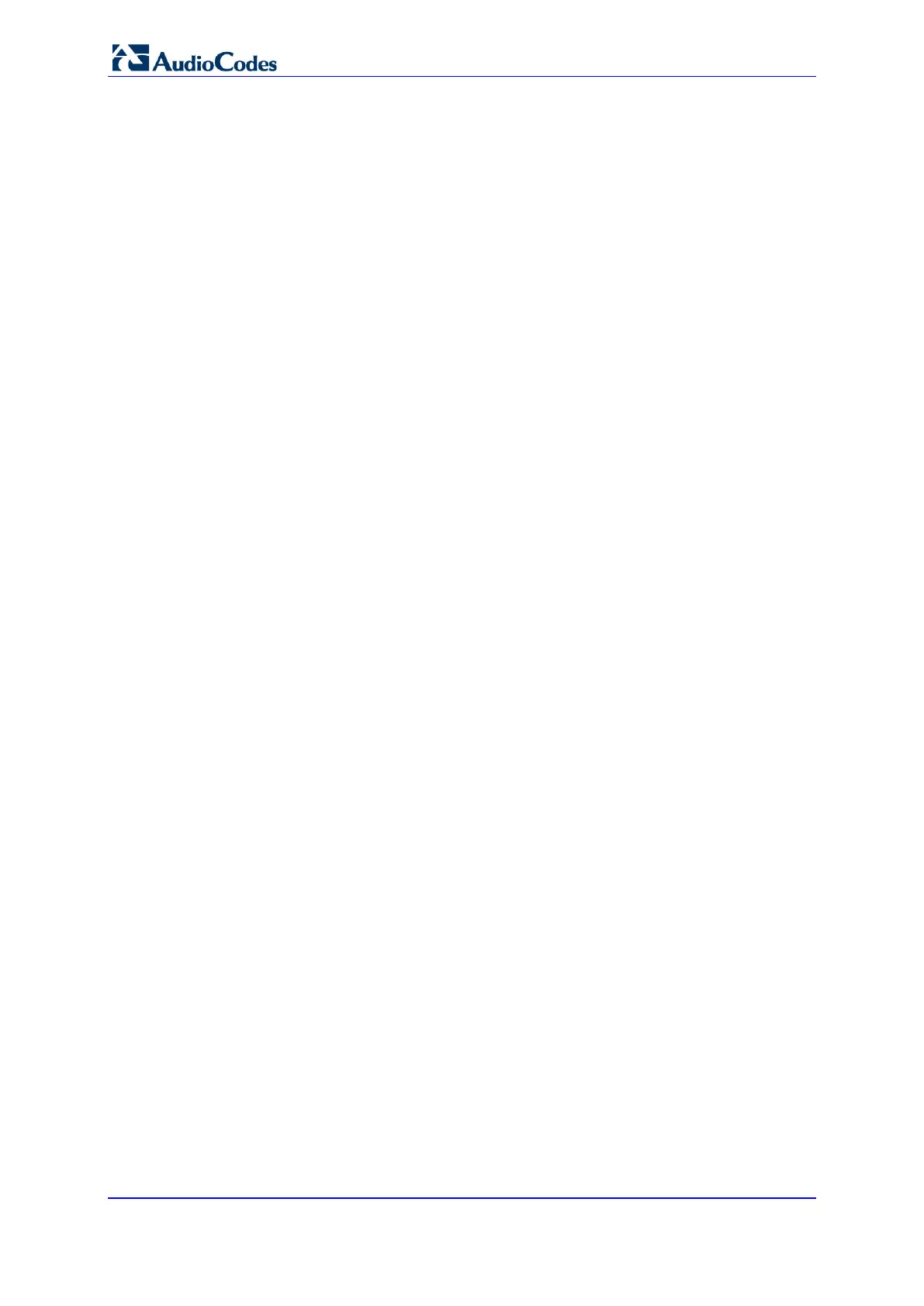User's Manual 368 Document #: LTRT-23510
MP-26x/MP-27x Multimedia Home Gateway
8. Under the Outgoing Mail Server group, do the following:
• Server: hostname of your outgoing (SMTP) server.
• From Email Address: Each email requires a 'from' address and some outgoing
servers refuse to forward mail without a valid 'from' address for anti-spam
reasons.
• Port: port used by your outgoing mail server.
• Server Requires Authentication: If your outgoing mail server requires
authentication, select this check box and enter your user name and password in
the subsequent 'User Name' and 'Password' fields respectively.
To define email notifications per User to receive indications of system and security
events, see Section 5.4 on page 56.
9. The Swap group configures the Swap feature that enables you to free a portion of the
RAM by creating a swap file on the storage device connected to the device. This is
especially useful for platforms with a small RAM. To activate this feature:
a. Verify that a storage device is connected to the device.
b. Select the 'Enabled' check box.
c. In the 'Swap Size' field, enter a swap file size in megabytes.
d. Click Apply; a swap file is created on the storage device and the read-only
‘Status’ field changes to “Ready”.
10. Under the Host Information group, select the ‘Enable Auto Detection of Host
Services’ check box to enable the device to auto-detect its LAN hosts' properties,
available services, traffic statistics, and connections.
11. Under the Installation Wizard group, select the ‘Use Installation Wizard Pre-
configured Values’ check box to have the wizard skip the steps for which parameters
had been preconfigured and saved in the factory settings file (rg_factory).
