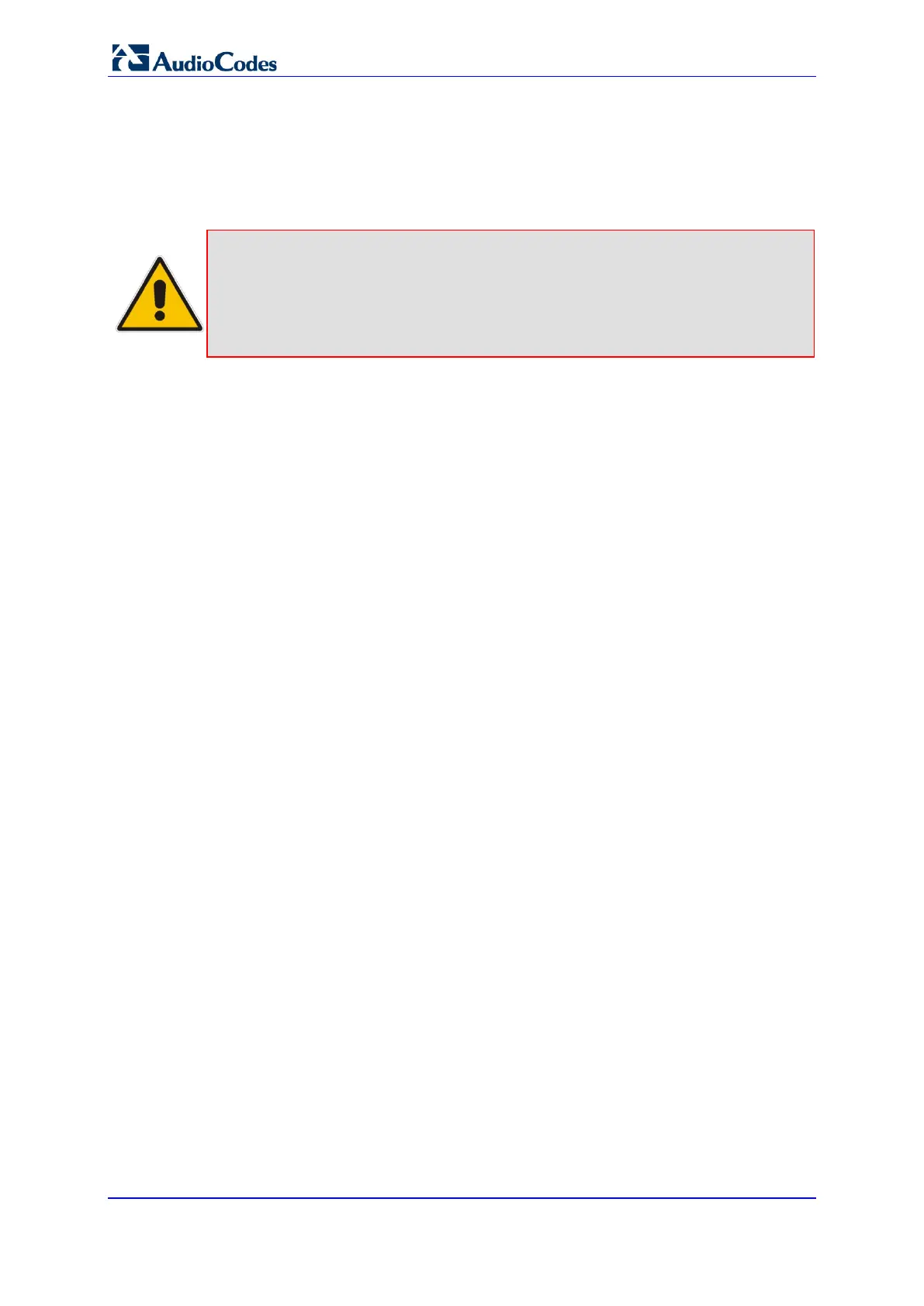User's Manual 356 Document #: LTRT-23510
MP-26x/MP-27x Multimedia Home Gateway
5. Click OK to confirm; the upgrade process commences and takes a couple of minutes
to complete. At the conclusion of the file load process, the device automatically
reboots. When the device completes the reboot, the new configuration file is applied
and the ‘Login’ screen appears, prompting you to login again.
6. Login with your username and password.
Note: During the load process, it is recommended not to power down the device nor
stop the file load process to avoid damage to the main firmware. However, if
you do, the device runs a recovery firmware image (also stored on its flash
memory). Except for the analog or VoIP interfaces, the recovery image
supports all interfaces and enables the device to reconnect to the Internet and
then download the primary software.