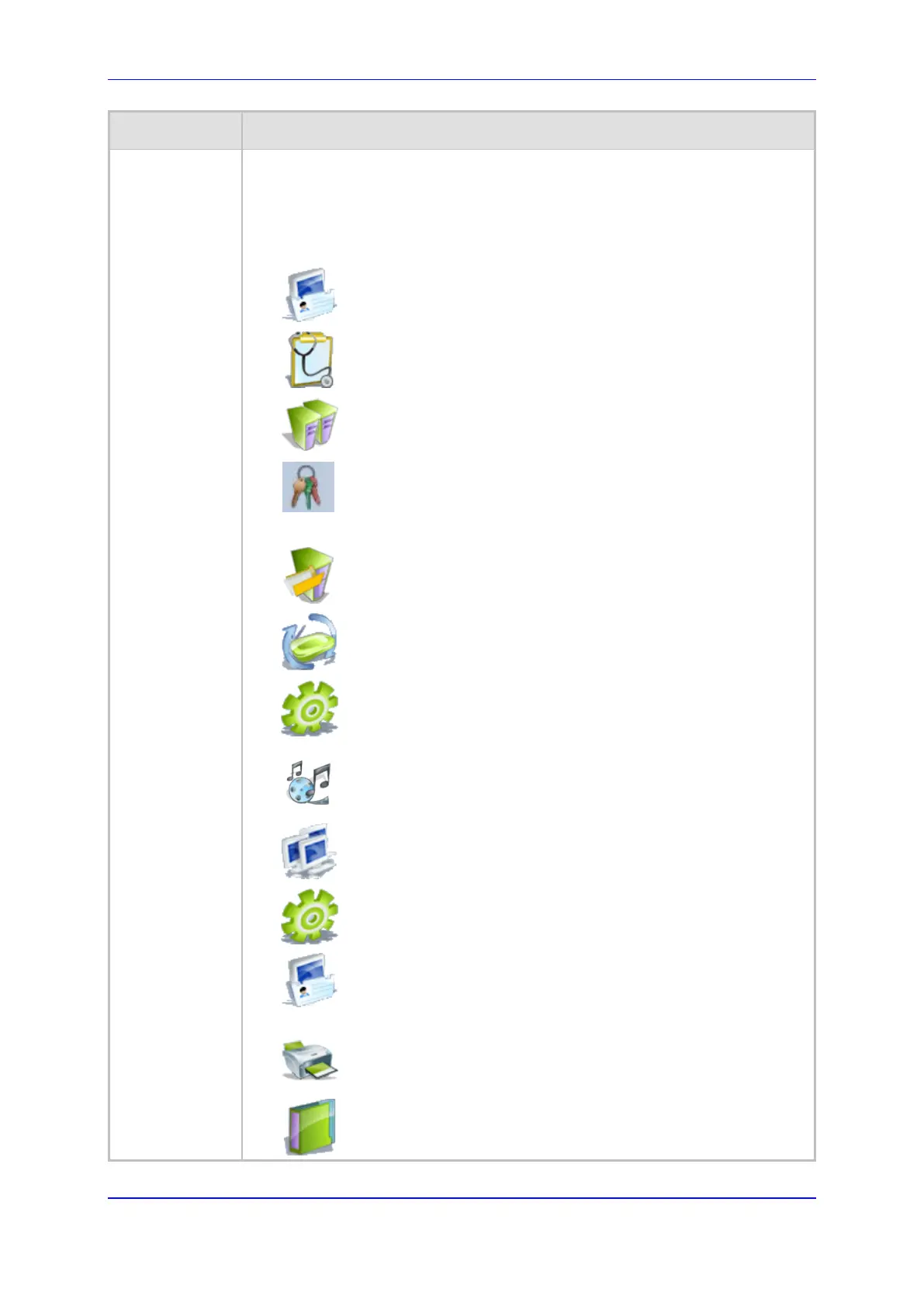User's Manual 5. Getting Started with the Web Interface
Version 4.4.0 53 MP26x/MP27x
Menu Description
rmt_config/hide_config_file_page
1. This is useful, for example, in scenarios
where you want to prevent a user accessing
the Web interface to change the
configuration file.
DNS Server
Alias a dynamic IP address to a static
hostname (see Section 15.2 on page 286).
Diagnostics
Performs networking diagnostics (see
Section 20.1 on page 371).
Disk
Management
Manages different disks connected to the
device (see Section 17.2 on page 304).
Feature Key
Defines the features and capabilities allowed
by the specific license you purchased. (see
Section 19.1 on page 345).
File Server
Creates a file server on the device (see
Section 17.1 on page 301).
Firmware
Upgrade
Upgrades the device's firmware (see Section
19.6 on page 361).
IP Address
Distribution
Modifies the DHCP server for each LAN
device and displays a list of DHCP clients in
the local network (see Section 15.1 on page
281).
Media Sharing
Enables media sharing on local networks
and in all folders (see Section 18 on page
341).
Network
Objects
Defines groups of LAN devices for system
rules (see Section 5.5.2 on page 61).
PPPoE Relay
Enables PPPoE relay on the device (see
Section 15.5 on page 293).
Personal
Domain Name
(Dynamic
DNS)
Displays and modifies the DNS hosts table
(see Section 15.2 on page 286).
Print Server Shares a LAN printer (see Section 17.3 on
page 317).
Protocols Manages protocols (see Section 5.5.3 on
page 63).
