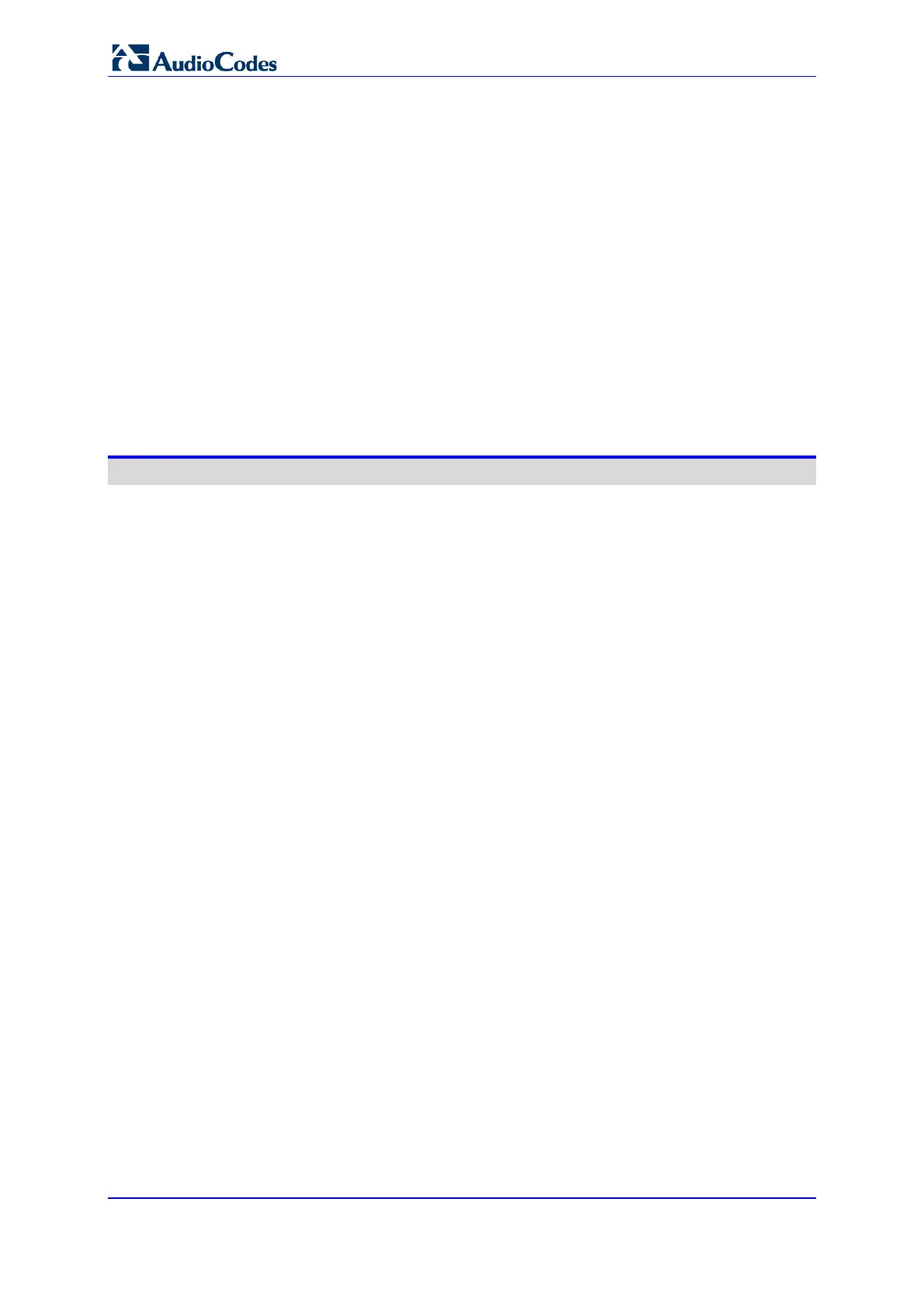User's Manual 8 Document #: LTRT-23510
MP-26x/MP-27x Multimedia Home Gateway
19.9 Restoring Factory Settings ................................................................................. 370
20 Diagnostics and Performance Monitoring .................................................... 371
20.1 Diagnostics ......................................................................................................... 371
20.1.1 Running the Ping Test ...........................................................................................372
20.1.2 Running the ARP Test ...........................................................................................372
20.1.3 Running a Traceroute ............................................................................................373
20.1.4 Running the PVC Scan Test ..................................................................................373
20.1.5 Running the OAM Ping Test ..................................................................................374
20.2 Performance Monitoring ..................................................................................... 375
20.2.1 Viewing Network Connections Status ....................................................................375
20.2.2 Viewing the System Log ........................................................................................376
20.2.3 Viewing CPU Statistics ..........................................................................................377
20.2.4 Viewing VoIP Traffic Statistics ...............................................................................381
20.2.5 Viewing Internet Connection Utilization .................................................................382
21 Local Support and Troubleshooting .............................................................. 383
Device Cordless DECT Phone ..............................................................................387
22 Overview .......................................................................................................... 389
23 Safety Instructions .......................................................................................... 391
24 Getting Started ................................................................................................ 393
24.1 Installing the DECT Phone ................................................................................. 393
24.2 Powering the Handset ........................................................................................ 394
24.2.1 Charging the Handset ............................................................................................394
24.2.2 Checking the Battery Level ....................................................................................395
24.2.3 Switching the Base Unit On or Off .........................................................................395
24.2.4 Switching the Handset On or Off ...........................................................................395
24.2.5 Replacing the Batteries..........................................................................................396
24.3 Getting to Know Your Phone .............................................................................. 397
24.3.1 Overview of the Handset .......................................................................................397
24.3.2 Handset LCD Screen Description ..........................................................................400
24.3.2.1 Menu Structure .......................................................................................401
24.3.2.2 Entering Text and Digits .........................................................................403
24.3.3 Viewing the Device Base Unit Status using DECT LED ........................................404
24.4 Upgrading the Device and the Base Unit ............................................................ 405
24.5 Defining the Device Handset Line ....................................................................... 406
24.6 Registering the Handset to Base Unit ................................................................. 407
24.7 Checking the Handset Signal Strength ............................................................... 408
25 General Phone Operation ............................................................................... 409
25.1 Making an External Call ...................................................................................... 409
25.1.1 Pre-dialing ..............................................................................................................409
25.1.2 Direct Dialing .........................................................................................................409
25.1.3 Calling from your Phonebook ................................................................................409
25.1.4 Calling from the Call List ........................................................................................410
25.1.5 Establishing a Second Call ....................................................................................410
25.1.6 Redialing a Number ...............................................................................................410
25.2 Answering a Call ................................................................................................ 411
25.3 Answering or Rejecting a Second Call ................................................................ 411
25.4 Ending a Call ...................................................................................................... 411
