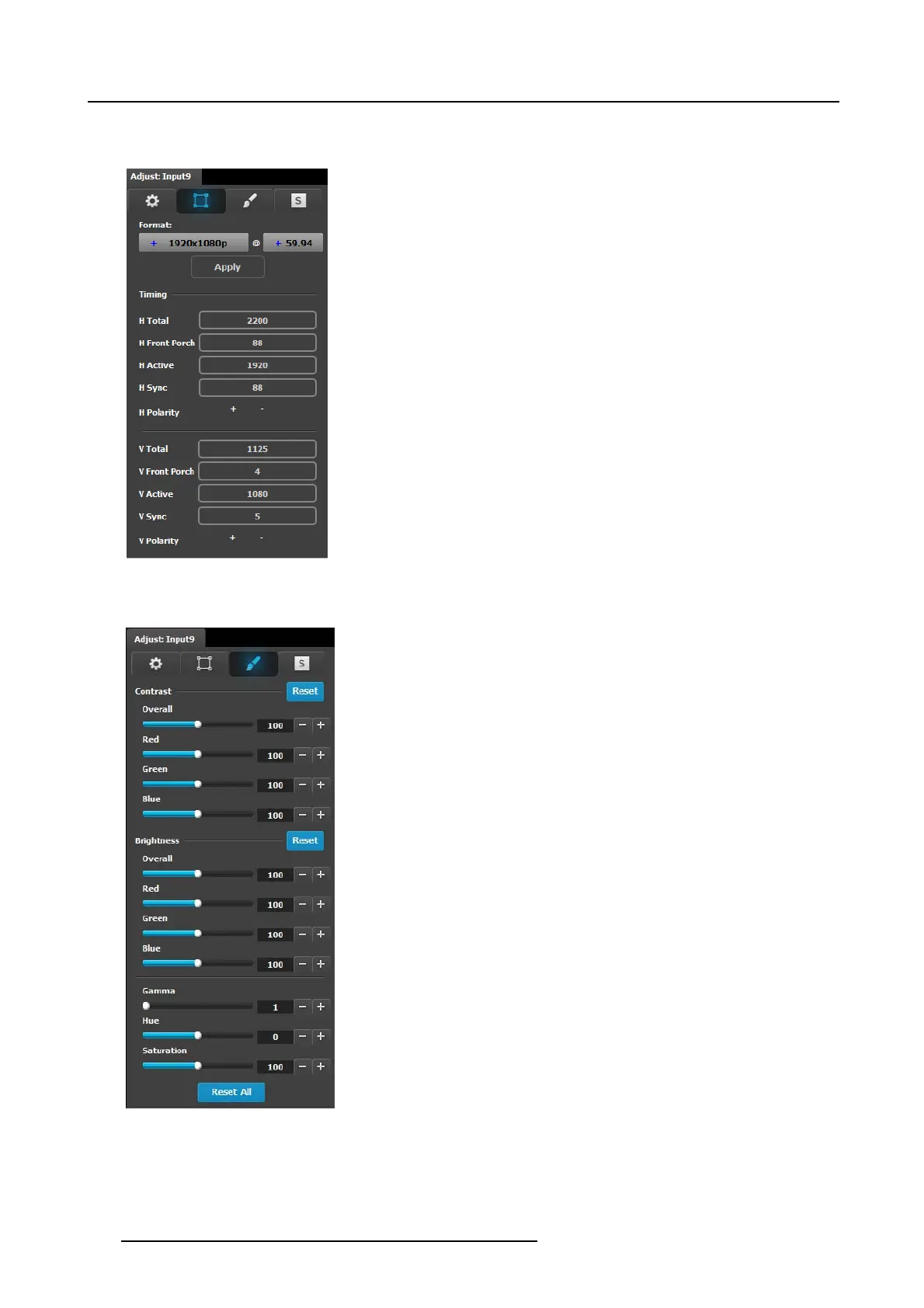6. EM GUI orientation
Input adjustment panel > Format & Timing
This is a status and informational menus. No adjustm ents can be done on this F orm at and Timing panel.
• Format: Video format of the input
• H Total: Total pixel count per line
• H Front Porch: T he offset b etween the end of the active
area and the beginning of H sync
• H Ac tive: The horizontal size in pixels of the active area
• H Sy n c: H syn c width in p ixe ls
• H Polarity: P olarity (active High or Low) of the horizontal
sync pulse (N/A in SDI)
• V Total: Total line count per frame
• V Front Porch: The offset in lines between the end of the
output active area and the beginning of V s ync
• V Active: The vertical size of the output active area
• V Sync: V sync width in lines
• V P olarity: Polarity (active High or Low) of the vertical sync
pulse (N/A in SDI)
Input adjustment panel > Color Adjustment
This m enu allows for color adjustments for each input.
• The RG B Contrast and Brightness settings are adjustable.
- The Overall adjustment has a range of 50 to 150.
- The individual Red/Green/Blue adjustments have a
range of 2 5 to 150.
- The default setting for all of these properties is 100.
• Gamma is ad justable within a range of 0.31 to 3.29
.The
default setting is 1.0.
• Hue is adjustable within a range of –90 to +90 degrees.
The default setting is 0 degrees.
• Saturation is adjustable within a range of 0 to 150. The
default setting is 100.
• Reset A ll c hanges all values to their default settings.
114
R5905948 EVENT MASTER DEVICES 17/07/2017