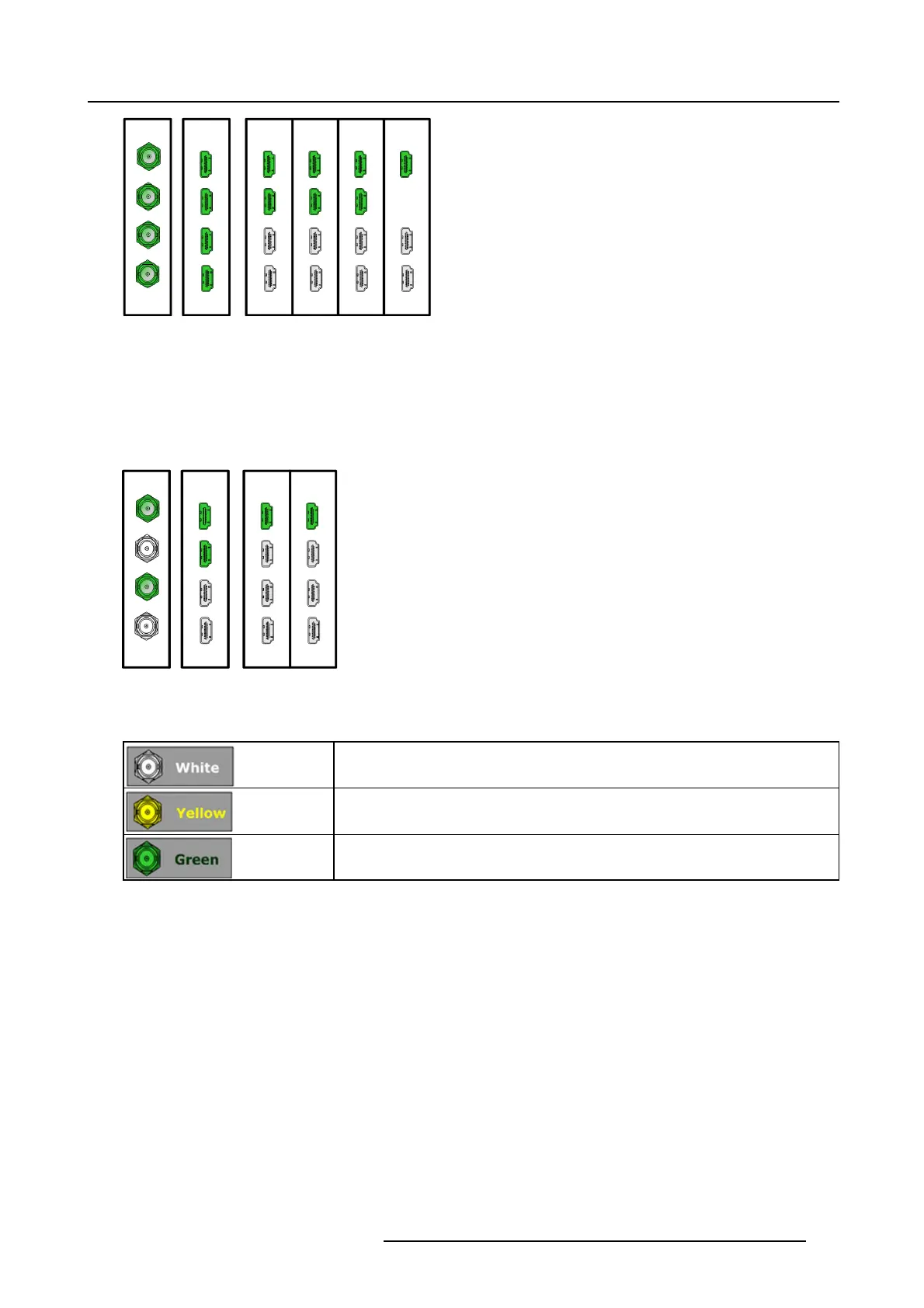6. EM GUI orientation
Image 6-20
• 4 x S DI 1920x1080
• 4 x HDMI 1920x 1080 or 2048x1080 on 1 c ard
• 4 x HDMI 1920x 1080 or 2048x1080 two cards
• The top 2 x HDMI at 1920 x 2160 o r 2048 x 2160 at max 60P
• One of the top HDMI at 3840 x 2 160 o r 4 096 x 2160 at max 30P
Examples of valid 3D Outputs *:
Image 6-21
(*) Future software release
Output connector colors
Not added to s ystem as grouped connector or single connector
Not assigned to any output co nfiguration
Assigned to an output configuration
Output configuration menu description
Output configuration men u is accessed by click
ing on the O utput tab.
R5905948 EVENT MASTER DEVICES 17/07/2017
119