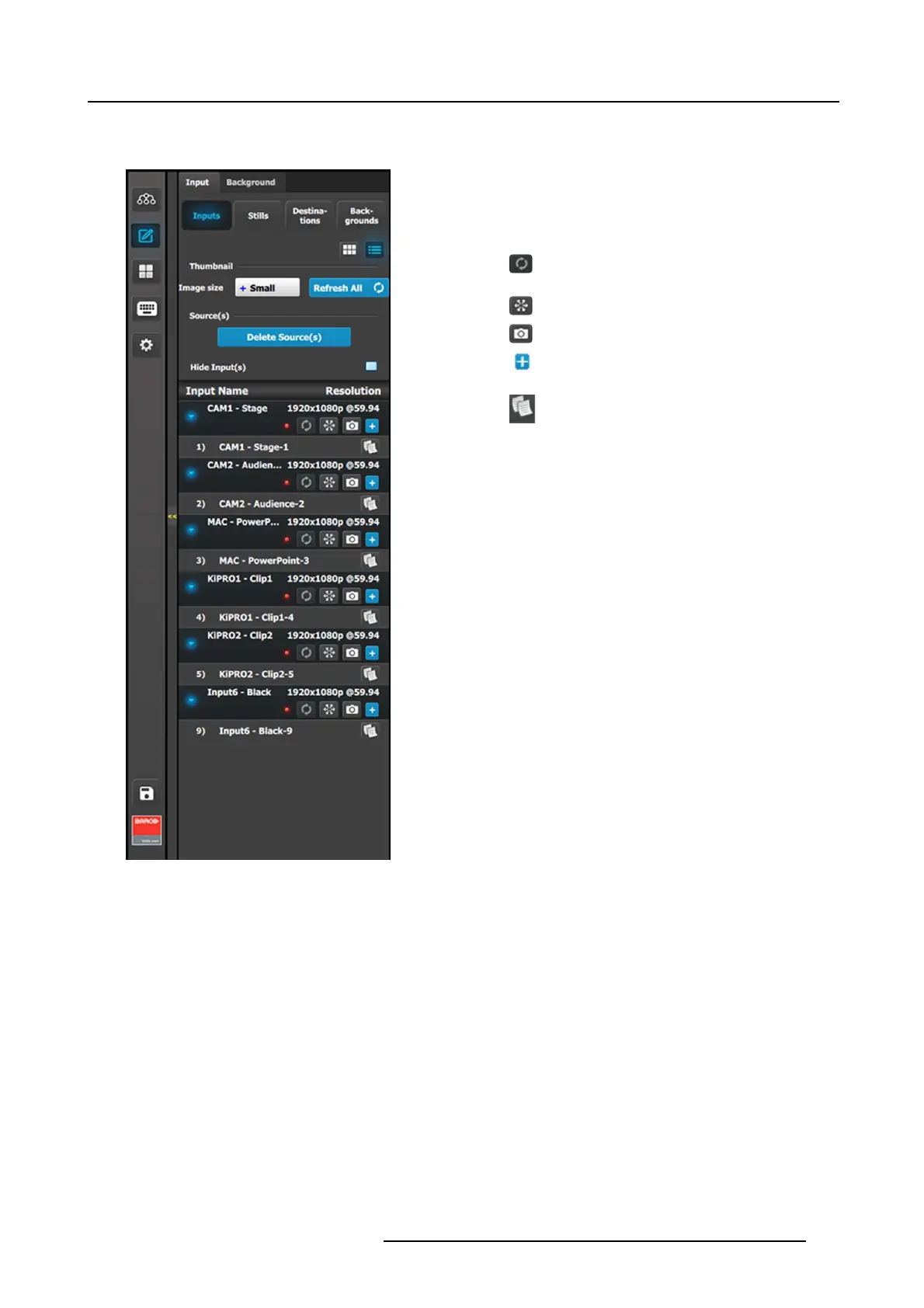6. EM GUI orientation
Inputs (List v iew)
Inputs (List view)
• Resolution: This is the res olution of the Input signal.
• The LE D color indicates the status of the input:
- Red: Sync is missing or invalid form at.
- Green: Sync is valid.
•
Refreshes the Input thumbnail (in Thumbnail View)
from the Input source.
•
Freezes the Input.
•
Allows a snapshot to be taken a nd stored as a Still.
•
Adds Sources b ased on the inputs. A total of 256 are
allowed per input.
•
Copies the Source into a new Sour ce and adds it in
the list.
Inputs (Thumbnail view)
Thumbnails are added manua lly
and in the future added from the E vent M aster s eries processor to the GUI. From Releas e 1.5 this
works for Stillstores.
R5905948 EVENT MASTER DEVICES 17/07/2017
153