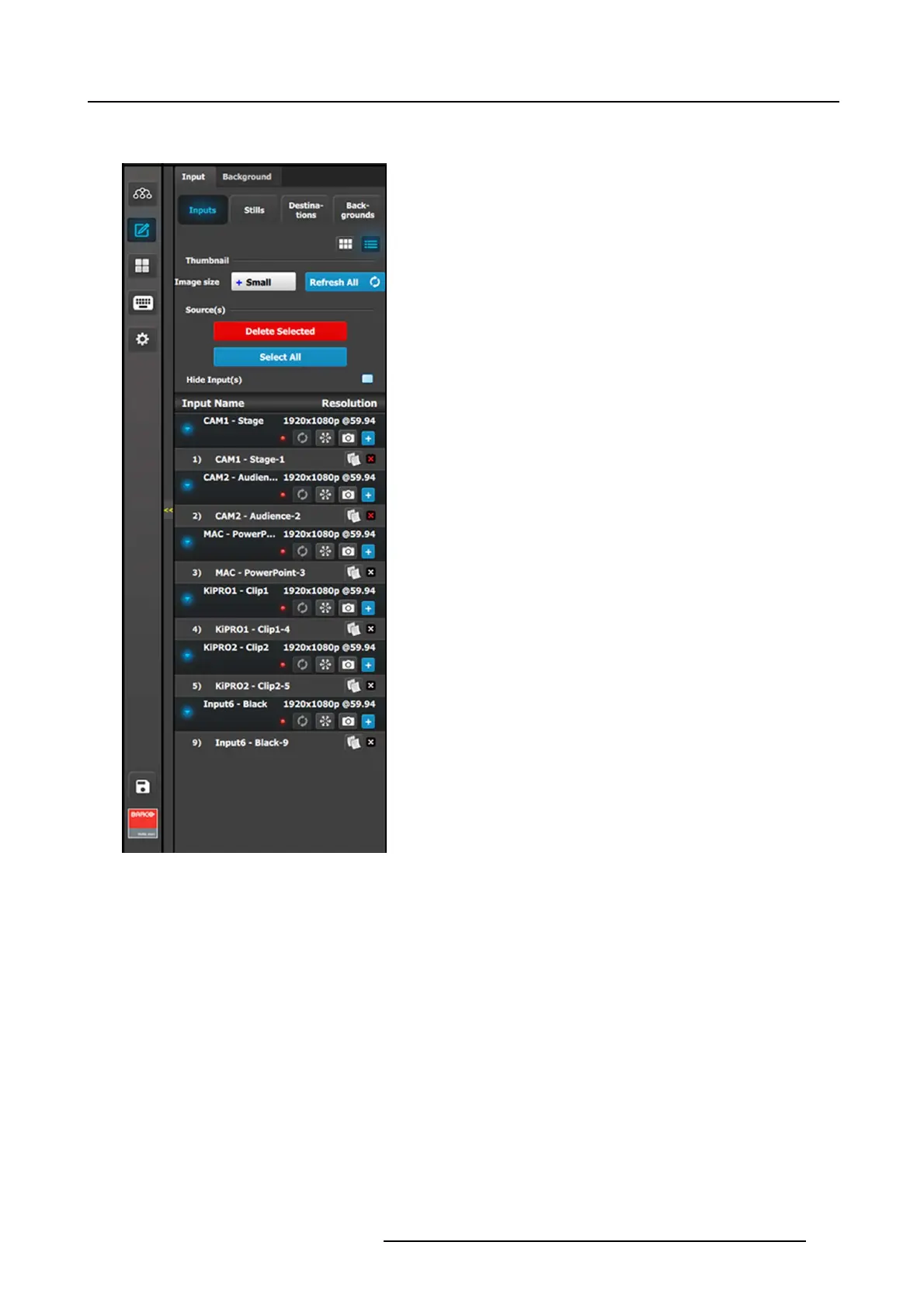6. EM GUI orientation
The Delete Source(s) b utton turns in red and the delete icon (“ x”) appears next to the copy icon on each element of the source
list.
Image 6-41
Delete S elected Input sources
2. Select the sources that you des ire to delete and click the Delete S ource(s) button.
The selected sources are remove
d.
How to hide Inputs
As the inputs are usually named after its physical names while the sources are named after the Show Usage we allow to hide the
inputs from the list:
1. Check the Hide Inputs box.
R5905948 EVENT MASTER DEVICES 17/07/2017
157