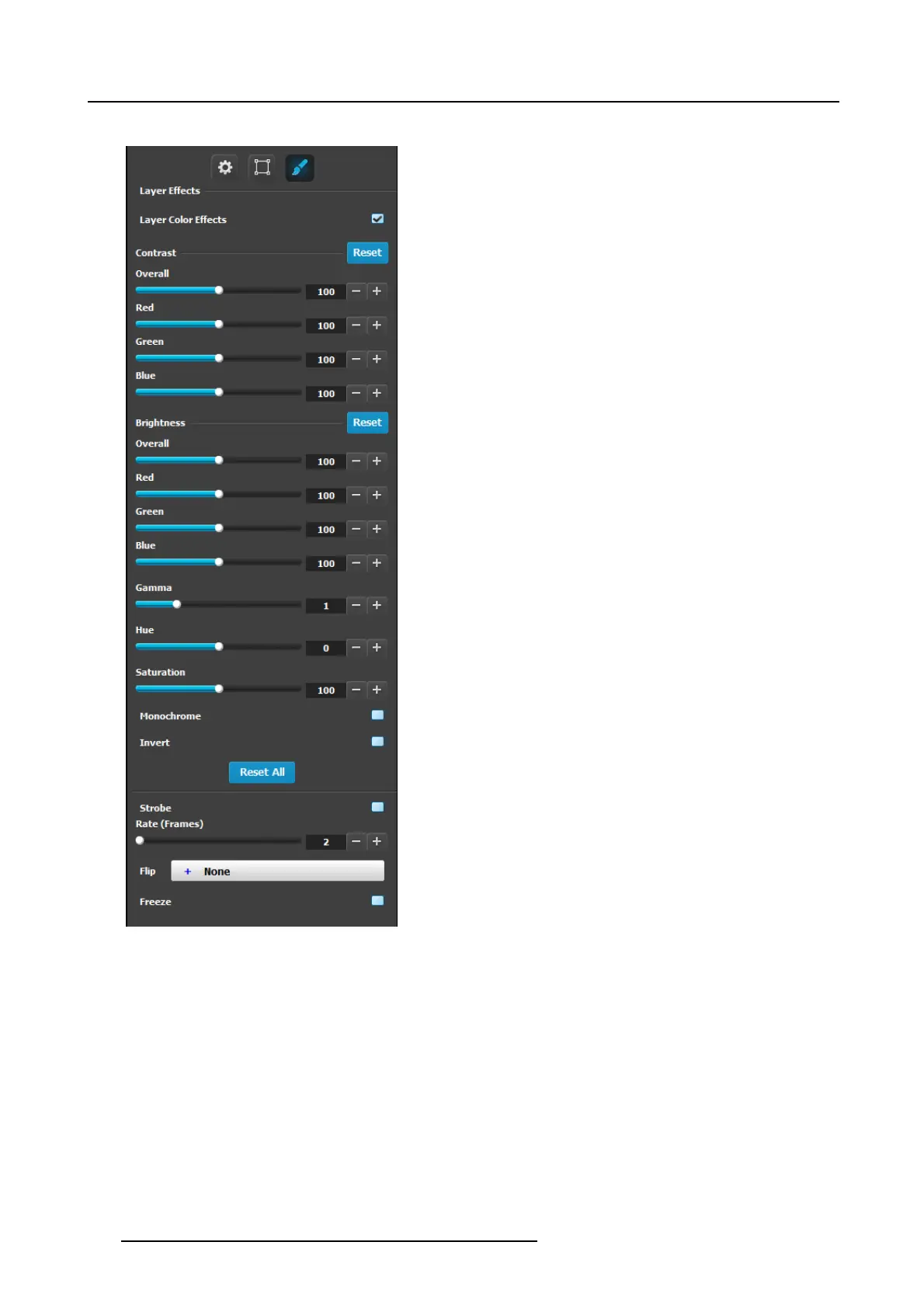6. EM GUI orientation
Layer adjustment panel > Layer Effects adjustment
• RGB C ontrast and Brightness settings are adjustable within
a range of 0% to 200%. T he default setting for all o f these
properties is 100%.
• Gamm a is adjustable w ithin a range of 0.3 t o 3.28. The
default setting is 1.0.
• Hue is adjustable within a range of -180 to +180 degre es.
The default setting is 0 degrees.
• Gamm a is adjustable w ithin a range of 0.3 t o 3.28. The
default setting is 1.0.
• Saturation is adjustable within a range of 0% to 200%. The
default setting is 0%.
• Monochrom e: Togg le this button to turn the source video’s
chroma component on a nd off. W hen off, the image is
completely monochr ome;
• Invert: Toggle this button to turn the color “invert” function
on and off. When on, all image colors are inverted.
• Reset All: Returns all va lues to their default settings.
• Strobe: Toggles the strobe function on and off. W hen
On, adjust the strobe Rate interval (in fram es) to set the
duration that the source is frozen until the next grab.
• Flip: Flips the image w ithin the PIP :
- Off: The image is displayed in its original orientation.
-H:toflip the image horizontally, along the Y axis.
- V: Flips the image vertically, along the X axis.
- H/V: F lip the image both hor izontally and vertically,
along the X and Y axes.
• Freeze: E nables or disab les the freeze action.
Note that alm ost all c olor correction effects (except “invert”)
work on a keyframe by keyframe ba sis. This enables you to
morph effects from keyframe to Keyframe.
178
R5905948 EVENT MASTER DEVICES 17/07/2017