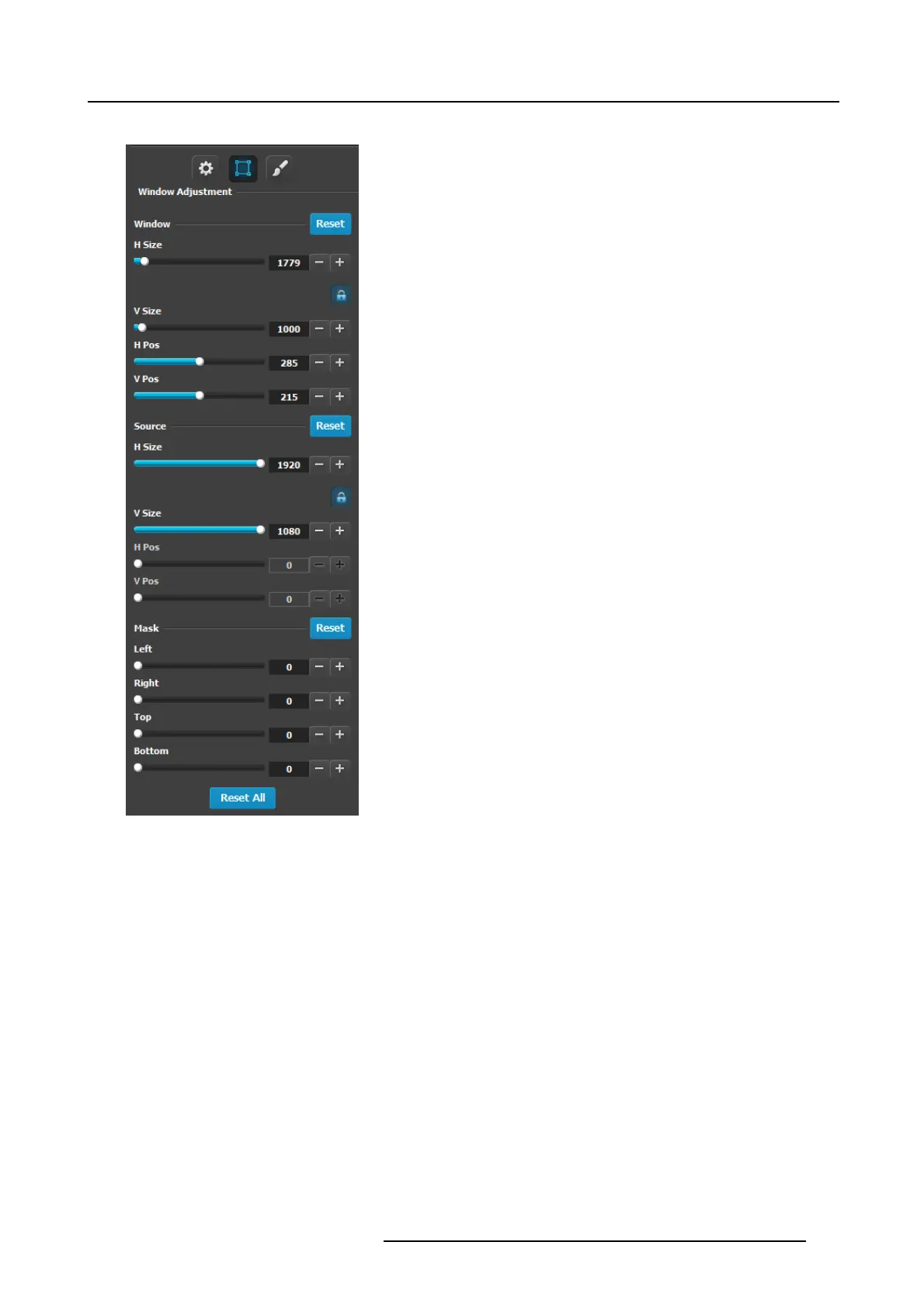6. EM GUI orientation
Layer adjustment panel > Layer Window adjus tment
The following PIP Adjustment Menu functions are prov ided: (All
figures are in pixels)
• H Size — adjusts the PIP’s horizontal size.
• V Size — adjusts the PIP’s vertical size.
• H Position — indicates the P IP’s position, relative to the
horizontal center of the screen (00), as measured from the
exact center of th e PIP. Th us, the value -34 is 34 pixels to
the left of c enter.
• V Pos ition — indicates the PIP’s position, relative to the
vertical center of the screen (00), as measured from the
exact center of the PIP. Thus, the value 70 is 70 pixels
above cen ter.
• Mask: The Mask P anel enables you to mas k (crop) the top,
bottom, left, and right edges of the PIP or k ey.
• Reset A ll : P ress to return all numbers to their default
values.
R5905948 EVENT MASTER DEVICES 17/07/2017
177