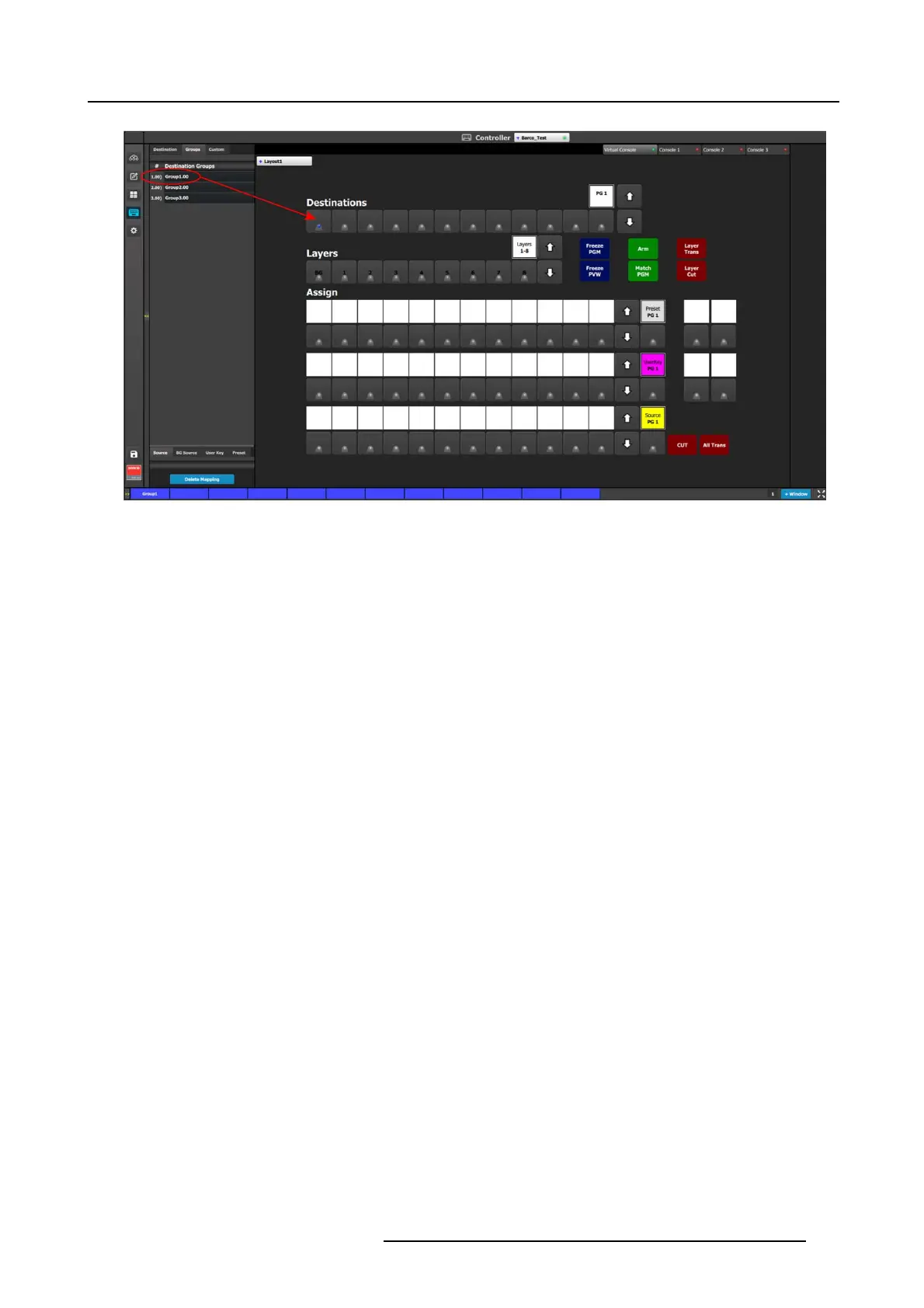6. EM GUI orientation
Image 6-65
Destination Groups on the Controller menu
Note: In the P rogramming menu, selecting a De stination Group deselects any previously selected destinations or groups. Hold-
ing the Ctrl ke y and selecting a Destination Gr oup adds the new group to any previously selected destinations or groups.
On the EC-200 Controller, pressing a Destination G roup button deselects any previously selected destinations or g roups.
Holding the Barco Eye key and pressing a Destination Group button adds the new group to any previously selected des-
tinations or groups .
R5905948 EVENT MASTER DEVICES 17/07/2017
181