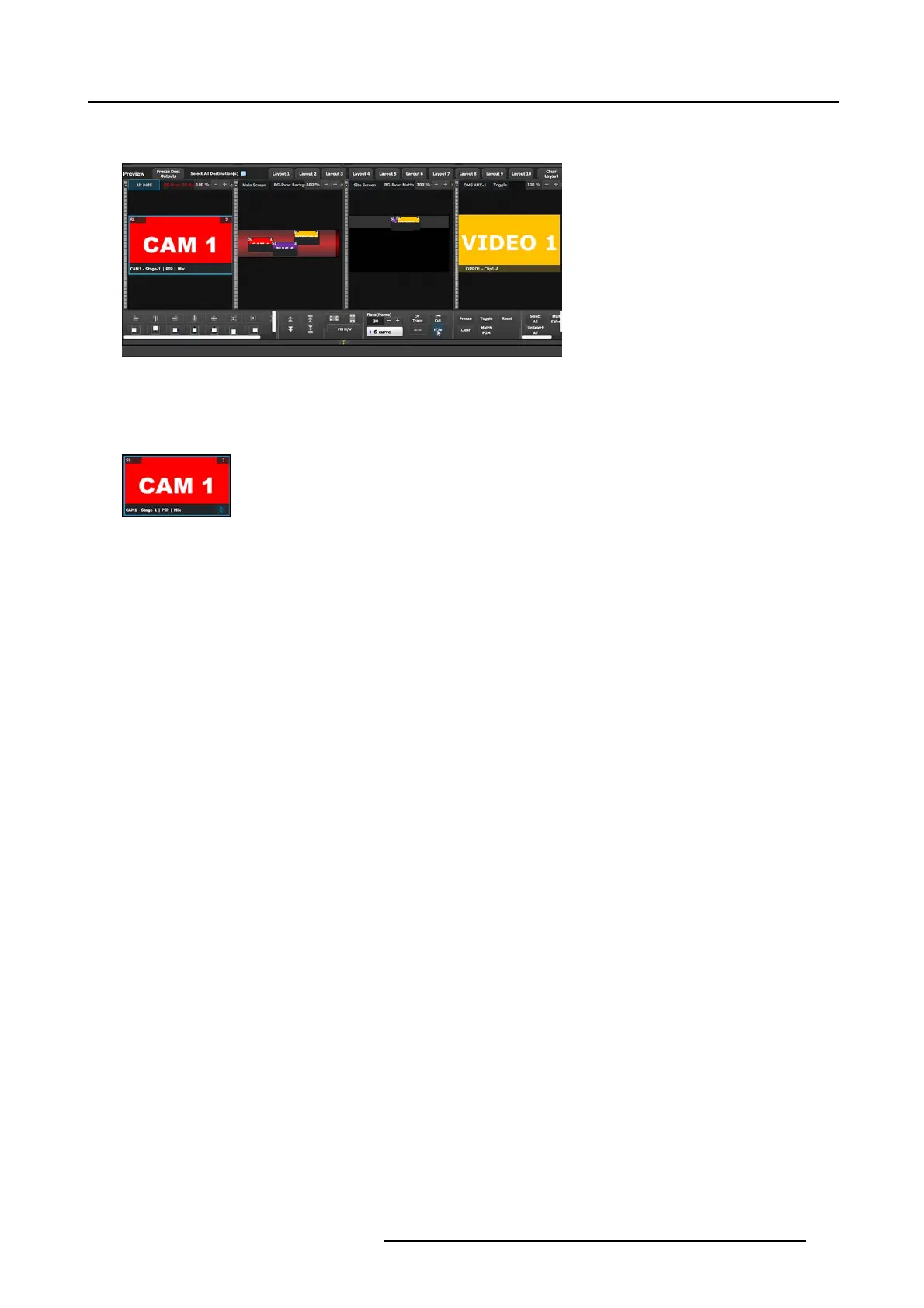6. EM GUI orientation
To hide a Layer, select the Layer in the Programming D iagram area of the Workspace, then select Hide in the System Wide function
are of the workspace. See im age 6-70.
Image 6-70
Hiding a Layer
A Lay er can also be hidden using the Hide icon in the Prog ramm ing > Adjust > Layer configuration
menu. See "Pr ogramming M enu
> Adjustment area > Layer configuration", pa ge 171.
A hidden Layer shows a “hidden” symbol in the lower right-hand corner of the Layer. See image 6-71.
Image 6-71
Hidden Layer with “hidden” symbol
Save From PVW
Saves the current look on Preview into a new Preset. O nly Des tinations that are active or selected will be saved. For ex ample:
There are 3 Destinations. User enables Dest1 and Dest 3 and presses “Save to new Preset.” O nly Dest1 and Dest3 looks are stored.
Dest 2 is not part of this Preset.
Save From PGM
Saves the current look on PRO G RA M into a new Preset. Only D estinations that ar e active or selected will be saved. For example:
There are 3 Destinations. User enables Dest1 and Dest 3 and pr
esses “S ave to new P reset.” O nly Dest1 and Dest3 looks are stored.
Dest 2is not part of this Preset.
Overwrite From PVW
This button allows the override of a selected Pres et from the P review, if the destination is active. The nam e of t he preset is not
updated.
Overwrite From PGM
This button allows the override of a selected Preset from the Program, if the destination is active. The name of the prese t is not
updated.
Delete Preset(s)
By pressing this button, the delete “x” marks will app ear nex t to all presets. Select the presets you like to delete and then press the
red “Delete Selected” button.
Search edit box
Search Presets by characters in na mes. A li
st of the preset with be singled out. List r estores to normal once search box is cleared.
Search Number (# icon)
Search Pres et by number, User types the num ber of the pr eset wanted and this preset will be instantly selected ready for recall.
Recall buttons
They are not enabled unless a Preset is selected from the list.
1. Recall Pr evious button: Rec alls the Previous preset. Not active is the Preset1 is selected.
2. Recall Selected button: Recalls the c
urrently selected Preset.
3. Recall Nex t: Recalls the next preset. Not active the last preset in the list is selected.
R5905948 EVENT MASTER DEVICES 17/07/2017
187