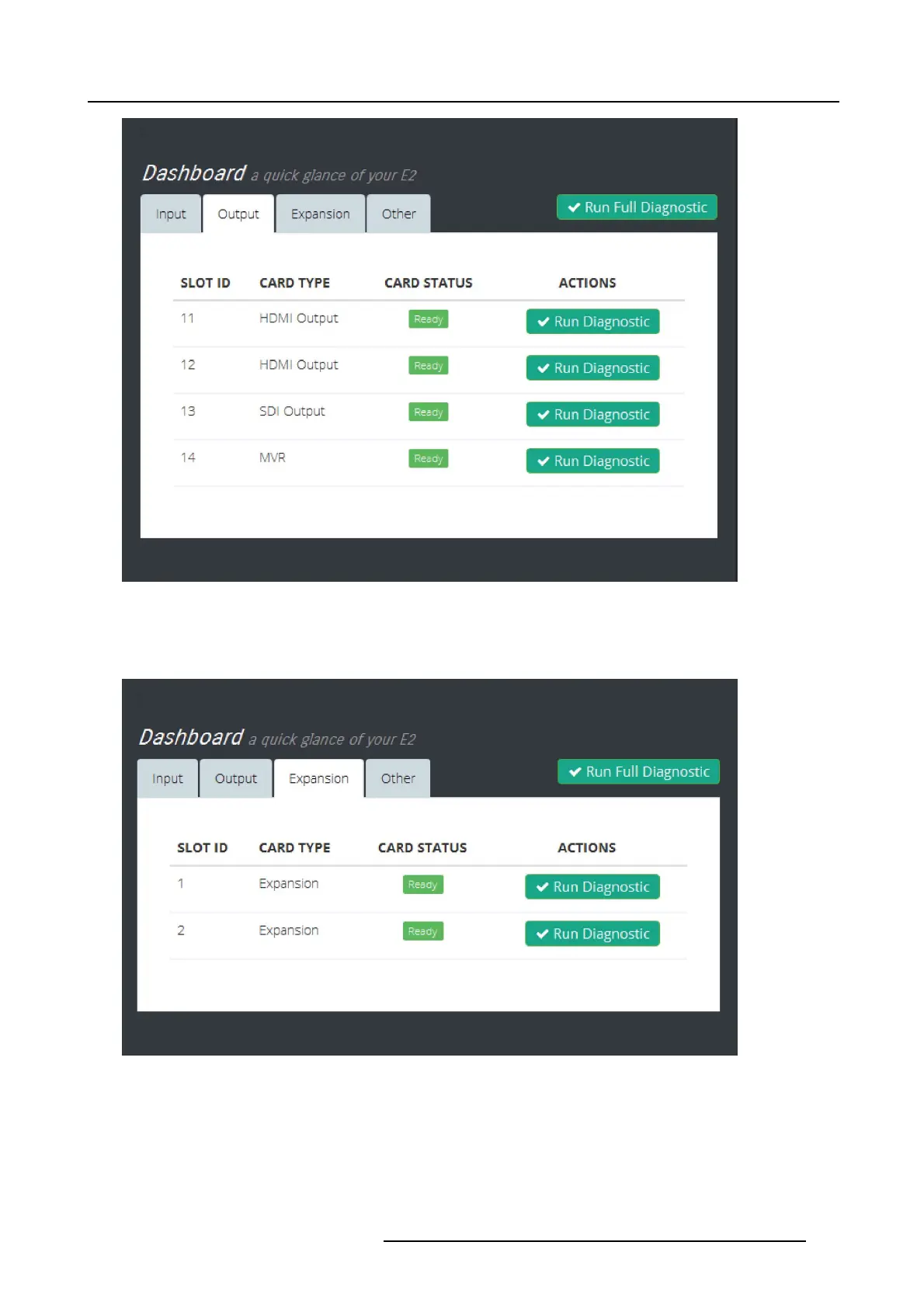6. EM GUI orientation
Image 6-93
Expansion
This m enu presents diagnostics for the E xpansion car
d. The status c olumn indicates whether any errors hav e been detected. De-
tailed diagnostics tests for each card are performed by selecting the diagnostics button under the action column.
Image 6-94
Other
This menu present
s diagnostics for the Motherboard and internal VP U cards. The status column indicates whether any errors hav e
been detected. Detailed diagnostics tests for each card are performed b y selecting the diagnos tics button under the action column.
R5905948 EVENT MASTER DEVICES 17/07/2017
209