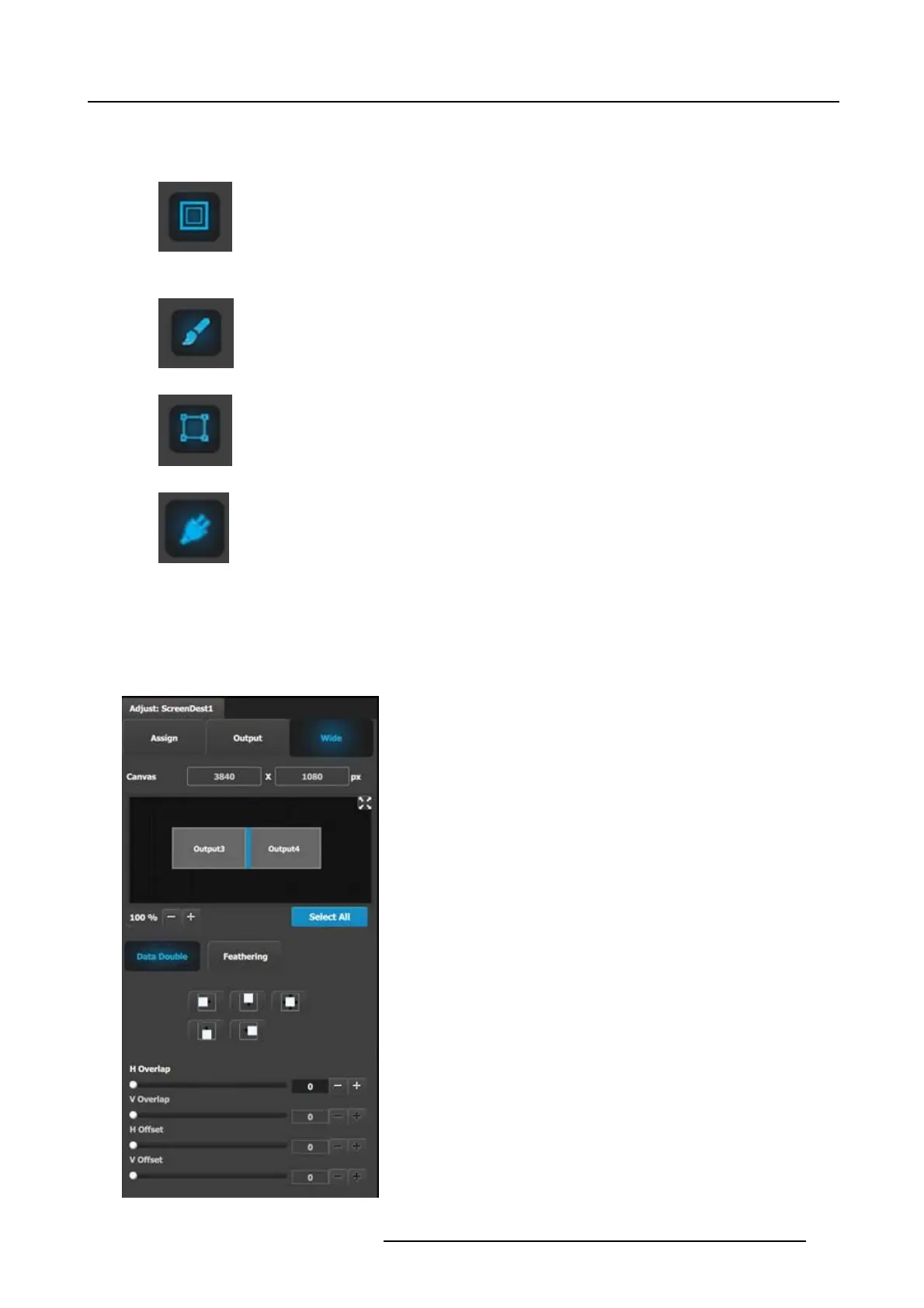7. System Setup
2. See in what order and place the outputs populate the Des tination.
3. Select outputs for manipulation.
4. Choose m ore actions in sub tabs:
-
Position:
o
Enable Test P atterns with raster box and enable diagonal motion
o
Define the A rea of interest (AO I).
-
Color:
o
Perform c olor adjustments.
-
Timing:
o
Read the timing param eters ass ociated with the selected format.
-
Connector Settings:
o
Select S DI type and SMPTE standards.
(Optional) Adjust Destination Parameters part 3 > Wide Tab
From this m enu you choose between the two sub tabs:
• Datadouble,
where you can adjust data Doubling para meters based on the selection done in the window below.
Image 7-4
R5905948 EVENT MASTER DEVICES 17/07/2017 237