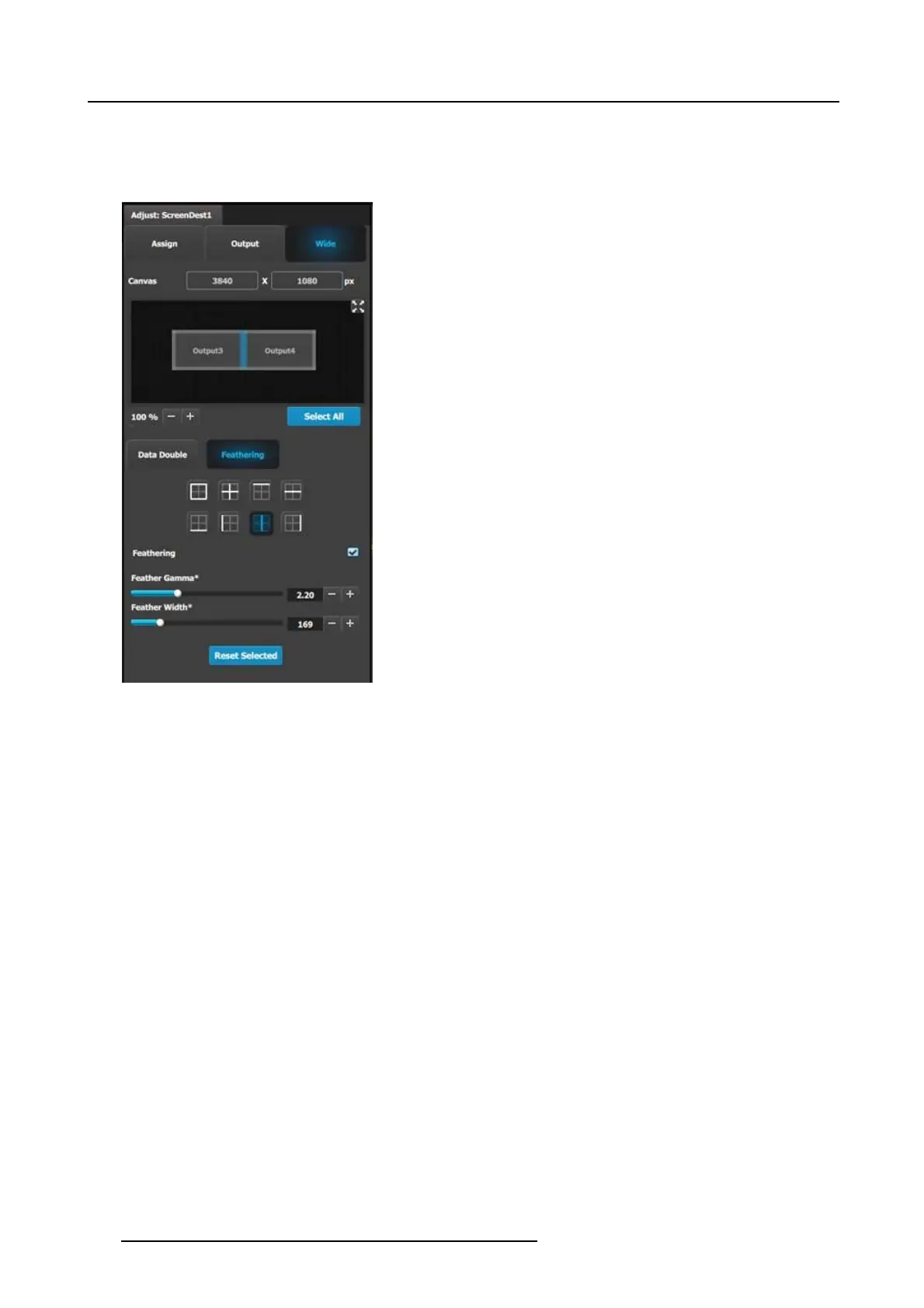7. System Setup
• Feathering,
where you can :
- adjust feathering parameters based on the selection in the window below.
- turn Feather on or off per selection.
Image 7-5
(Optional) Delete Destinations
1. Click on the blue bu tton Delete Destination(s).
2. From the Name list click on the “x” space next to t he output(s) you wish to delete.
3. Hit the red button Delete Destination(s) button. All of the selected Des tination(s) will be removed from the list.
238
R5905948 EVENT MASTER DEVICES 17/07/2017