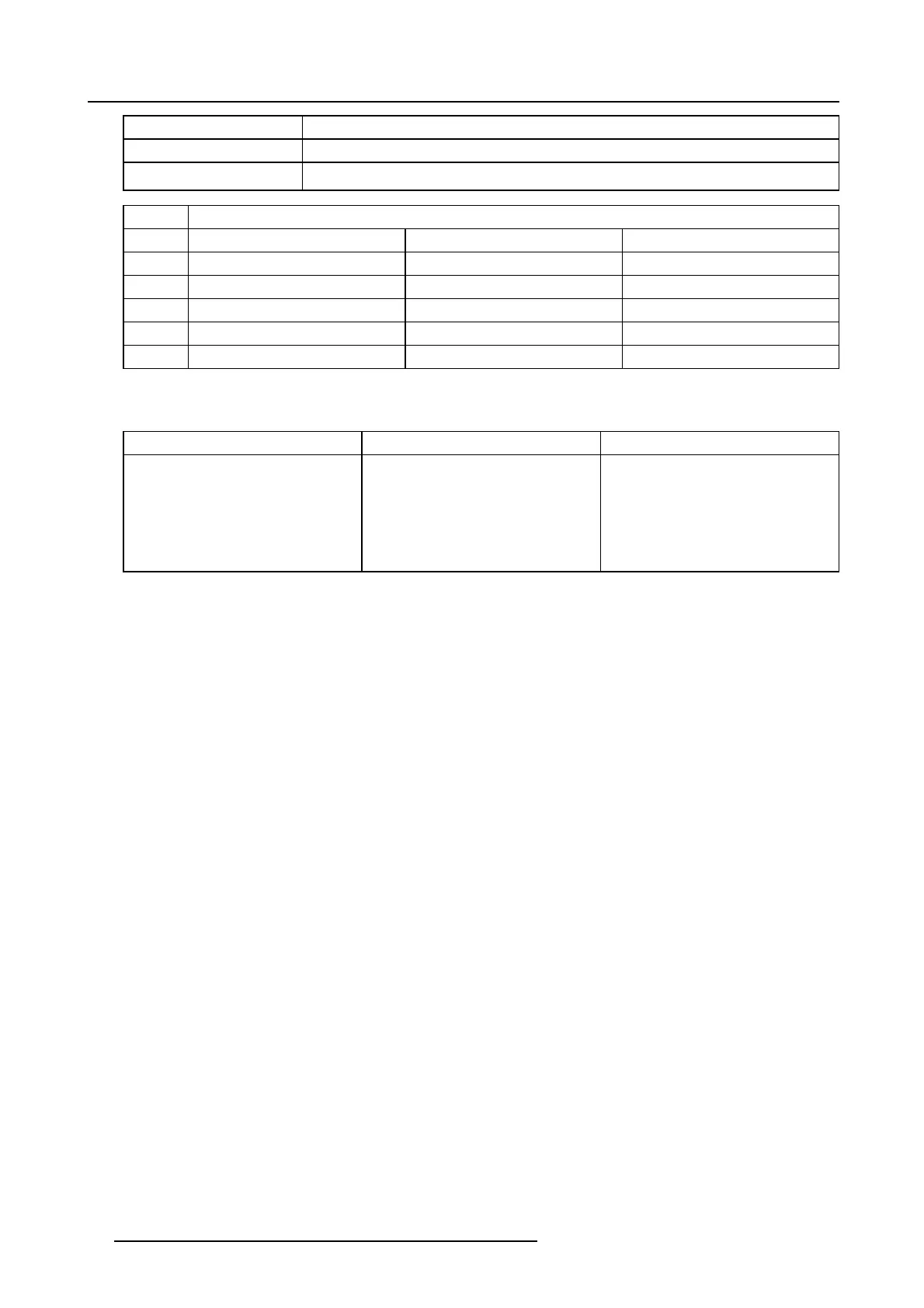3. General
Model
Chassis per system
S3–4K Jr.
Linking is available as an upgrade option.
EX
2 Ex chassis c an be linked for standalone operation, or an EX can be linked to either an E2 or
an S3–4K.
Expansion Program Screens
Model Max. number of 4K outputs Max. number of Dual-Link outputs Max. number of HD (2K) outputs
E2 4 outputs 8 outputs 16 outputs
E2 Jr. NA
1
NA
1
NA
1
S3–4K 2 outputs 4 outputs 8 outputs
S3–4K Jr. NA
1
NA
1
NA
1
EX 2 outputs 4 outputs 8 outputs
1
The E2 Jr. and the S 3–4K Jr. do not support linking, although linking is available a s an upgrade option for these m odels.
Chassis
E2 and E2 Jr.
S3–4k and S3– 4k Jr.
EX
•4RU
• Dual Redundant PSU
• Modular field swapp able processing
and I/O cards
• Variable flow c ooling
• Rugged steel chassis
•3RU
• Dual Redundant PSU
1
• Modular field swappable processing
and I/O c ards
• Variable flow cooling
• Rugged steel chassis
•1RU
• Rugged steel chassis
• Modular field s wap
• Varialble flow cooling
1
The S3–4K Jr. comes with a s ingle power supply; the redundant power supply is optional.
26
R5905948 EVENT MASTER DEVICES 17/07/2017