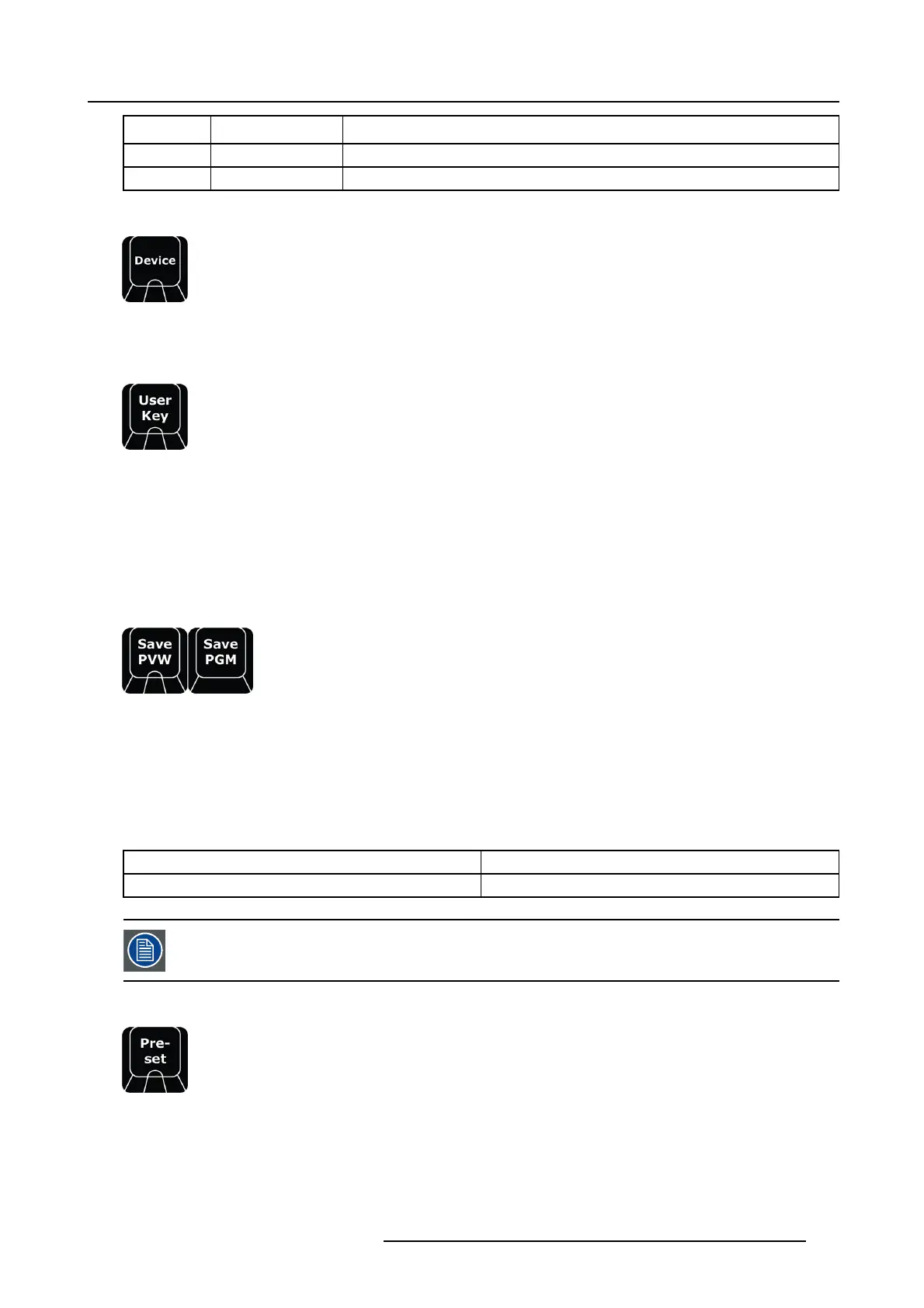12. Controller Operation
Contextual
Button
Display Description
CD11 Em pty
CD12 Em pty
Device
Image 12-10
Device refers to devices in an E vent Mas ter System.
User Key
Image 12-11
User Keys are building blocks of s ettings for the Laye rs. S ee the earlier Chapters for the definition of user K eys.
When User Key is pressed it lights its blue LED and opens the syntax entry for Record an d Recall of user keys.
Recording of a Preset is done in conjunction with the Save PV W a nd Save PGM B uttons like below:
• USERKEY # ENTER will recall userkey # to all s elected layers.
• USERKEY5+11+7ENTER will add userkey 5 to the Z-order first selected layer
and c ontinue to add userkey 11 and 7 to
Z-order layers 2 – 3
To record us erkeys y ou can only hav e one Destination and one Layer selected. Recording a userkey is done via the below syntax:
Image 12-12
• SAVE PVW USERKEY # ENTER will save th e cur rently select
ed layer properties in Preview into the selected number. If the
number exists we overwrite.
• SAVE PGM USERKEY # ENTER will save the currently selected laye r properties in Program into the s elected number. If the
number exists we overwrite.
• USERKEY ENTER saves next available userkey.
The contextual B uttons to the right of the nump ad also light up and is populated with functionality that can be used in the syntax.
Thes e are:
CD1 -10 is the Enables and toggles on off
CD12 is All / None as toggle function
Enables of the User Keys are described in an earlier chapter.
Preset
Image 12-13
Preset refers to Presets stored in Event Master Toolset. See the earlier C hapters for the definition of Presets.
When Pre-set is pressed it lights its b lue LED and opens the syntax entry for R ecord and Recall of user keys.
Recording o f a Preset is done in conjunction with the Save PVW and Save P GM Buttons like below:
R5905948 EVENT MASTER DEVICES 17/07/2017
341