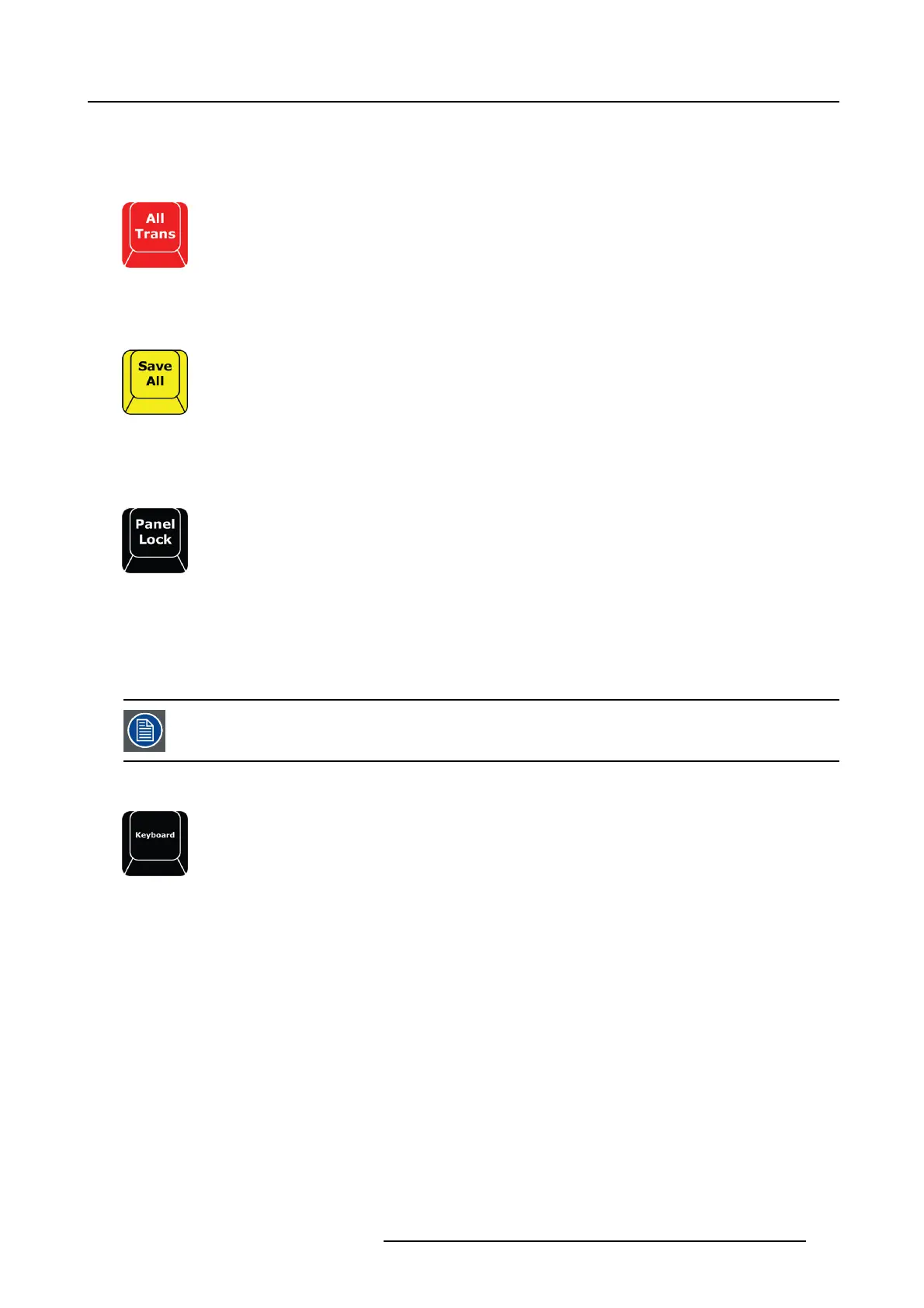12. Controller Operation
This bu tton allows disables th e T-Bar.
Red steady light when active.
All Trans [Red button c ap]
Image 12-31
Same function as the All Trans on the Left s ide.
Save All [Yellow button cap]
Image 12-32
To save the show into the c urrent s tate the user presses this button. It is the sam e as the Disk button in GUI. Confirm ation is g ive n
in the b ottom signal bar in red S ave Done.
Panel lock
Image 12-33
By pressing the Panel Lock button the user lock´s out the Panel and Touc h S creens from input with Request for password to unlock.
Proceed like below:
•PressPanel Lock button.
• Once Lock ed all input from screens or pan el result in a request for Pas sword, 4 numbers from numpad + enter to unlock.
Standard Password to override all i s 4096.
Keyboard
Image 12-34
Pressing this button enables or disables the On Screen Keyboard. T his setting is found in the Settings Menu Page.
R5905948 EVENT MASTER DEVICES 17/07/2017 347