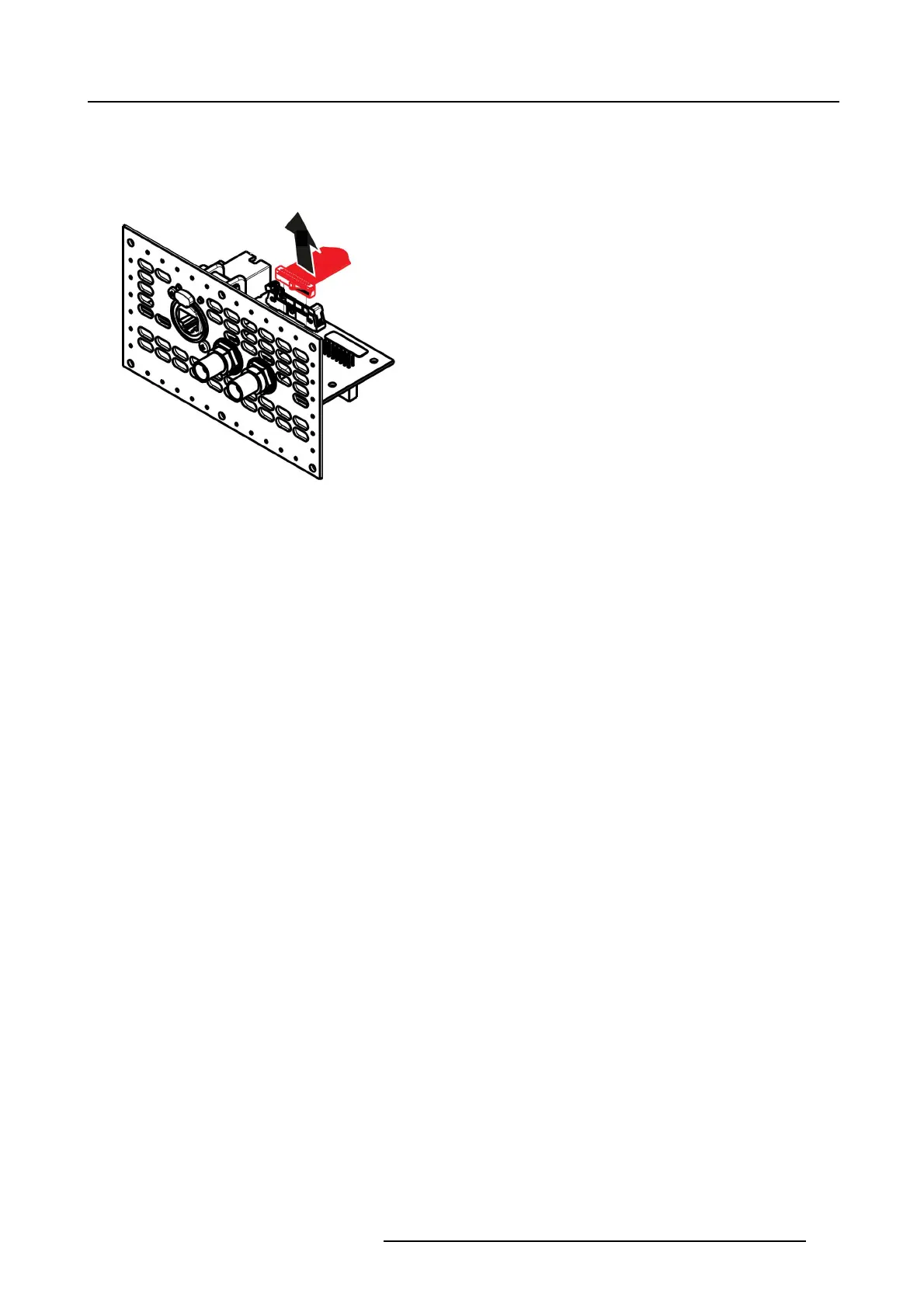14. S3 Maintenance
Image 14-99
Note: From this step, only the other end of the G enlock cable stays connected to the motherboard. Unfortunately it is necessary
to remove the motherboard from the motherboard mount to unplug it. ( refer to the "Process O verview", page 418).
3. Remove the following parts to access the motherboard :
- Rear cards (VPU, Link, I/O)
- CPU module.
- Link card interposer.
Note: Refer to the related procedures to remove these parts. Remov e thes
e parts requires removing lot of parts from the unit
(Power supply, Power interposer, Powe r supply guide, Side Support Plate ...)
Note: It is not necessary to remove the s olid state m em ory, the system battery and the other cables to give access to the
motherboard fixing screw s.
4. Remove the Motherboard from the Motherboard mount.
R5905948 EVENT MASTER DEVICES 17/07/2017
475