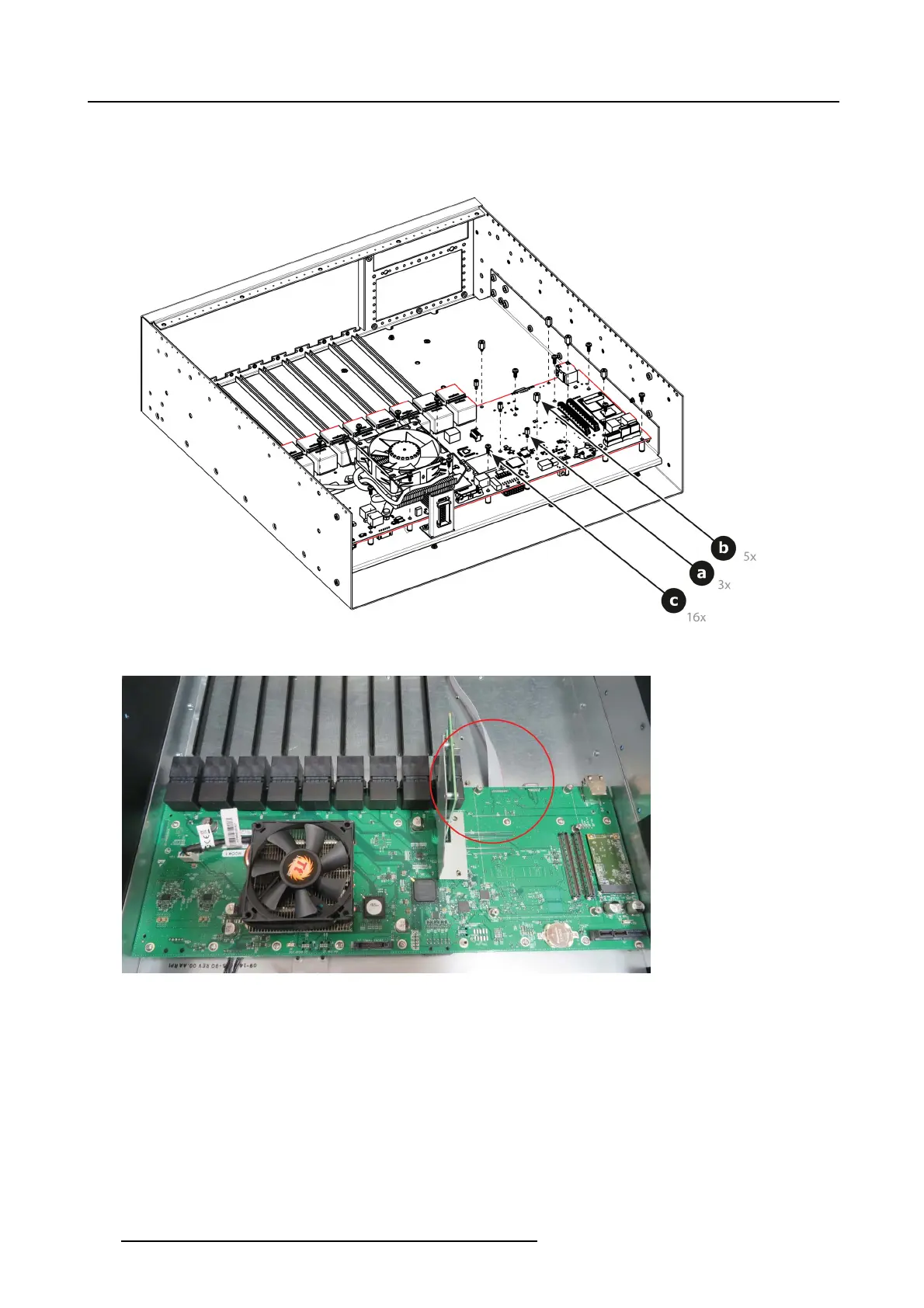14. S3 Maintenance
a) Remove the three m/f standoffs (4-40 X 3/16” .25” ) that attach the Motherboard to the M otherboard mount.
b) Remove the fiv e m/f standoffs (m 2.5 X 8mm) that attach the Motherboard to the Motherboard mount.
c) Remove the sixteen long pan head S EMS screws (4-40x.31” — SEM S refers to an integrate lock washer) that a ttach the
Motherboard to the M otherboard mount.
Image 14-100
5. Locate the Genlock c able that is plugged on the Motherboard.
Image 14-101
6. Unplug the Genlock cable.
7. Pull the cable out of the unit .
How to install the Ethernet Cable
To install the Ethernet Cable follow the same procedure in the reverse o rder.
476
R5905948 EVENT MASTER DEVICES 17/07/2017