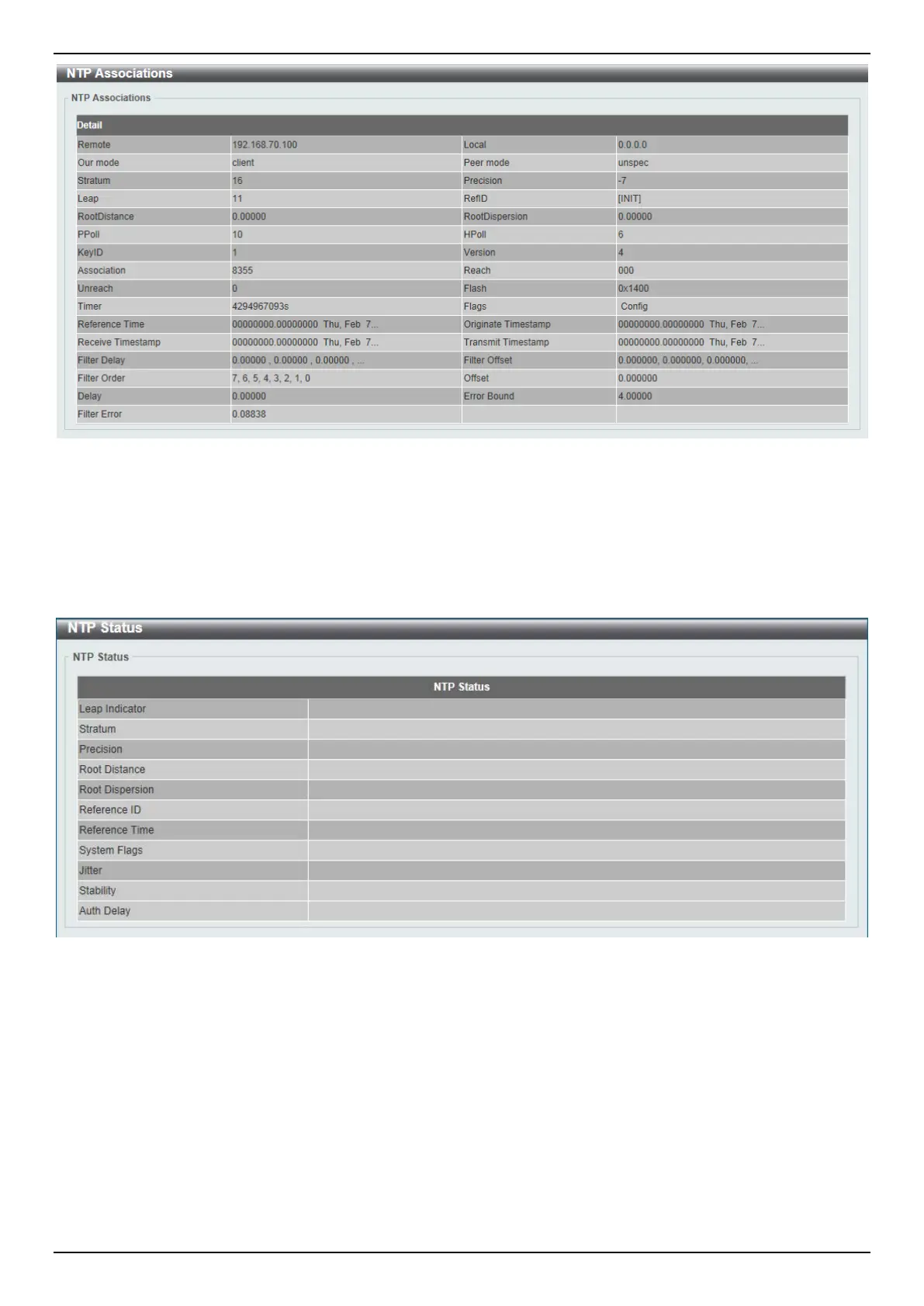DGS-3630 Series Layer 3 Stackable Managed Switch Web UI Reference Guide
93
Figure 4-76 NTP Associations (Show Detail) Window
NTP Status
This window is used to view NTP status information.
To view the following window, click Management > NTP > NTP Status, as shown below:
Figure 4-77 NTP Status Window
IP Source Interface
This window is used to display and configure the IP source interface settings.
To view the following window, click Management > IP Source Interface, as shown below:
