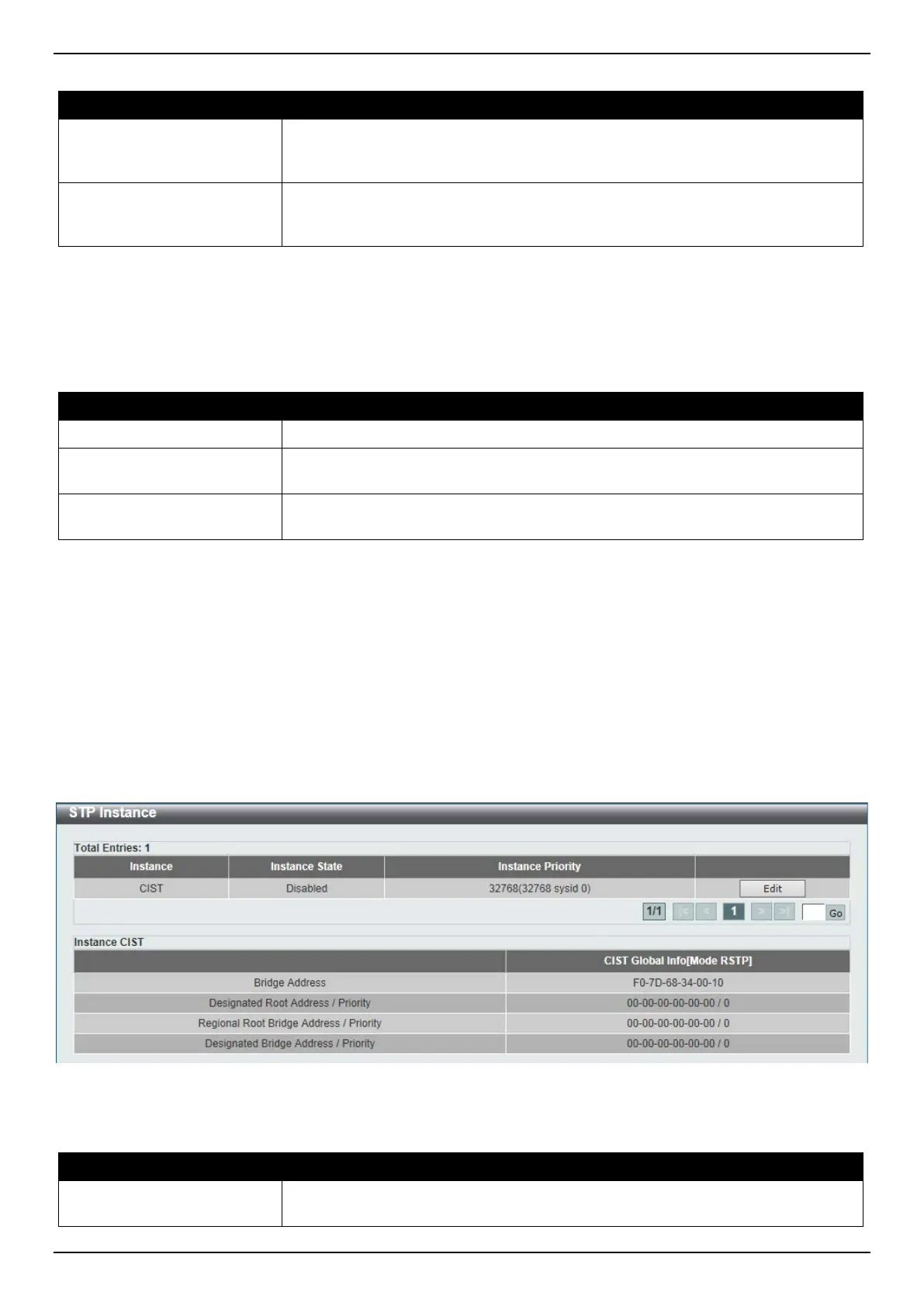DGS-3630 Series Layer 3 Stackable Managed Switch Web UI Reference Guide
163
The fields that can be configured for MST Configuration Identification are described below:
Parameter Description
Configuration Name
Enter the MST. This name uniquely identifies the MSTI (Multiple Spanning Tree
Instance). If a Configuration Name is not set, this field will show the MAC address
to the device running MSTP.
Revision Level
Enter the revision level value here. This value must be between 0 and 65535. By
default, this value is 0. This value, along with the Configuration Name, identifies
the MSTP region configured on the Switch.
Click the Apply button to accept the changes made.
In the Private VLAN Synchronize section, the user can click the Apply button to synchronize the private VLANs.
The fields that can be configured for Instance ID Settings are described below:
Parameter Description
Instance ID
Enter the instance ID here. This value must be between 1 and 64.
Action
Select the action that will be taken here. Options to choose from are Add VID and
Remove VID.
VID List
Enter the VID list value here. This field is used to specify the VID range from
configured VLANs set on the Switch.
Click the Apply button to accept the changes made.
Click the Edit button to re-configure the specific entry.
Click the Delete button to remove the specific entry.
Enter a page number and click the Go button to navigate to a specific page when multiple pages exist.
STP Instance
This window is used to display and configure the STP instance settings.
To view the following window, click L2 Features > STP > STP Instance, as shown below:
Figure 5-53 STP Instance Window
The fields that can be configured are described below:
Parameter Description
Instance Priority
After clicking the Edit button, enter the Instance Priority value here. The range is
from 0 to 61440.
