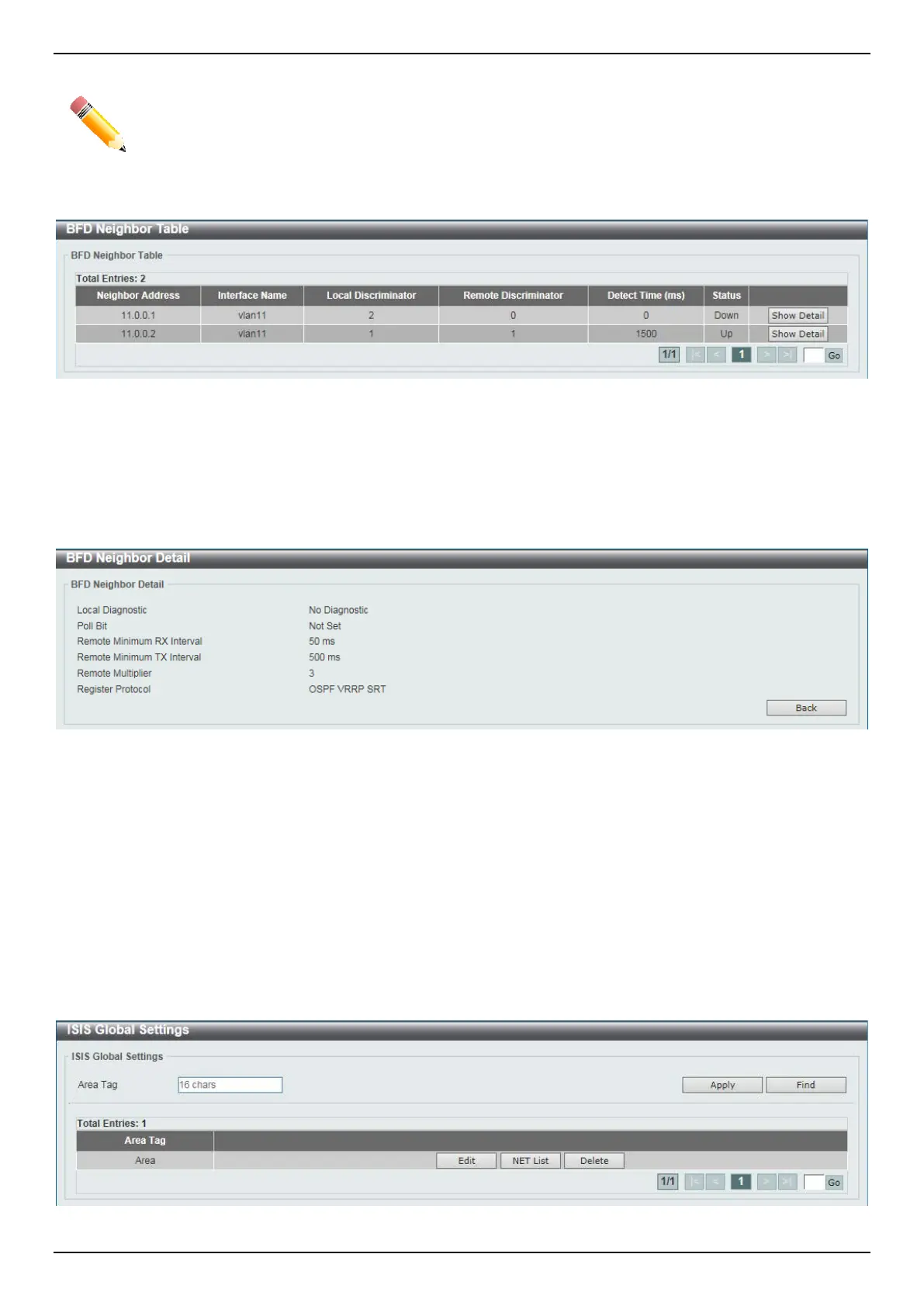DGS-3630 Series Layer 3 Stackable Managed Switch Web UI Reference Guide
369
NOTE: Performance will vary depending on the configuration and traffic patterns. It is advised to
perform lab testing before deploying BFD in a live environment.
To view the following window, click L3 Features > BFD > BFD Neighbor Table, as shown below:
Figure 6-214 BFD Neighbor Table Window
Click the Show Detail button to view more detailed information about the specific entry.
Enter a page number and click the Go button to navigate to a specific page when multiple pages exist.
After clicking the Show Detail button, the following page will appear.
Figure 6-215 BFD Neighbor Table (Show Detail) Window
Click the Back button to return to the previous window.
ISIS
ISIS Global Settings
This window is used to display and configure the global Intermediate System to Intermediate System (ISIS) settings.
To view the following window, click L3 Features > ISIS > ISIS Global Settings, as shown below:
Figure 6-216 ISIS Global Settings Window
