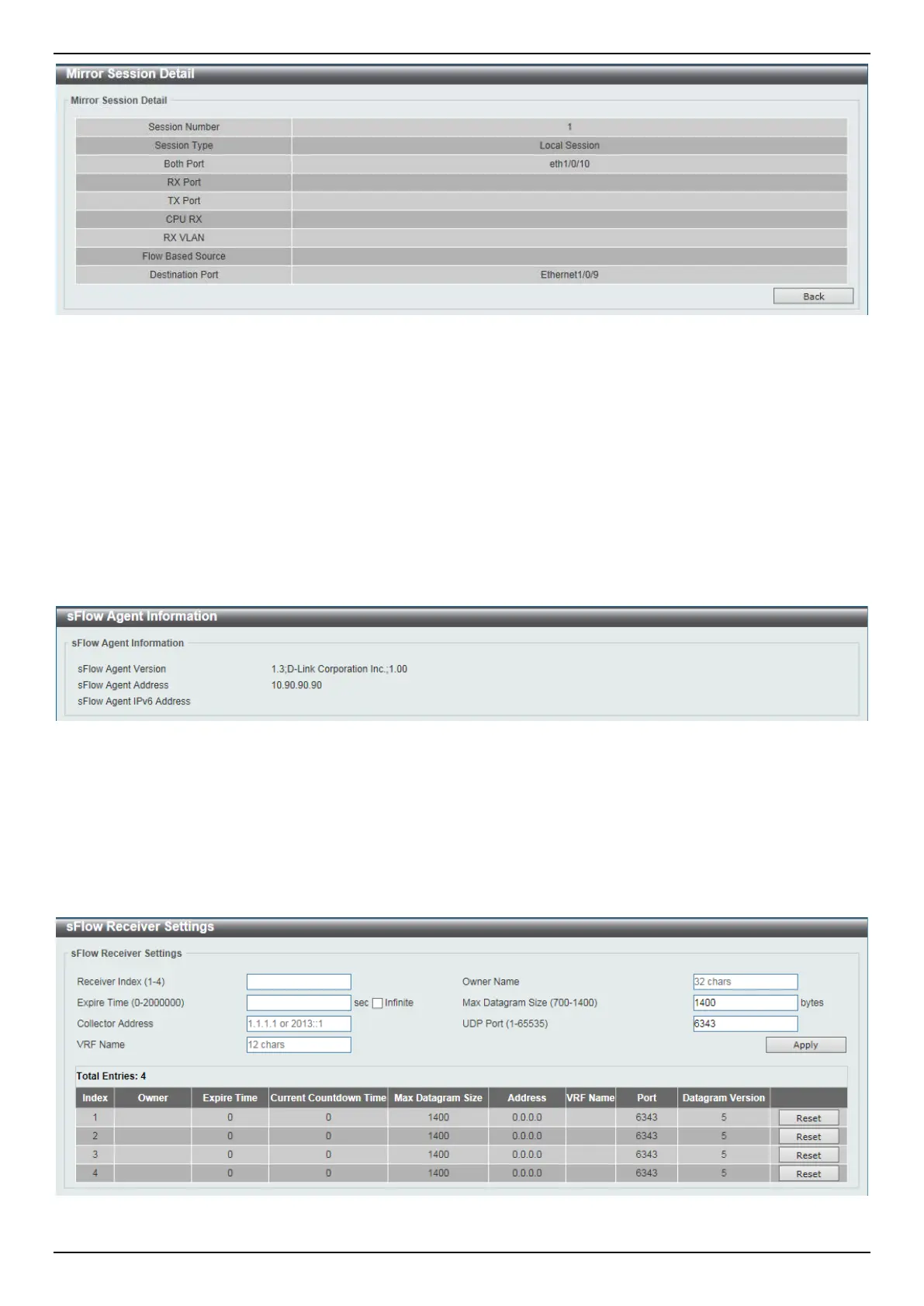DGS-3630 Series Layer 3 Stackable Managed Switch Web UI Reference Guide
598
Figure 13-17 Mirror Settings (Show Detail) Window
Click the Back button to return to the previous page.
sFlow
sFlow Agent Information
This window is used to view the sFlow agent information.
To view the following window, click Monitoring > sFlow > sFlow Agent Information, as shown below:
Figure 13-18 sFlow Agent Information Window
sFlow Receiver Settings
This window is used to display and configure receivers for the sFlow agents. Receivers cannot be added to or
removed from the sFlow agent.
To view the following window, click Monitoring > sFlow > sFlow Receiver Settings, as shown below:
Figure 13-19 sFlow Receiver Settings Window
