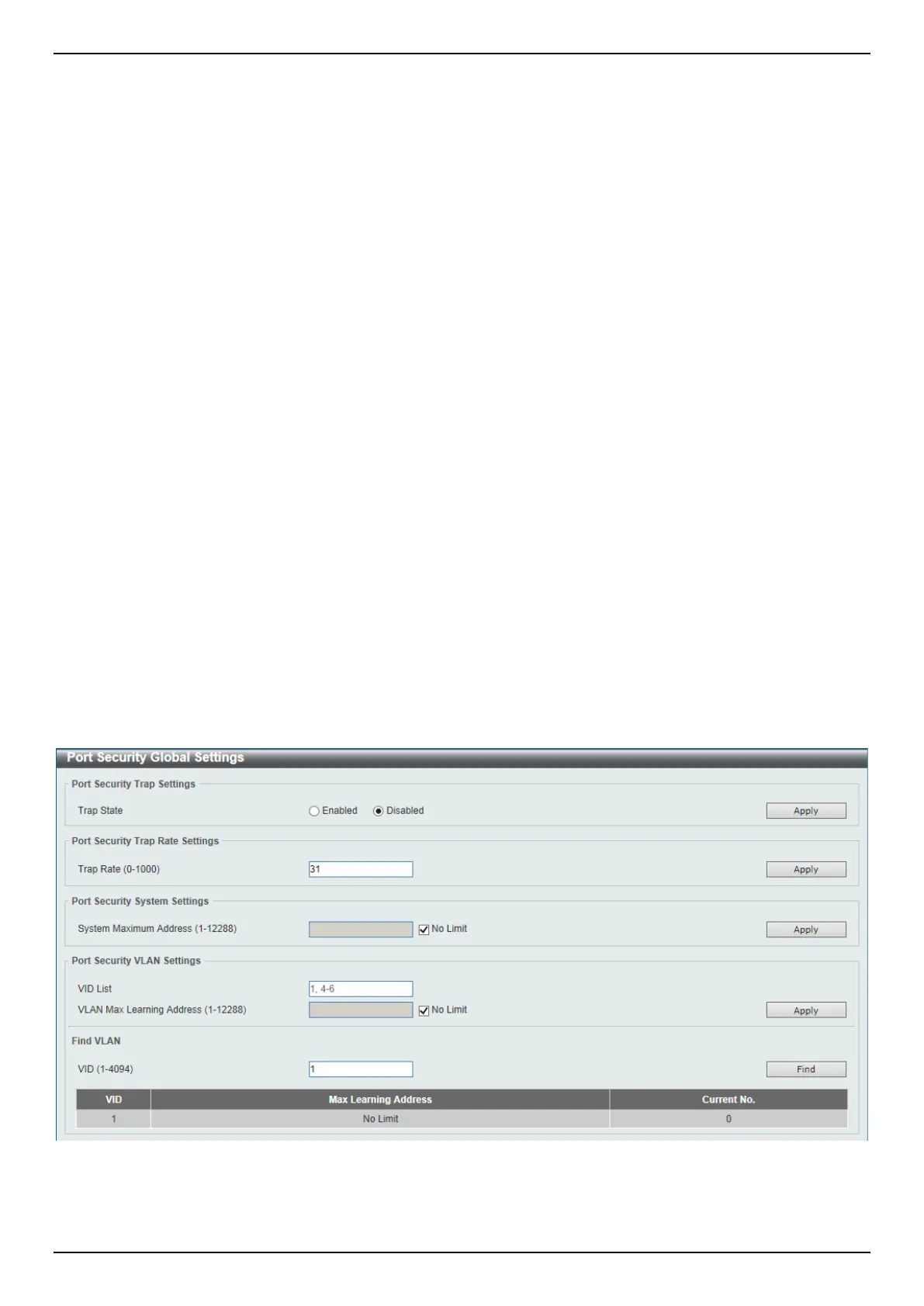DGS-3630 Series Layer 3 Stackable Managed Switch Web UI Reference Guide
454
9. Security
Port Security
802.1X
AAA
RADIUS
TACACS
IMPB
DHCP Server Screening
ARP Spoofing Prevention
BPDU Attack Protection
NetBIOS Filtering
MAC Authentication
Web-based Access Control
Network Access Authentication
Safeguard Engine
Trusted Host
Traffic Segmentation Settings
Storm Control
DoS Attack Prevention Settings
SSH
SSL
SFTP Server Settings
Port Security
Port Security Global Settings
This window is used to display and configure the global port security settings. Port Security is a security feature that
prevents unauthorized computers (with source MAC addresses) unknown to the Switch prior to locking the port (or
ports) from connecting to the Switch's locked ports and gaining access to the network.
To view the following window, click Security > Port Security > Port Security Global Settings, as shown below:
Figure 9-1 Port Security Global Settings Window
The fields that can be configured in Port Security Trap Settings are described below:
