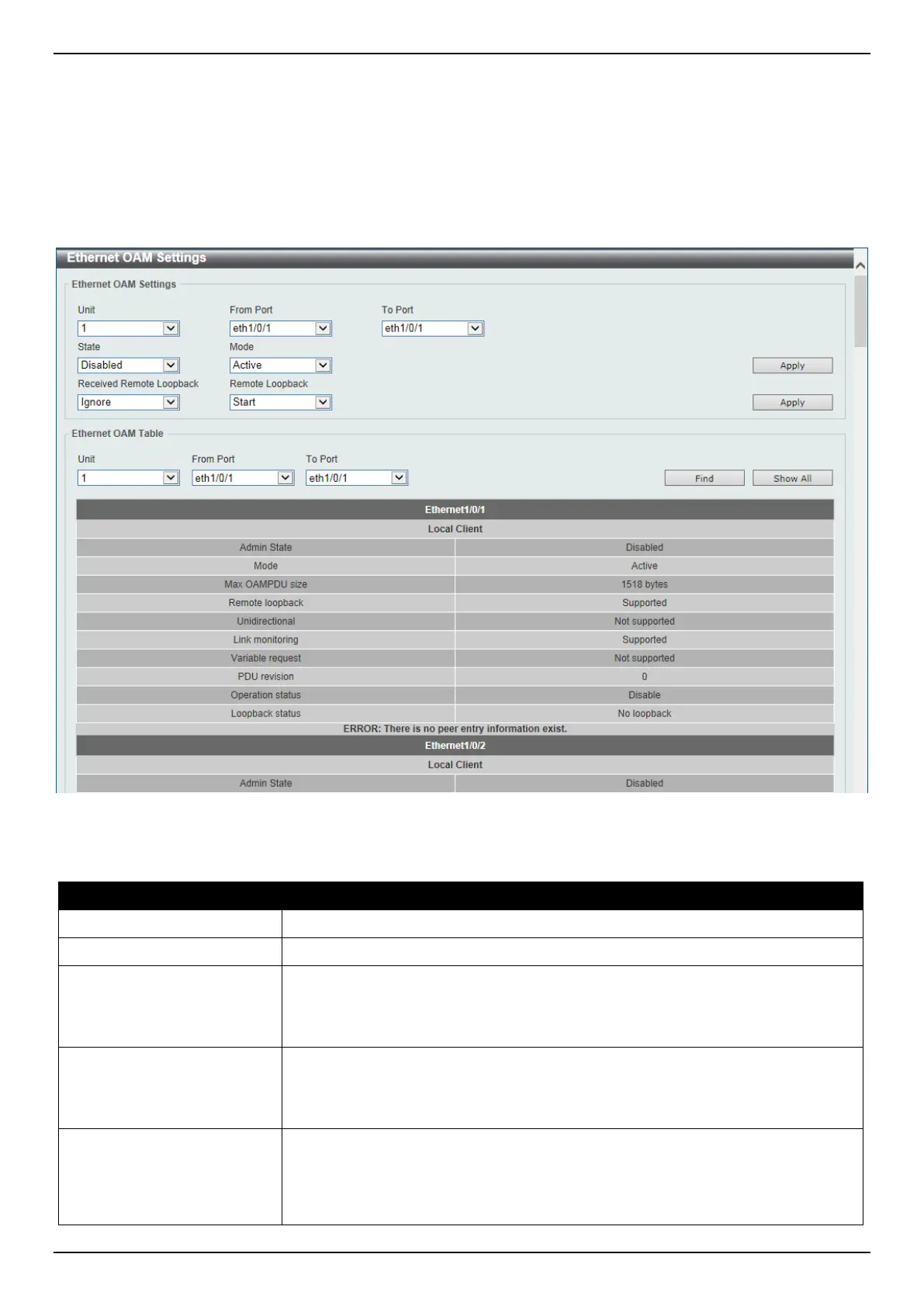DGS-3630 Series Layer 3 Stackable Managed Switch Web UI Reference Guide
546
Ethernet OAM
Ethernet OAM Settings
This window is used to display and configure the Ethernet Operations, Administration, and Maintenance (OAM)
settings.
To view the following window, click OAM > Ethernet OAM > Ethernet OAM Settings, as shown below:
Figure 10-22 Ethernet OAM Settings Window
The fields that can be configured in Ethernet OAM Settings are described below:
Parameter Description
Unit
Select the Switch unit ID that will be used here.
From Port - To Port
Select the Switch port range that will be used here.
State
Select to enable or disable the Ethernet OAM feature on the specified port(s)
here. After enabling this function on the interface, the interface will start OAM
discovery. If the OAM mode of this interface is active, it initiates the discovery.
Otherwise, it reacts to the discovery received from the peer.
Mode
Select the Ethernet OAM mode here. Options to choose from are Active and
Passive. The following two actions are allowed by ports in the active mode, but
disallowed by ports in the passive mode. (1) Initiate OAM discovery. (2) Start or
stop remote loopback.
Received Remote
Loopback
Select to configure the behavior of the received remote loopback requirement
from the peer on the specified port(s) here. Options to choose from are Ignore
and Process.
• Ignore - Specifies not to react to remote loopback requirements from a peer.
