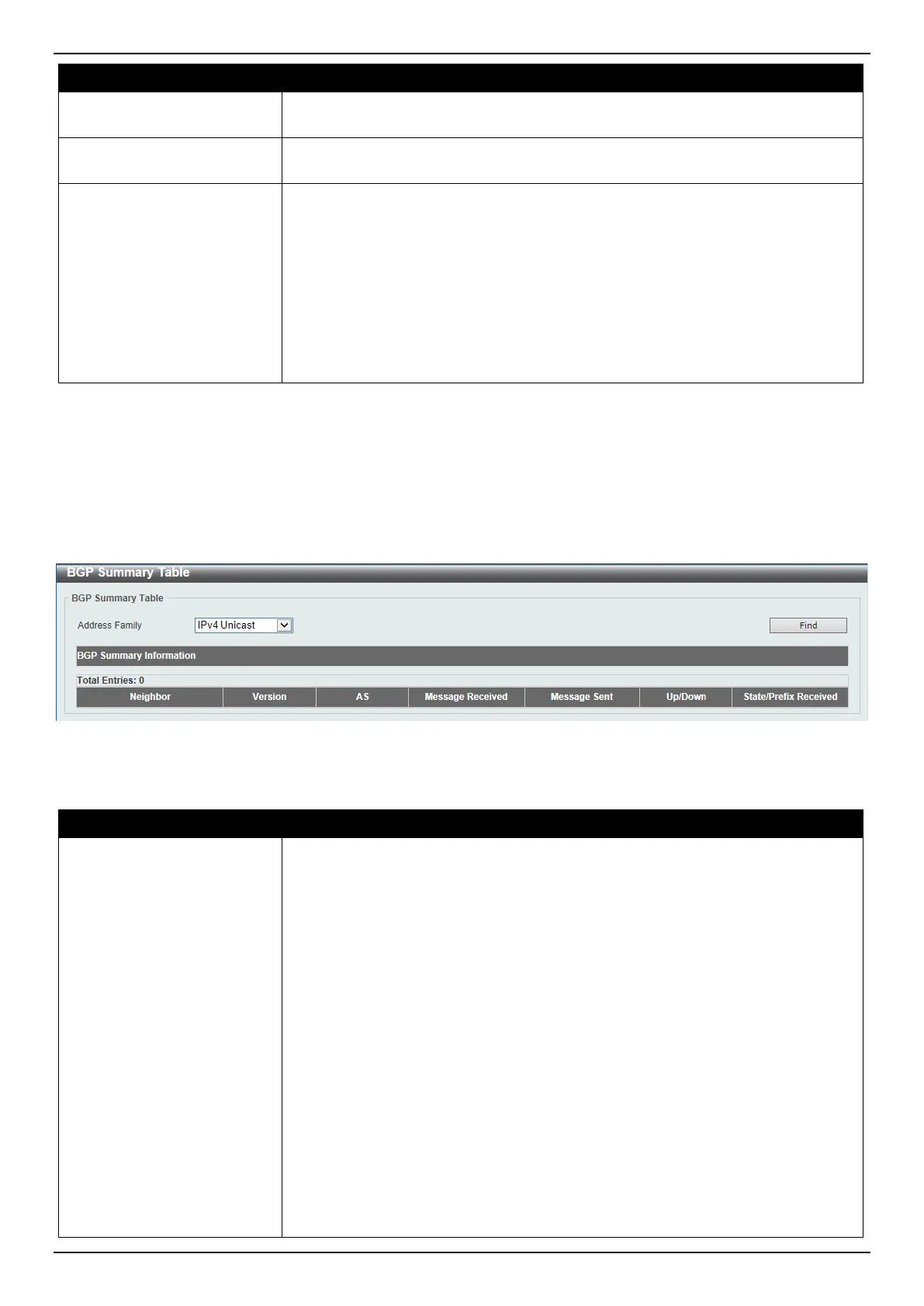DGS-3630 Series Layer 3 Stackable Managed Switch Web UI Reference Guide
350
Parameter Description
Peer Group
Enter the name of the peer group of which the BGP peer session will be cleared
here. This name can be up to 16 characters long.
Neighbor Address
Enter the IPv4 address or the IPv6 address of the neighbor of which the BGP
peer session will be cleared here.
Mode Option
Select the mode here. Options to choose from are:
• Soft - Initiates a soft reset without tearing down the session.
• In - Initiates inbound reconfiguration. If neither In nor Out is specified, both
inbound and outbound sessions are cleared.
• Prefix Filter - Clears the existing Outbound Route Filter (ORF) prefix list to
trigger a new route refresh to update the ORF prefix list from the peer router.
• Out - Initiates outbound reconfiguration. If neither In nor Out is specified,
both inbound and outbound sessions are cleared.
Click the Apply button to accept the changes made.
BGP Summary Table
This window is used to view the BGP summary table.
To view the following window, click L3 Features > BGP > BGP Summary Table, as shown below:
Figure 6-190 BGP Summary Table Window
The fields that can be configured are described below:
Parameter Description
Address Family
Select the address family that will be used here. Options to choose from are:
• IPv4 Unicast - Specifies to display BGP summary information related to the
IPv4 unicast address family.
• IPv4 Multicast - Specifies to display BGP summary information related to
the IPv4 multicast address family.
• IPv6 Unicast - Specifies to display BGP summary information related to the
IPv6 unicast address family.
• VPNv4 All - Specifies to display all BGP summary information related to the
VPNv4 address family.
• VPNv4 RD - Specifies to display BGP summary information related to the
Route Distinguisher (RD) in the VPNv4 address family. Enter the RD in the
space provided.
• VPNv4 VRF - Specifies to display BGP summary information related to the
VRF instance in the VPNv4 address family. Enter the name of the VRF
instance here. This name can be up to 12 characters long. Alternatively, click
the Please Select button to select a pre-configured VRF instance that will be
used here.
• L2VPN VPLS - Specifies to display BGP summary information related to the
