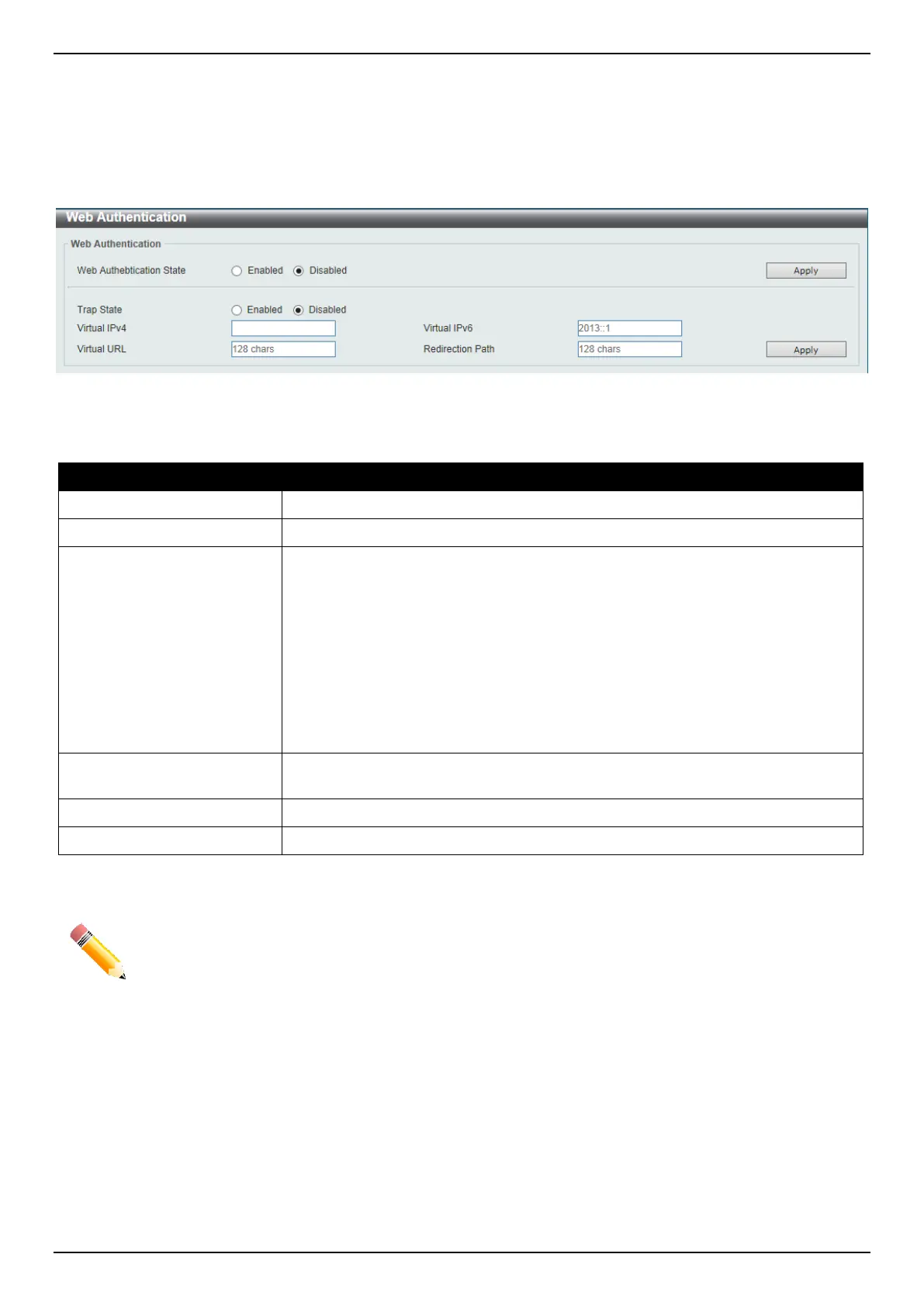DGS-3630 Series Layer 3 Stackable Managed Switch Web UI Reference Guide
507
Web Authentication
This window is used to display and configure the Web authentication settings.
To view the following window, click Security > Web-based Access Control > Web Authentication, as shown below:
Figure 9-71 Web Authentication Window
The fields that can be configured are described below:
Parameter Description
Web Authentication State
Select to enable or disable the global Web authentication state.
Trap State
Select to enable or disable the Web authentication trap state.
Virtual IPv4
Enter the virtual IPv4 address used here. The virtual IP of Web authentication is
just the characterization of the Web authentication function on the Switch. All Web
authentication processes communicate with this IP address, however, the virtual
IP does not respond to any ICMP packet or ARP request. So it’s not allowed to
configure virtual IP in the same subnet as the Switch’s IP interface or the same
subnet as the host PCs’ subnet, otherwise the Web authentication cannot operate
correctly. The defined URL only takes effect when the virtual IP address is
configured. The users get the FQDN URL stored on the DNS server to get the
virtual IP address. The obtained IP address must match the virtual IP address
configured by the command. If the IPv4 virtual IP is not configured, the IPv4
access cannot start a Web authentication.
Virtual IPv6
Enter the virtual IPv6 address used here. If the IPv6 virtual IP is not configured,
the IPv6 access cannot start a Web authentication.
Virtual URL
Enter the virtual URL used here. This URL can be up to 128 characters long.
Redirection Path
Enter the redirection path here. This path can be up to 128 characters long.
Click the Apply button to accept the changes made.
NOTE: The WAC virtual IP address should be configured before enabling WAC because WAC will not
function correctly if the virtual IP is not configured.
WAC Port Settings
This window is used to display and configure the WAC port settings.
To view the following window, click Security > Web-based Access Control > WAC Port Settings, as shown below:
