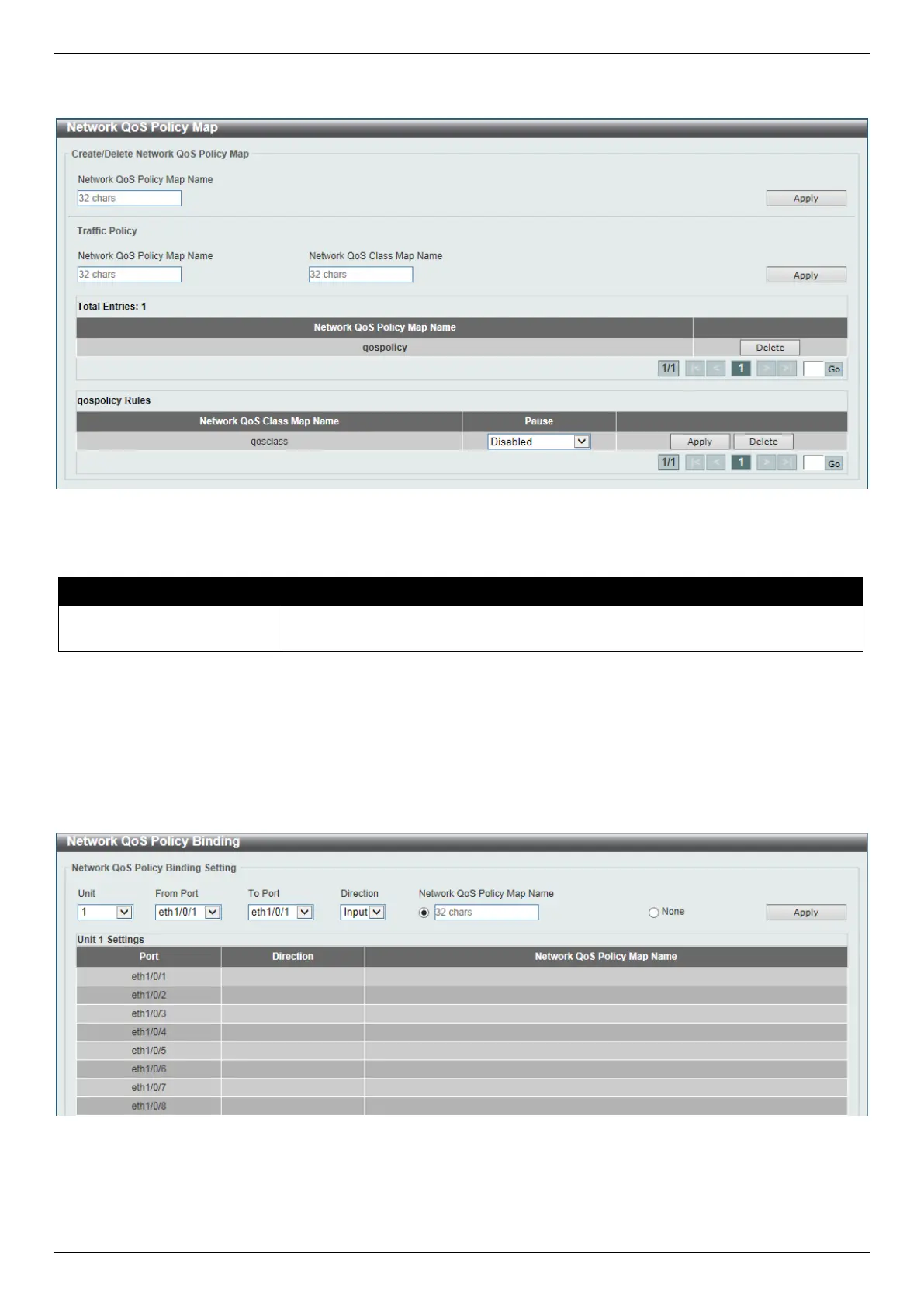DGS-3630 Series Layer 3 Stackable Managed Switch Web UI Reference Guide
415
After clicking the Edit button, the following page will appear.
Figure 7-23 Network QoS Policy Map (Edit) Window
The fields that can be configured are described below:
Parameter Description
Pause
Select to enable or disable the pause feature here. This feature is used to enable
PFC on a class referenced in a type network QoS policy map.
Click the Apply button to accept the changes made.
Network QoS Policy Binding
This window is used to display and configure the network QoS policy binding settings.
To view the following window, click QoS > QoS PFC > Network QoS Policy Binding, as shown below:
Figure 7-24 Network QoS Policy Binding Window
The fields that can be configured are described below:
