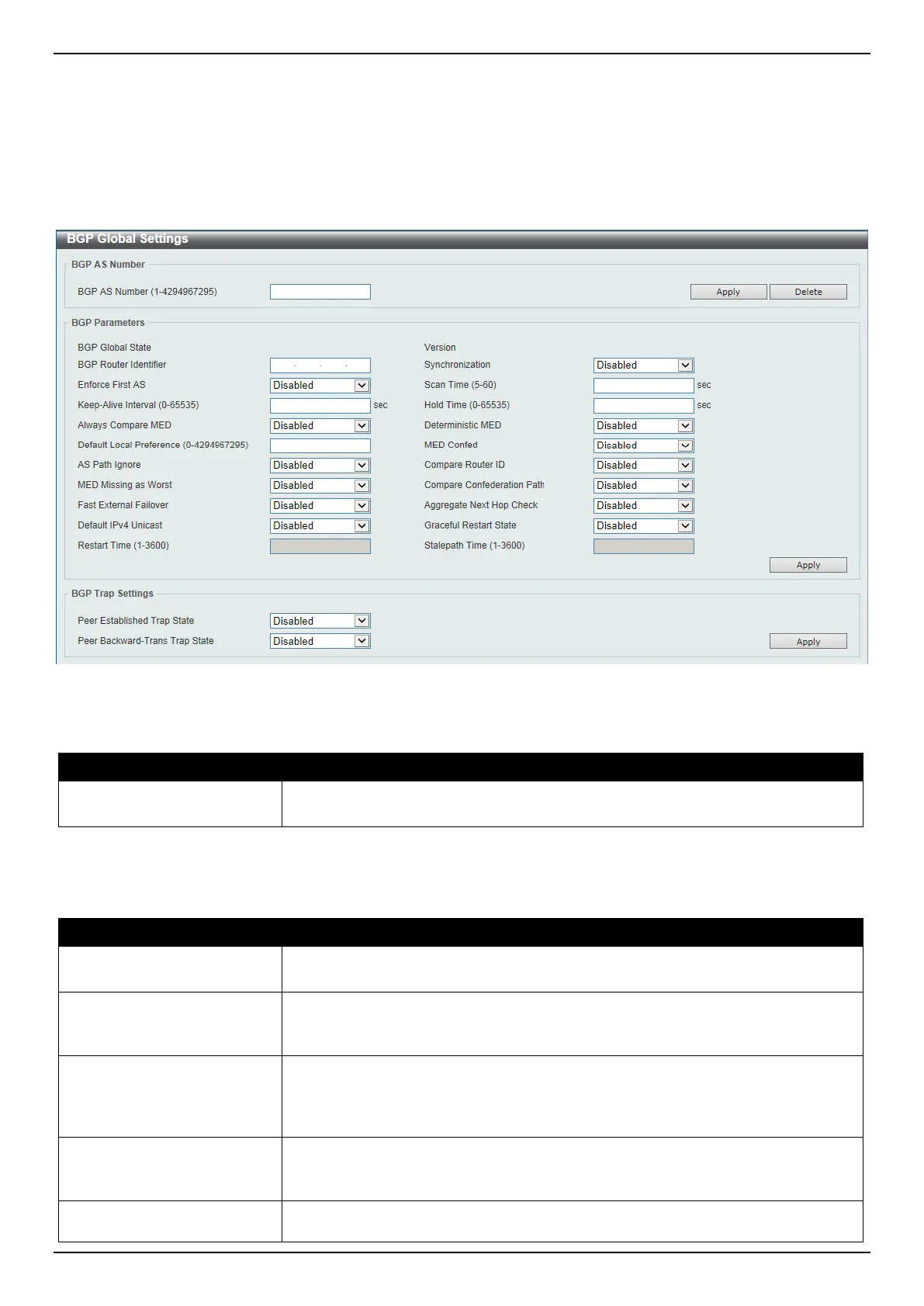DGS-3630 Series Layer 3 Stackable Managed Switch Web UI Reference Guide
333
BGP
BGP Global Settings
This window is used to display and configure the global Border Gateway Protocol (BGP) settings.
To view the following window, click L3 Features > BGP > BGP Global Settings, as shown below:
Figure 6-169 BGP Global Settings Window
The fields that can be configured in BGP AS Number are described below:
Parameter Description
BGP AS Number
Enter the BGP Autonomous System (AS) number here. The range is from 1 to
4294967295.
Click the Apply button to accept the changes made.
The fields that can be configured in BGP Parameters are described below:
Parameter Description
BGP Router Identifier
Enter the router ID in the IPv4 address format as the identifier of the local BGP
router here.
Synchronization
Select to enable or disable synchronization here. When synchronization is
enabled, the BGP speaker will not advertise a route to an external neighbor
unless the route is a local route or the BGP speaker has learned the route by IGP.
Enforce First AS
Select to enable or disable the enforced first AS feature here. This is used to
enforce that the routes received from an eBGP peer must have the peer’s AS
number as the first AS in the AS path. This feature is used to avoid the local
router from spoofing by a misconfigured peer.
Scan Time
Enter the scan time value here. When the router is enabled for scanning next hop
of BGP routes, the router will periodically check whether there is a route to reach
the next hop in the routing table. The range is from 5 to 60 seconds.
Keep-Alive Interval
Enter the keep-alive interval value here. This specifies the interval that the
software uses to send keep-alive messages to BGP peers. The range is from 0 to
