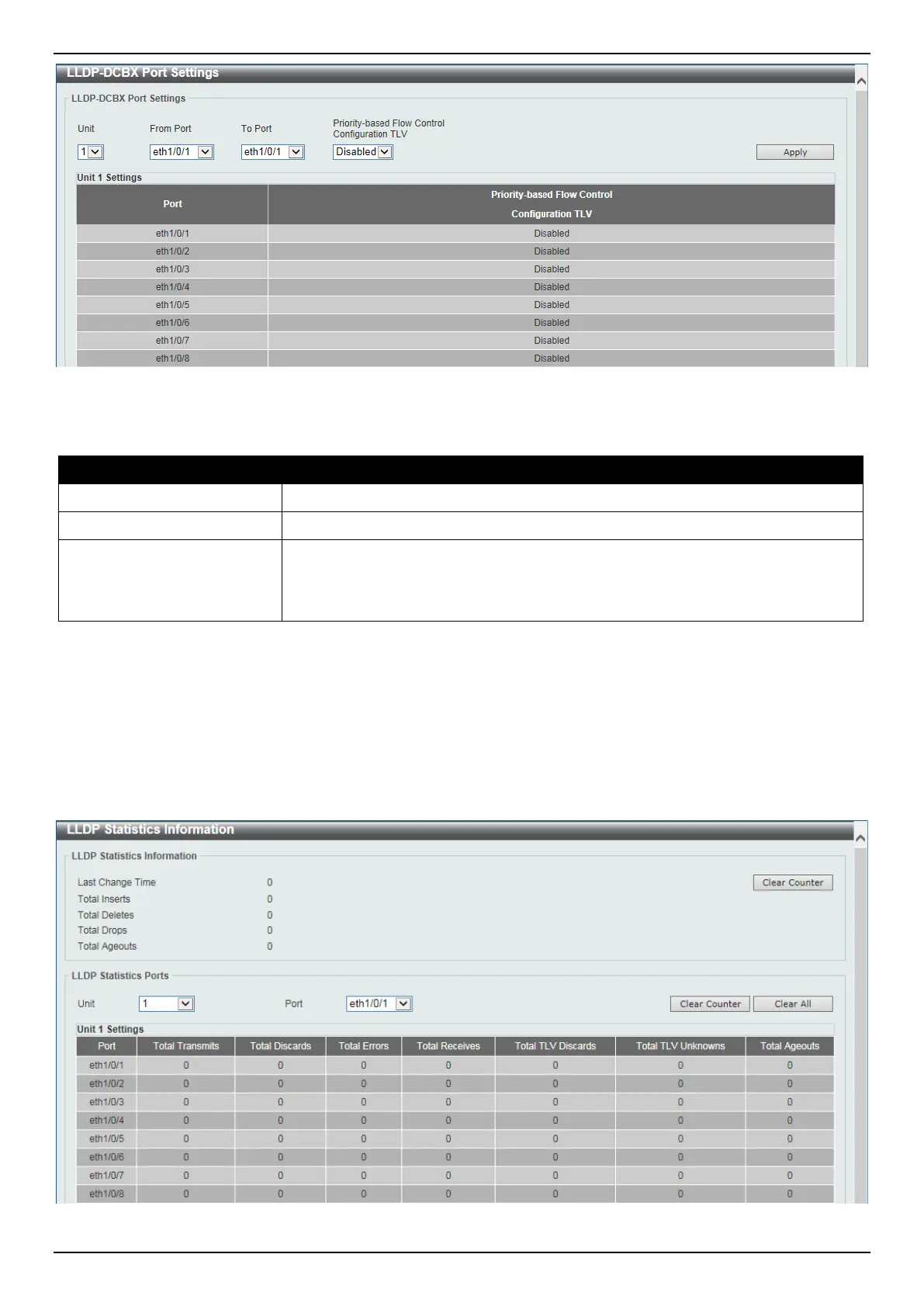DGS-3630 Series Layer 3 Stackable Managed Switch Web UI Reference Guide
210
Figure 5-102 LLDP-DCBX Port Settings Window
The fields that can be configured are described below:
Parameter Description
Unit
Select the Switch unit ID that will be used here.
From Port - To Port
Select the Switch port range that will be used here.
Priority-based Flow Control
Configuration TLV
Select to enable or disable the Priority-based Flow Control (PFC) configuration
TLV feature here. This specifies the PFC Configuration TLV to be sent. The PFC
TLV is an optional TLV that allows a bridge port to advertise the current
operational state and willing bit of the PFC.
Click the Apply button to accept the changes made.
LLDP Statistics Information
This window is used to view the neighbor detection activity, LLDP Statistics and the settings for individual ports on the
Switch.
To view the following window, click L2 Features > LLDP > LLDP Statistics Information, as shown below:
Figure 5-103 LLDP Statistics Information Window
