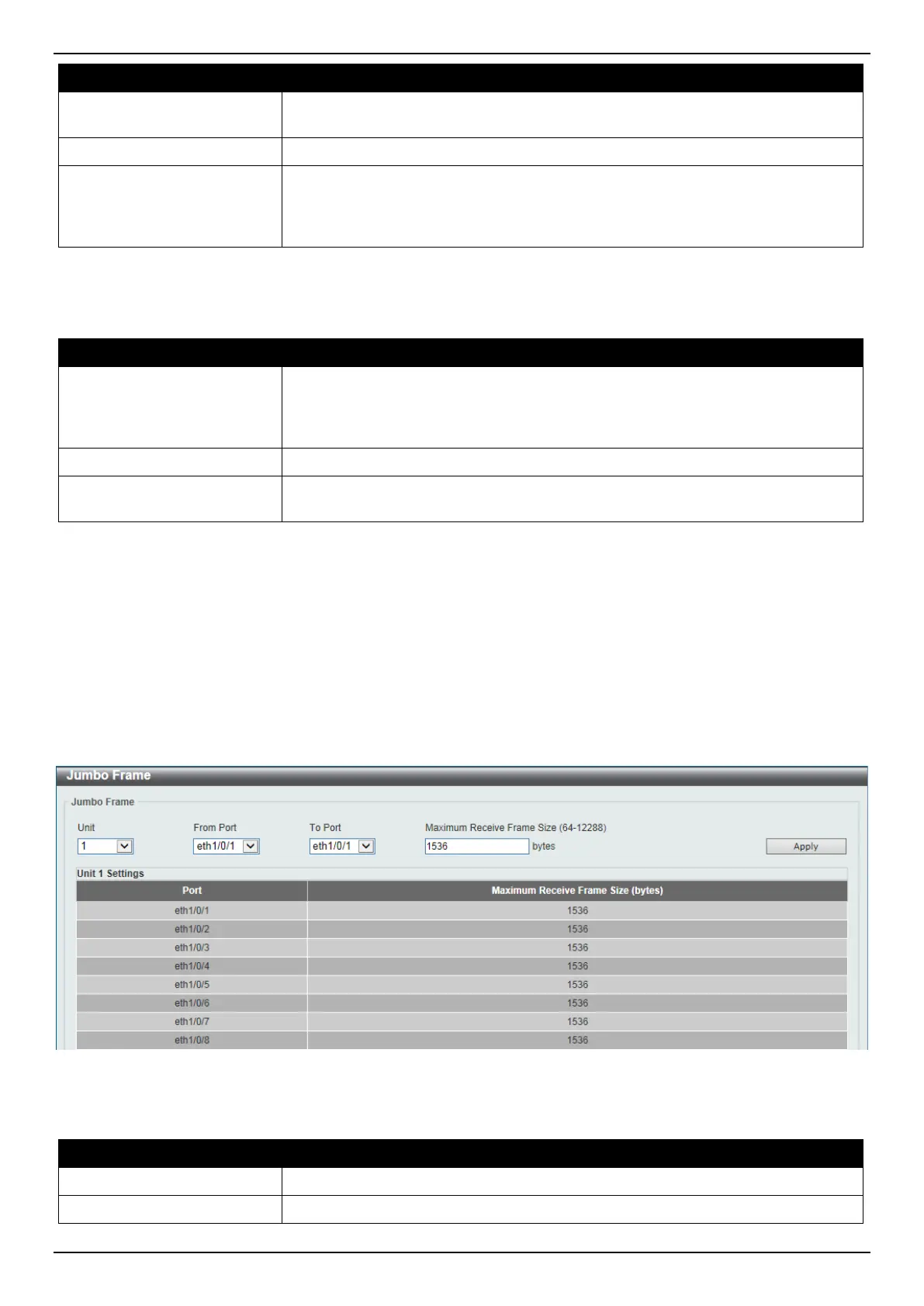DGS-3630 Series Layer 3 Stackable Managed Switch Web UI Reference Guide
13
Parameter Description
Asserted
Specifies to enable or disable notifications for entering into the error disabled
state.
Cleared
Specifies to enable or disable notifications for exiting from the error disabled state.
Notification Rate
Enter the notification rate value here. This sets the number of traps per minute.
The packets that exceed the rate will be dropped. The range is from 0 to 1000.
The default value (0) indicates that an SNMP trap will be generated for every
change of the error disabled state.
Click the Apply button to accept the changes made.
The fields that can be configured for Error Disable Recovery Settings are described below:
Parameter Description
ErrDisable Cause
Select the error disabled cause here. Options to choose from are Port Security,
Storm Control, BPDU Attack Protection, Dynamic ARP Inspection, DHCP
Snooping, Loopback Detect, L2PT Guard, and D-Link Unidirectional Link
Detection.
State
Select to enable or disable the error disabled recovery feature here.
Interval
Enter the time, in seconds, to recover the port from the error state caused by the
specified module. The range is from 5 to 86400.
Click the Apply button to accept the changes made.
Jumbo Frame
This window is used to display and configure the jumbo frame size and settings. The Switch supports jumbo frames.
Jumbo frames are Ethernet frames with more than 1,518 bytes of payload. The Switch supports jumbo frames with a
maximum frame size of up to 12,288 bytes.
To view the following window, click System > Port Configuration > Jumbo Frame, as shown below:
Figure 3-9 Jumbo Frame Window
The fields that can be configured are described below:
Parameter Description
Unit
Select the stacking unit ID of the Switch that will be configured here.
From Port - To Port
Select the appropriate port range used for the configuration here.
