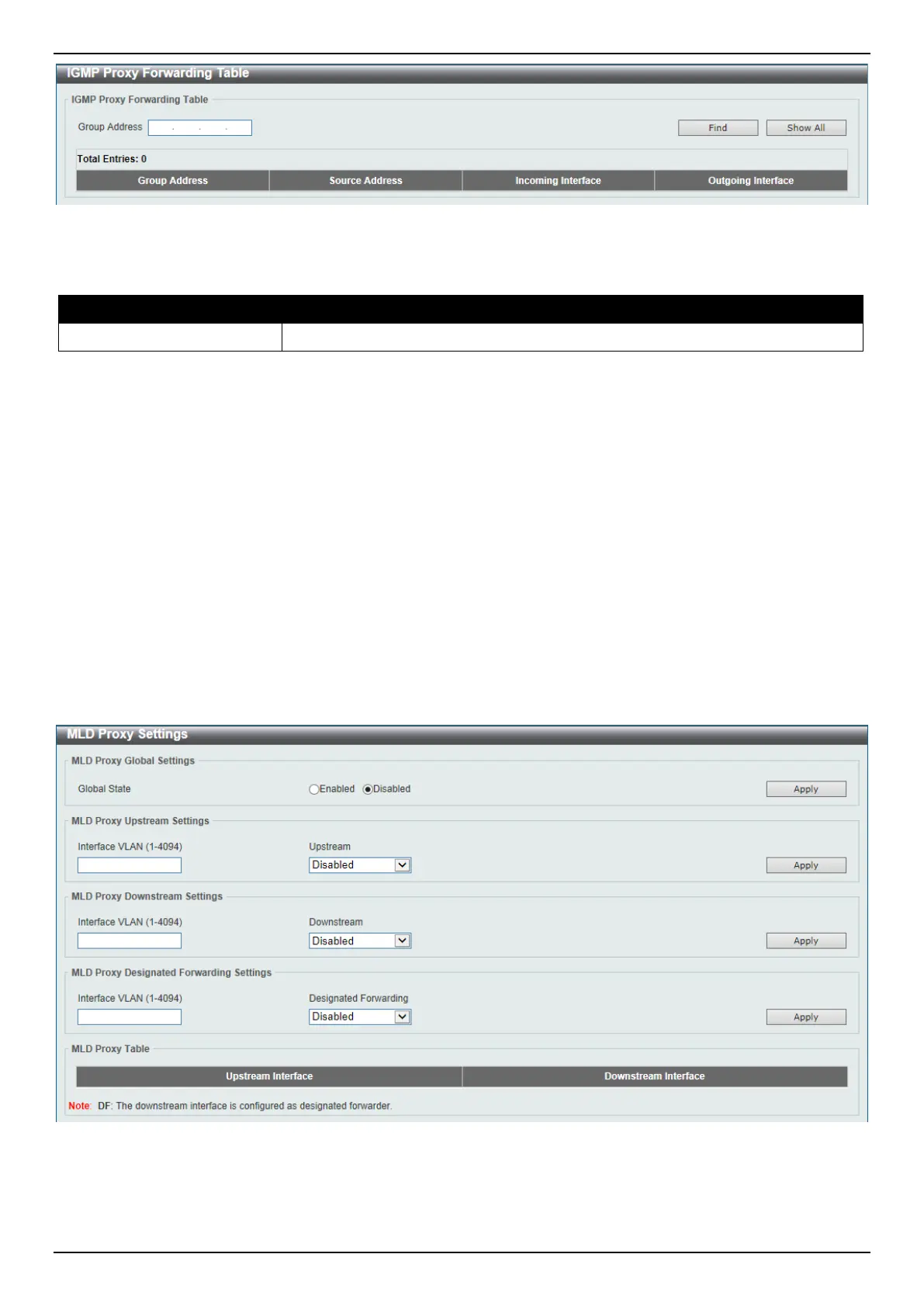DGS-3630 Series Layer 3 Stackable Managed Switch Web UI Reference Guide
290
Figure 6-108 IGMP Proxy Forwarding Table Window
The fields that can be configured are described below:
Parameter Description
Group Address
Enter the IPv4 group multicast address here.
Click the Find button to locate a specific entry based on the information entered.
Click the Show All button to display all the entries.
MLD Proxy
MLD Proxy Settings
This window is used to display and configure the MLD proxy settings. The MLD proxy only works in a simple tree
topology. Make sure there are no other multicast routers except for the proxy devices in the tree topology.
When receiving MLD report packet from a downstream interface, MLD proxy will update its membership database
which is generated by merging all subscriptions on any downstream interface. If the database changes the proxy
device will send unsolicited reports or leaves from the upstream interface. It can also send membership reports from
the upstream interface when queried.
To view the following window, click L3 Features > IP Multicast Routing Protocol > MLD Proxy > MLD Proxy
Settings, as shown below:
Figure 6-109 MLD Proxy Settings Window
The fields that can be configured in MLD Proxy Global Settings are described below:
