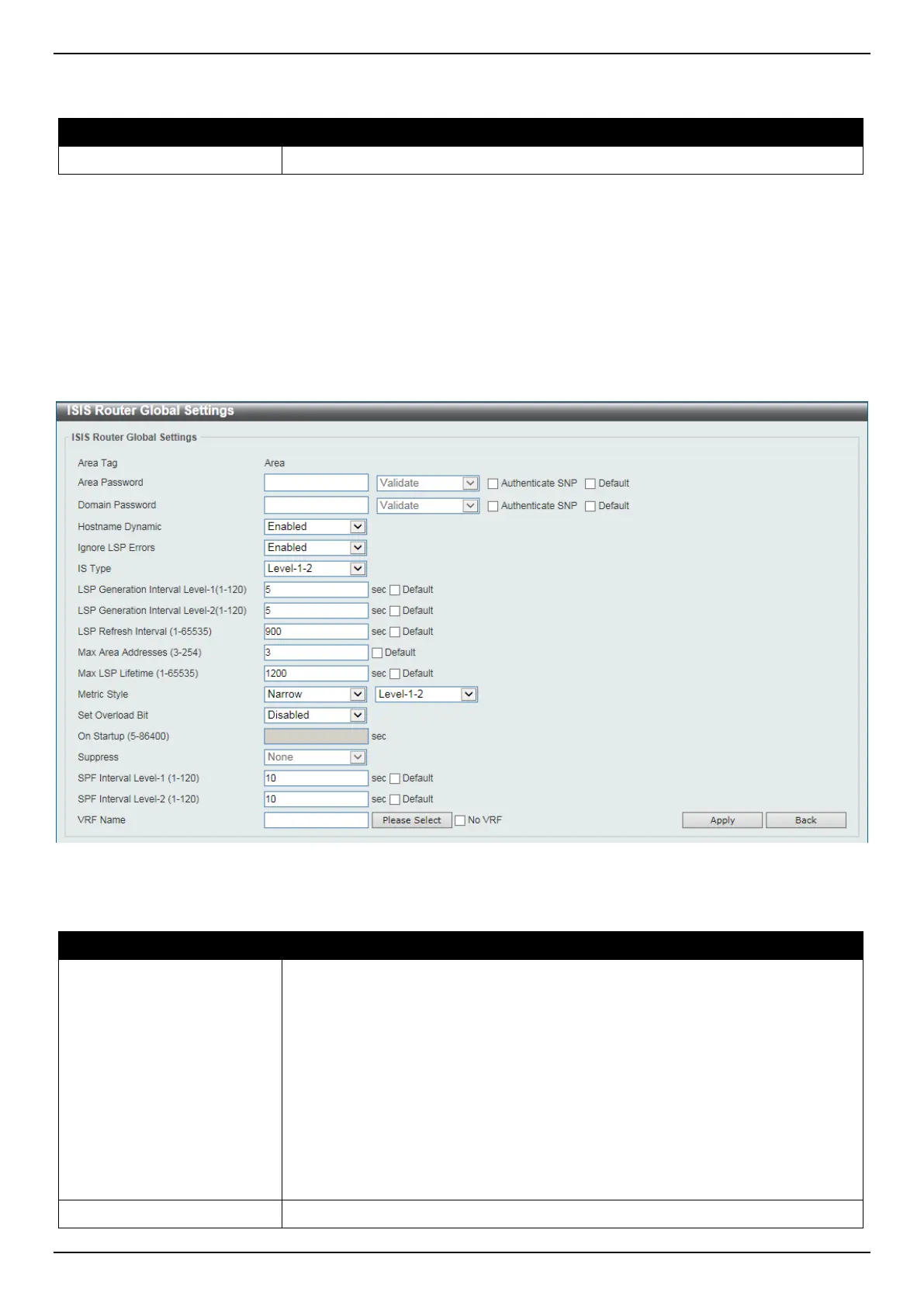DGS-3630 Series Layer 3 Stackable Managed Switch Web UI Reference Guide
370
The fields that can be configured are described below:
Parameter Description
Area Tag
Enter the ISIS area tag here. This can be up to 16 characters long.
Click the Apply button to accept the changes made.
Click the Find button to locate a specific entry based on the information entered.
Click the Edit button to configure more detailed settings related to the specific entry.
Click the NET List button to view and configure NET Network Services Access Point (NSAP) addresses.
Click the Delete button to remove the specific entry.
Enter a page number and click the Go button to navigate to a specific page when multiple pages exist.
After clicking the Edit button, the following page will appear.
Figure 6-217 ISIS Global Settings (Edit) Window
The fields that can be configured are described below:
Parameter Description
Area Password
Enter the ISIS area authentication password here. Use this on all Switches in an
area to prevent unauthorized Switches from injecting false routing information into
the link-state database. This password is exchanged as plain text and this is
currently the only authentication type supported.
Select the Authenticate SNP option to insert the password into sequence
number PDUs (SNPs).
• Validate - Specifies to insert the password into the SNPs and check the
password in SNPs on receiving.
• Send Only - Specifies to only insert the password into the SNPs, but not
check the password in SNPs on receiving.
Select the Default option to use the default settings.
Domain Password
Enter the ISIS routing domain authentication password here.
