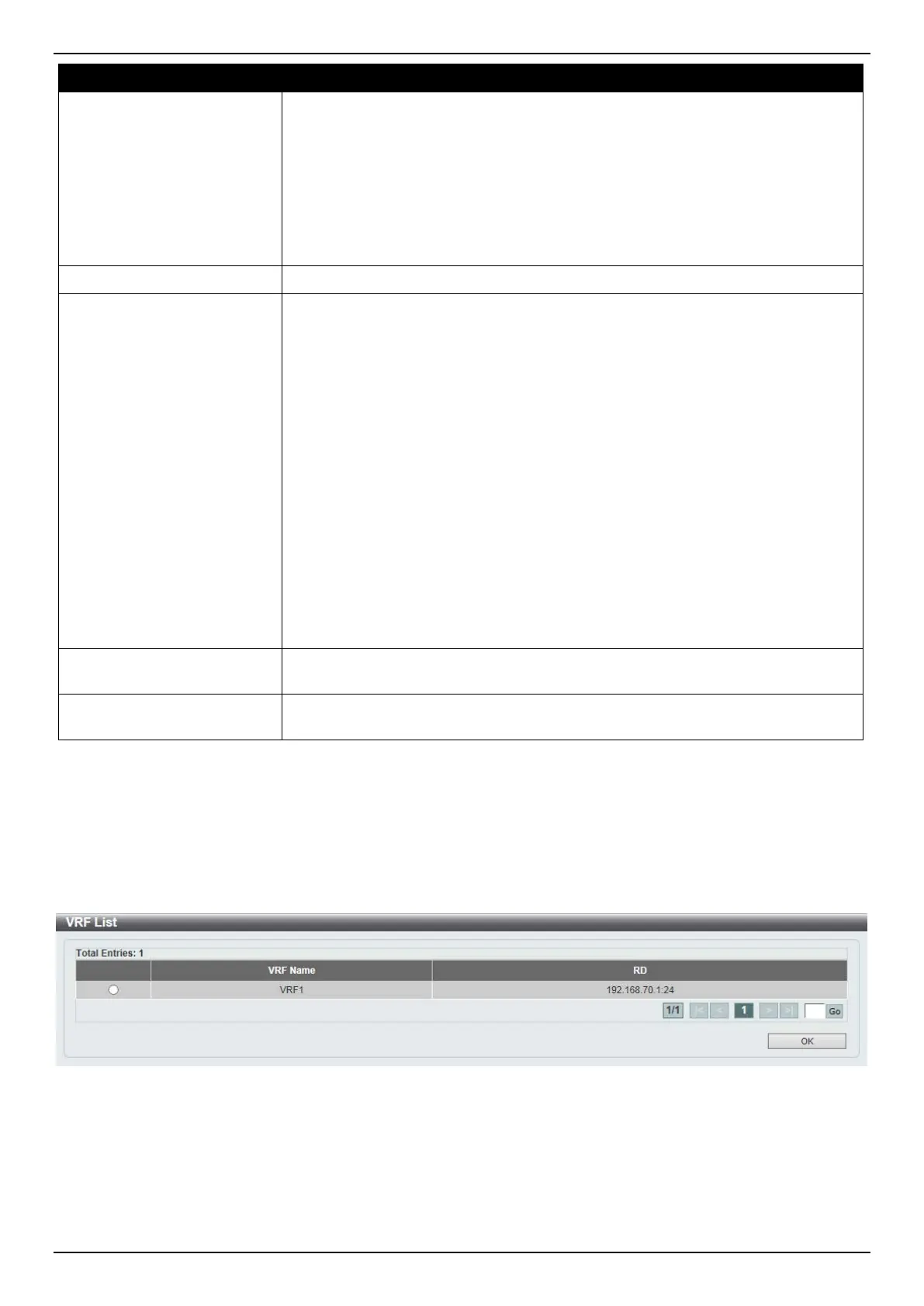DGS-3630 Series Layer 3 Stackable Managed Switch Web UI Reference Guide
338
Parameter Description
Source Protocol
Select the source protocol here. Options to choose from are:
• Connected - Specifies to redistribute connected routes to BGP.
• Static - Specifies to redistribute static routes to BGP.
• RIP - Specifies to redistribute RIP routes to BGP.
• OSPF - Specifies to redistribute OSPF routes to BGP.
• ISIS - Specifies to redistribute ISIS routes to BGP.
Destination Protocol
The destination protocol is BGP.
Type
After selecting OSPF as the source protocol, select the OSPF type here. Options
to choose from are:
• All - Specifies to redistribute both OSPF AS-internal and OSPF AS-external
routes to BGP.
• External - Specifies to redistribute only the OSPF AS-external routes to
BGP. This includes Type-1 and Type-2 routes.
• Internal+E1 - Specifies to redistribute only the OSPF AS-external Type-1
and OSPF AS-internal routes.
• Internal+E2 - Specifies to redistribute only the OSPF AS-external Type-2
and OSPF AS-internal routes.
• Internal - Specifies to redistribute only the OSPF AS-internal routes.
• External Type-1 - Specifies to redistribute only the OSPF AS-external Type-
1 routes.
• External Type-2 - Specifies to redistribute only the OSPF AS-external Type-
2 routes.
Metric
Enter the BGP metric value for the redistributed routes here. The range is from 0
to 4294967295.
Route Map Name
Enter the route map name, used to filter the networks to be redistributed, here.
This name can be up to 16 characters long.
Click the Apply button to accept the changes made.
Click the Edit button to re-configure the specific entry.
Click the Delete button to remove the specific entry.
Enter a page number and click the Go button to navigate to a specific page when multiple pages exist.
After clicking the Please Select button, the following page will appear.
Figure 6-175 BGP Route Redistribution Settings (Please Select) Window
Select the VRF entry and click the OK button to use the selected VRF entry.
Enter a page number and click the Go button to navigate to a specific page when multiple pages exist.
