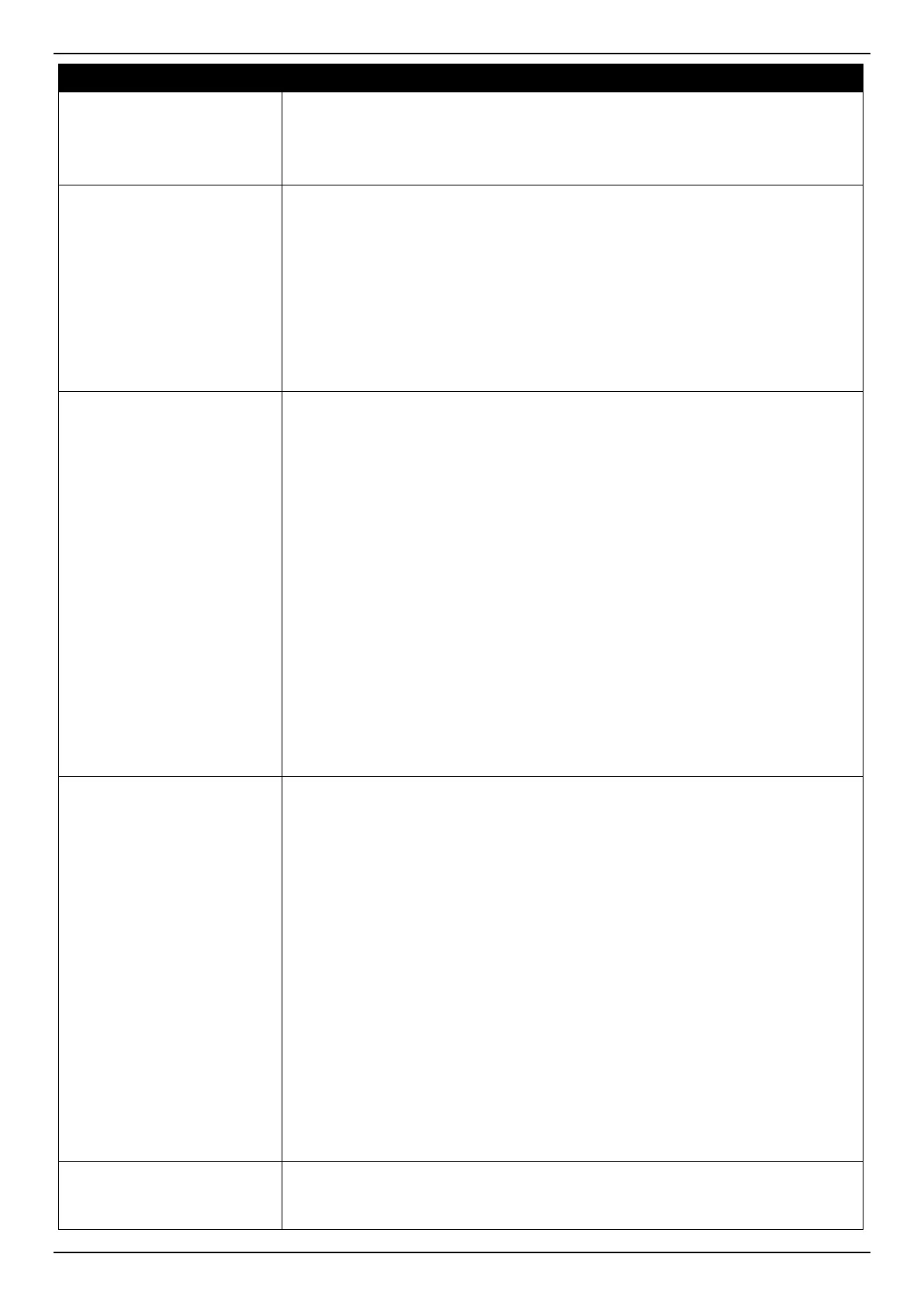DGS-3630 Series Layer 3 Stackable Managed Switch Web UI Reference Guide
441
Parameter Description
• When the Host option is selected, enter the source host IPv6 address here.
• When the IPv6 option is selected, the Prefix Length option will also be
available. Enter the source IPv6 address and prefix length value in the
spaces provided.
Destination
Select and enter the destination IPv6 information here. Options to choose from
are Any, Host, and IPv6.
• When the Any option is selected, any destination traffic will be evaluated
according to the conditions of this rule.
• When the Host option is selected, enter the destination host IPv6 address
here.
• When the IPv6 option is selected, the Prefix Length option will also be
available. Enter the destination IPv6 address and prefix length value in the
spaces provided.
Source Port
Select and enter the source port value here. Options to choose from are =, >, <, ≠,
Range, and Mask.
• When selecting the = option, the specific selected port number will be used.
• When selecting the > option, all ports greater than the selected port, will be
used.
• When selecting the < option, all ports smaller than the selected port, will be
used.
• When selecting the ≠ option, all ports, excluding the selected port, will be
used.
• When selecting the Range option, the start port number and end port
number selected, of the range, will be used. Alternatively, the port number(s)
can manually be entered in the space(s) provided, if the port number(s)
is/are not available in the drop-down list.
• When selecting the Mask option, the specified source port number and mask
will be used. Enter the source port mask value in the space provided. The
range is from 0x0 to 0xFFFF.
This parameter is only available in the protocol type TCP and UDP.
Destination Port
Select and enter the destination port value here. Options to choose from are =, >,
<, ≠, Range, and Mask.
• When selecting the = option, the specific selected port number will be used.
• When selecting the > option, all ports greater than the selected port, will be
used.
• When selecting the < option, all ports smaller than the selected port, will be
used.
• When selecting the ≠ option, all ports, excluding the selected port, will be
used.
• When selecting the Range option, the start port number and end port
number selected, of the range, will be used. Alternatively, the port number(s)
can manually be entered in the space(s) provided, if the port number(s)
is/are not available in the drop-down list.
• When selecting the Mask option, the specified destination port number and
mask will be used. Enter the destination port mask value in the space
provided. The range is from 0x0 to 0xFFFF.
This parameter is only available in the protocol type TCP and UDP.
TCP Flag
Tick the appropriate TCP flag option to include the flag in this rule. Options to
choose from are ack, fin, psh, rst, syn, and urg.
This parameter is only available in the protocol type TCP.
