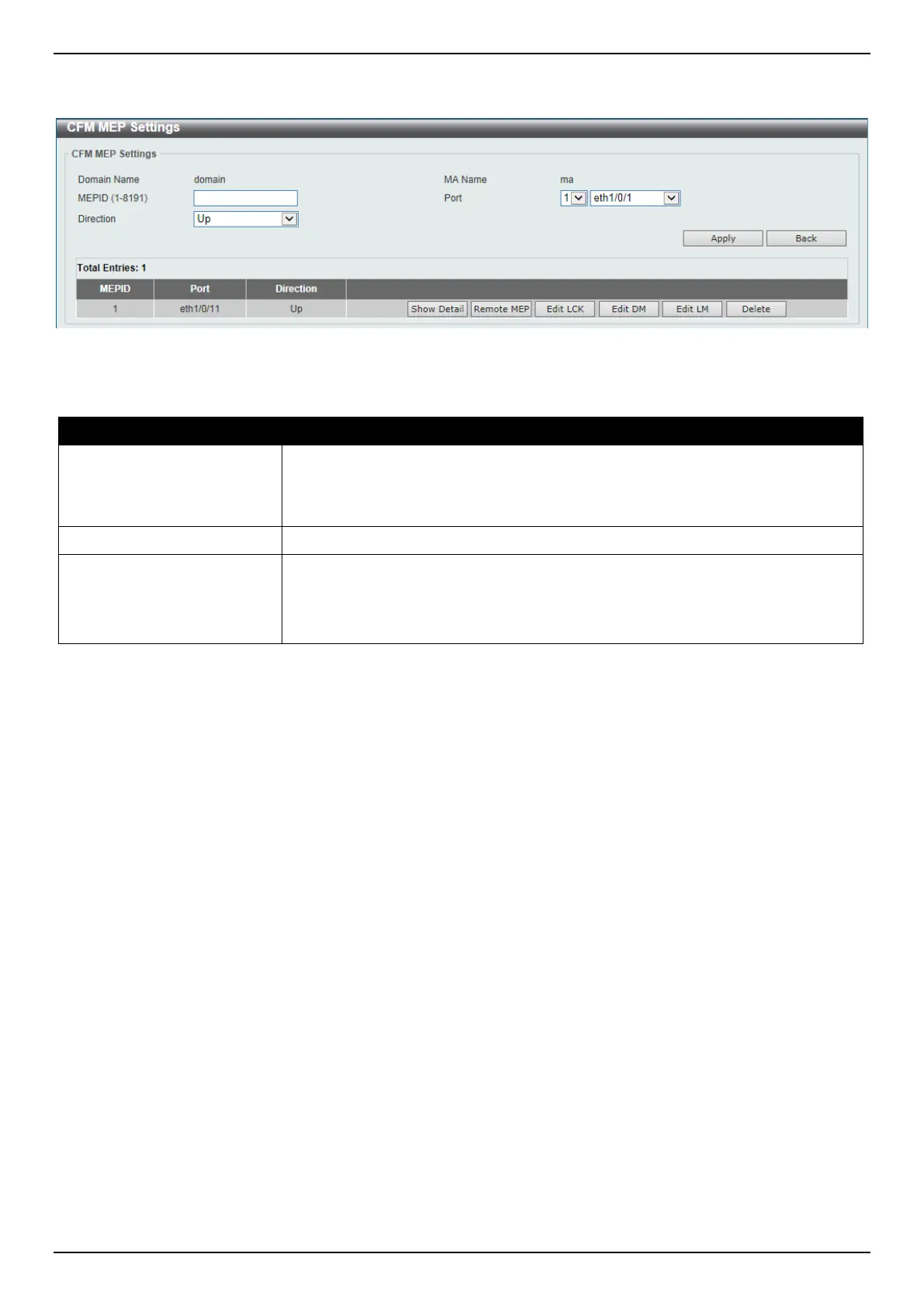DGS-3630 Series Layer 3 Stackable Managed Switch Web UI Reference Guide
534
After clicking the Add MEP button, the following page will appear.
Figure 10-5 CFM Settings (Add MA, Add MEP) Window
The fields that can be configured are described below:
Parameter Description
MEPID
Enter the MEP ID here. The range is from 1 to 8191. Each MEP configured in the
same MA must have a unique MEP ID. The MEP on different MA can have the
same MEPID. Before creating a MEP, its MEP ID should be configured in the
MA’s MEP ID list.
Port
Select the Switch unit ID and port number that will be used here.
Direction
Select the direction of the MEP here. Options to choose from are Up and Down.
• Up - Specifies to create an inward facing (up) MEP.
• Down - Specifies to create an outward facing (down) MEP.
Click the Apply button to accept the changes made.
Click the Back button to return to the previous window.
Click the Show Detail button to view more detailed information about the specified MEP.
Click the Remove MEP button to view the remove MEP table.
Click the Edit LCK button to modify the LCK settings of the specified entry.
Click the Edit DM button to access the CFM Delay Measurement (DM) settings.
Click the Edit LM button to access the CFM Loss Measurement (LM) settings.
Click the Delete button to delete the specified entry.
After clicking the Show Detail button, the following page will appear.
