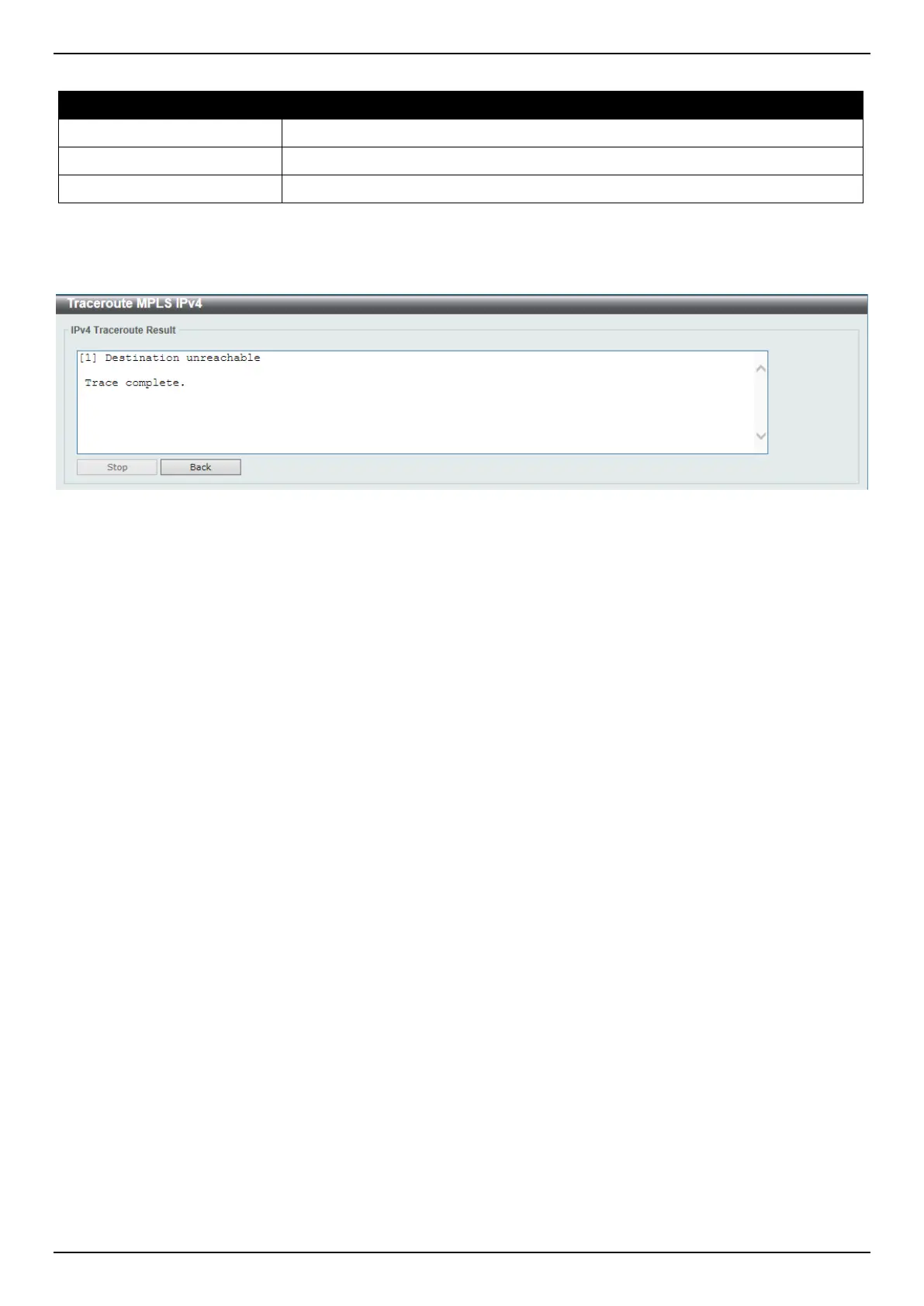DGS-3630 Series Layer 3 Stackable Managed Switch Web UI Reference Guide
575
The fields that can be configured are described below:
Parameter Description
IPv4 Address
Enter the FEC IPv4 address here whose LSP connectivity will be checked.
Mask
Enter the FEC subnet mask here.
Timeout
Enter the trace-route timeout value here. The range is from 1 to 99 seconds.
Click the Start button to initiate the MPLS route trace.
After clicking the Start button, the following page will appear.
Figure 11-26 Traceroute MPLS IPv4 (Start) Window
Click the Stop button to stop the MPLS route trace.
Click the Back button to return to the previous window.
