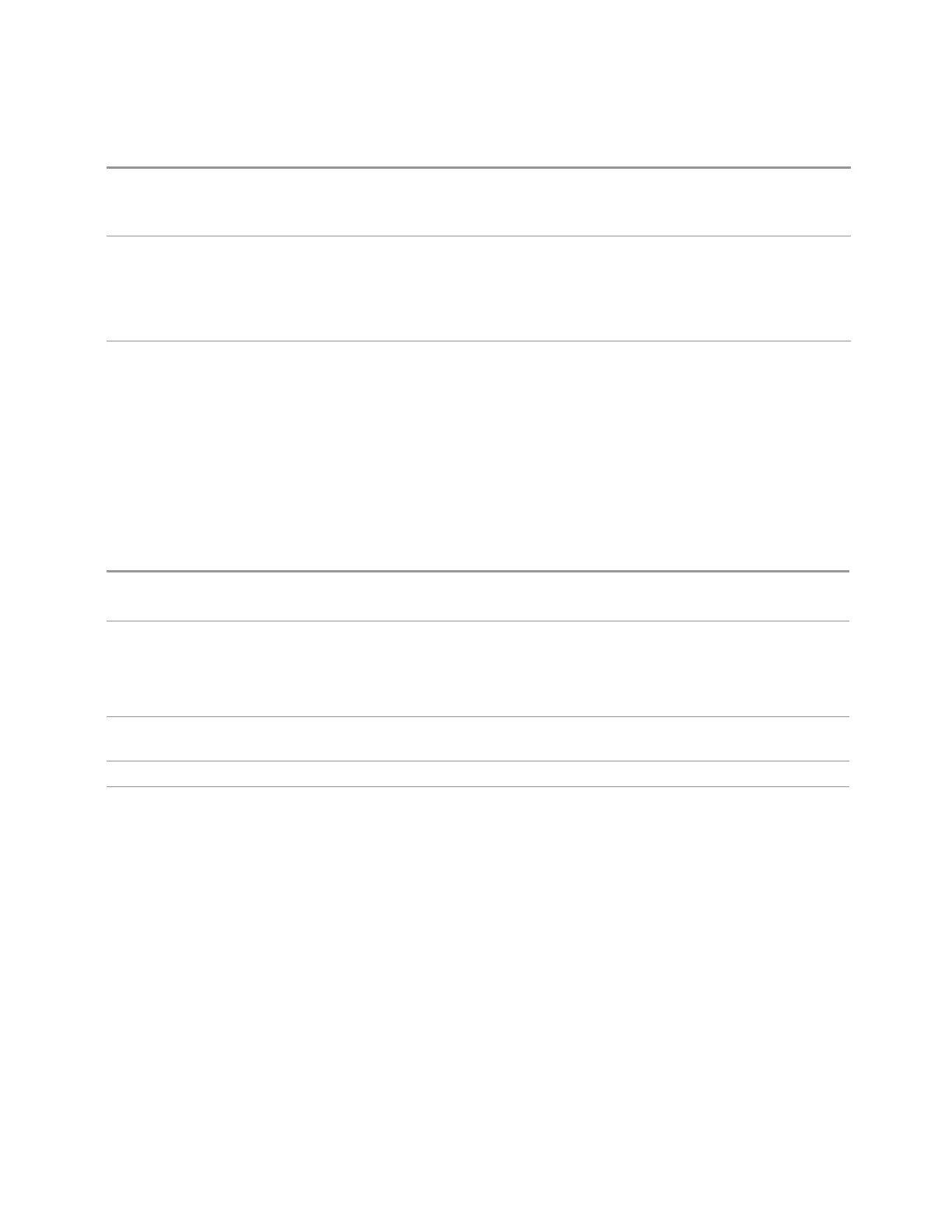3 VMA Mode
3.6 Occupied BW Measurement
Characterize Noise Floor operation if it is needed
When NFE is enabled through SCPI, and a Characterize Noise Floor operation is needed, an error is
entered in the system error queue
Preset Unaffected by Mode Preset. Turned ON at startup and by Restore Mode Defaults in Modes that
support Adaptive. Turned OFF at startup and by Restore Mode Defaults in Modes that do not support
Adaptive
In Modes that support Adaptive NFE, the default (preset) state of NFE is Adaptive. In Modes that do
not support Adaptive NFE, the default state of NFE is Off
State Saved No
Adaptive NFE Command
Only effective in instruments with the NFE or NF2 license installed, and in Modes
that support Adaptive NFE. For coverage, see "Adaptive Option Support" on page
1021 above.
For all other cases, the SCPI command below is accepted without error, but has no
effect.
Remote
Command
[:SENSe]:CORRection:NOISe:FLOor:ADAptive ON | OFF | 1 | 0
[:SENSe]:CORRection:NOISe:FLOor:ADAptive?
Example First turn NFE on, this is Full mode
:CORR:NOIS:FLO ON
Then set it to Adaptive
:CORR:NOIS:FLO:ADAP ON
Couplings To maintain backwards compatibility, sending :CORR:NOIS:FLO ON turns NFE AdaptiveOFF. To turn
Adaptive on, you must issue the commands in the proper order, as shown in the example above
Preset Not affected by Mode Preset, but set to ON at startup and by Restore Mode Defaults
State Saved No
Optimal Detector & Averaging Selections
Note that some measurements do not allow you to switch the Detector type (which
is set by default to Average), so the discussion of detector types here is irrelevant for
those measurements. Similarly, some measurements do not allow you to set
Average Type (set by default to LOG), so that discussion here is irrelevant in those
cases.
The instrument is characterized in the factory (or during a field calibration) with a
model of the noise, referred to the input mixer, versus frequency in each band and
path combination. Bands are 0 (low band) and 1 through 4 (high band) in a 26.5 GHz
instrument, for example. Paths include normal paths, preamp paths, the electronic
attenuator, etc.
Vector Modulation Analyzer Mode User's &Programmer's Reference 1024
