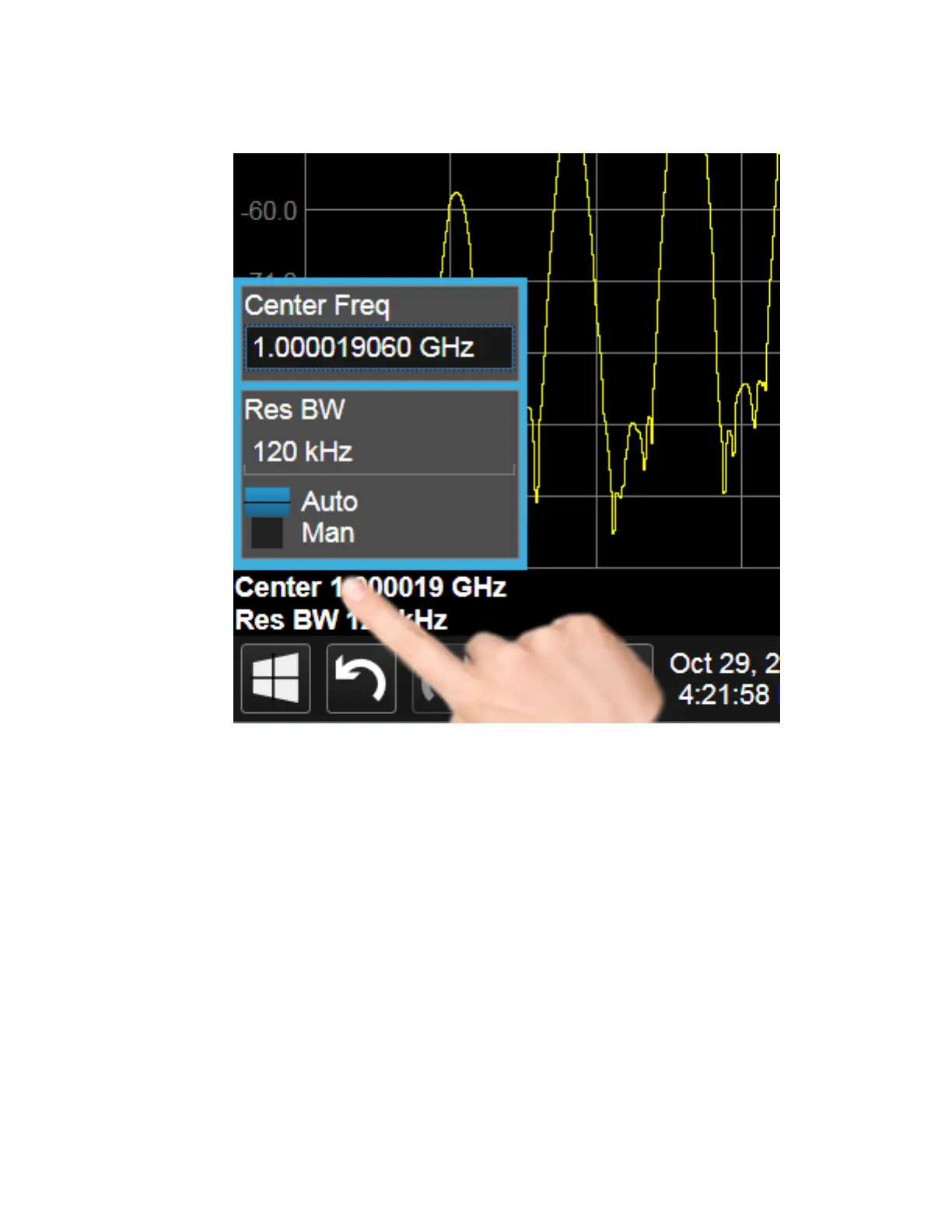2 User Interface
2.3 Measurement Display
Touching anywhere off the hotspot panel or pressing any hardkey except Save or
Quick Save closes the hotspot panel.
Annotation which is not currently able to be adjusted is not grayed out on the
display, but the control in the hotspot that drops down or pops up is grayed out.
In a hotspot panel, the control in black with the blue border is the active function.
Each panel may have its own default active function
121 Vector Modulation Analyzer Mode User's &Programmer's Reference
