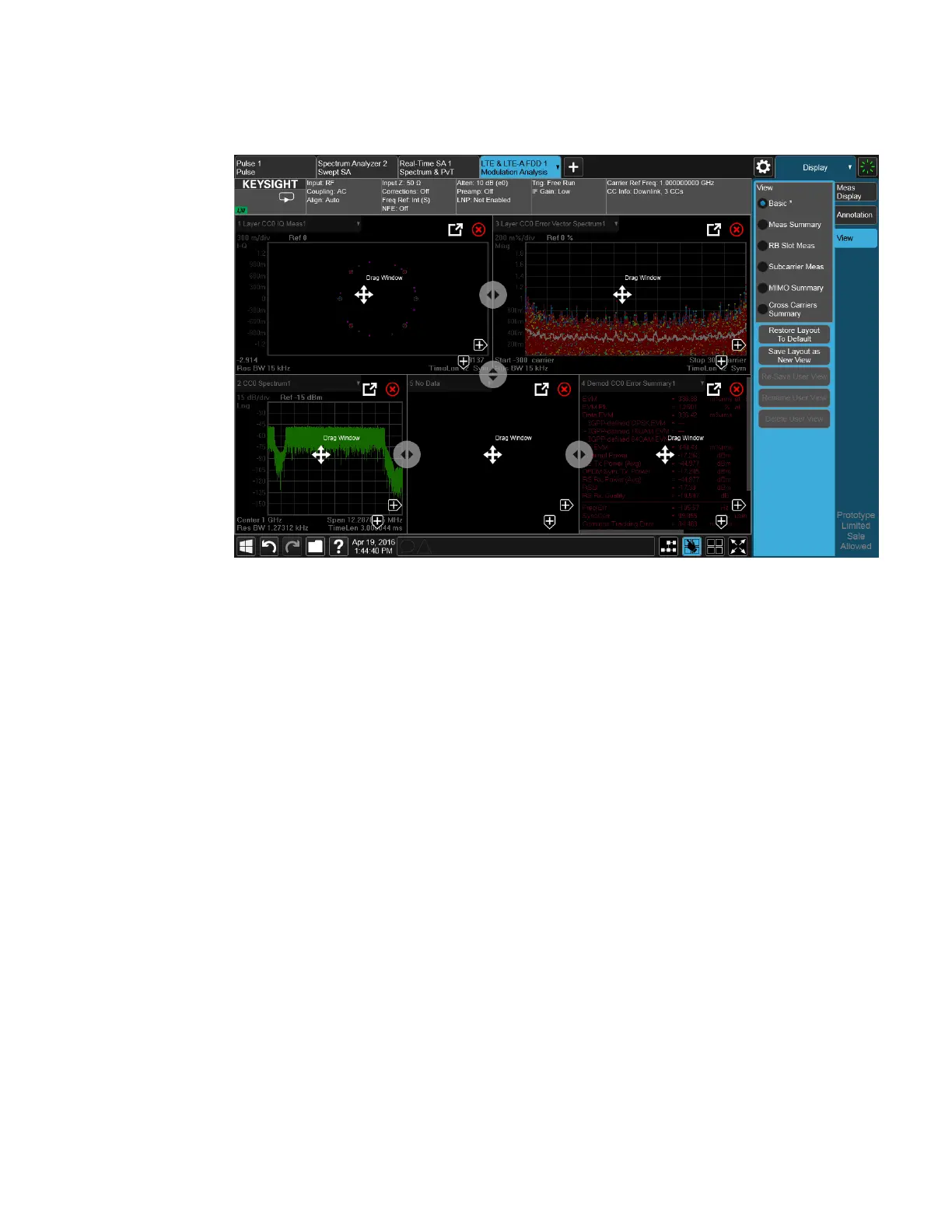2 User Interface
2.17 View Editor
A fifth window has been added, and is automatically assigned the number 5. (The
window number, which is displayed in the Window Title region, is used when
sending SCPI commands to that window).
Note the * that now appears next to Basic in the View menu, indicating that you are
now in the modified Basic View. You see the * if you add, delete or rearrange
windows, but simply resizing windows does not display the *. The * means you are in
a modified View, which must be saved as a User View before you leave the
measurement (if you don’t save it, the instrument will save it for you).
Note also that the Restore Layout to Default control is no longer grayed out. If you
press this control it restores the Basic View to its default state. Restore Layout to
Default becomes available when you add, delete or rearrange windows and when
you resize them; otherwise it is grayed out.
You can add more windows with the “+” arrow symbols. Note that the “+” arrow
symbols only appear if the current measurement has more windows available to
display. If you are already displaying all the measurement’s windows, the “+”
symbols disappear.
You can exit the View Editor by again tapping the Edit View icon.
You can specify which result you want to see in the new window by tapping its title
region.
Vector Modulation Analyzer Mode User's &Programmer's Reference 162
