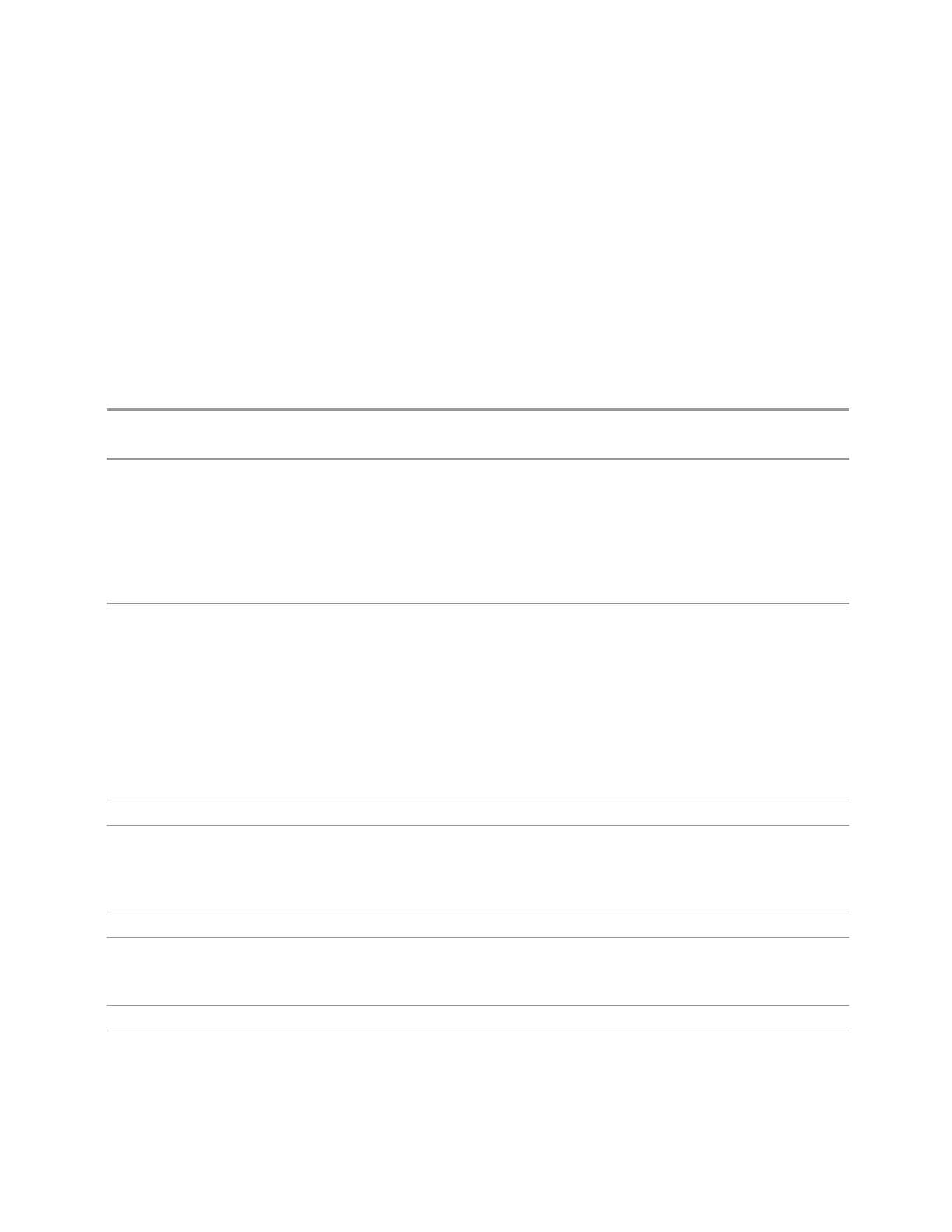3 VMA Mode
3.10 Spurious Emissions Measurement
frequency value. If this is the case, then a Global tab appears in the Meas Setup
menu.
The Center Frequency function sets (and queries) the center frequency for the
currently selected input. If your instrument has multiple inputs, and you select
another input, Center Frequency changes to the value for that input. SCPI
commands are available to directly set Center Frequency for a specific input.
Center Frequency is remembered as you go from input to input. Thus, you can set a
Center Frequency of 10GHz with the RF Input selected, change to BBIQ and set a
Center Frequency of 20MHz, then switch to External Mixing and set a Center
Frequency of 60GHz. When you return to the RF Input, Center Frequency reverts to
10GHz; back to BBIQ and it is 20MHz; back to External Mixing and it is 60GHz.
Remote Command
[:SENSe]:FREQuency:CENTer <freq>
[:SENSe]:FREQuency:CENTer?
Example Set Center Frequency to 50 MHz:
:FREQ:CENT 50 MHz
Increment Center Frequency by the value of "CF Step" on page 1666:
:FREQ:CENT UP
Return the current value of Center Frequency:
:FREQ:CENT?
Notes This command sets the RF, External Mixing or I/Q Center Frequency depending on the selected input
–
For RF input it is equivalent to :FREQ:RF:CENT
–
For I/Q input it is equivalent to :FREQ:IQ:CENT
–
For External Mixer it is equivalent to :FREQ:EMIX:CENT
Preset and Max values depend on Hardware Options
If no terminator (for example, MHz) is sent, the terminator Hz is used. If a terminator with unit other
than Frequency is used, an invalid suffix error message is generated
Dependencies Not available in the MSR, LTE-Advanced FDD/TDD and 5G NR Modes
Preset Depends on instrument maximum frequency, Mode, measurement, and selected input
See "Center Frequency Presets" on page 1663, "RF Center Freq" on page 1665, "Ext Mix Center Freq"
on page 1665, "I/Q Center Freq" on page 1666 and "VXT Models with Radio Heads/CIU Frequency
Range" on page 1664
State Saved Saved in instrument state
Min/Max Depends on instrument maximum frequency, Mode, measurement, and selected input
See "Center Frequency Presets" on page 1663, "RF Center Freq" on page 1665, "I/Q Center Freq" on
page 1666 and "VXT Models with Radio Heads/CIU Frequency Range" on page 1664
Annotation Center <value> appears in the lower left corner of the display
Status Bits/OPC
dependencies
Non-overlapped
Vector Modulation Analyzer Mode User's &Programmer's Reference 1662
