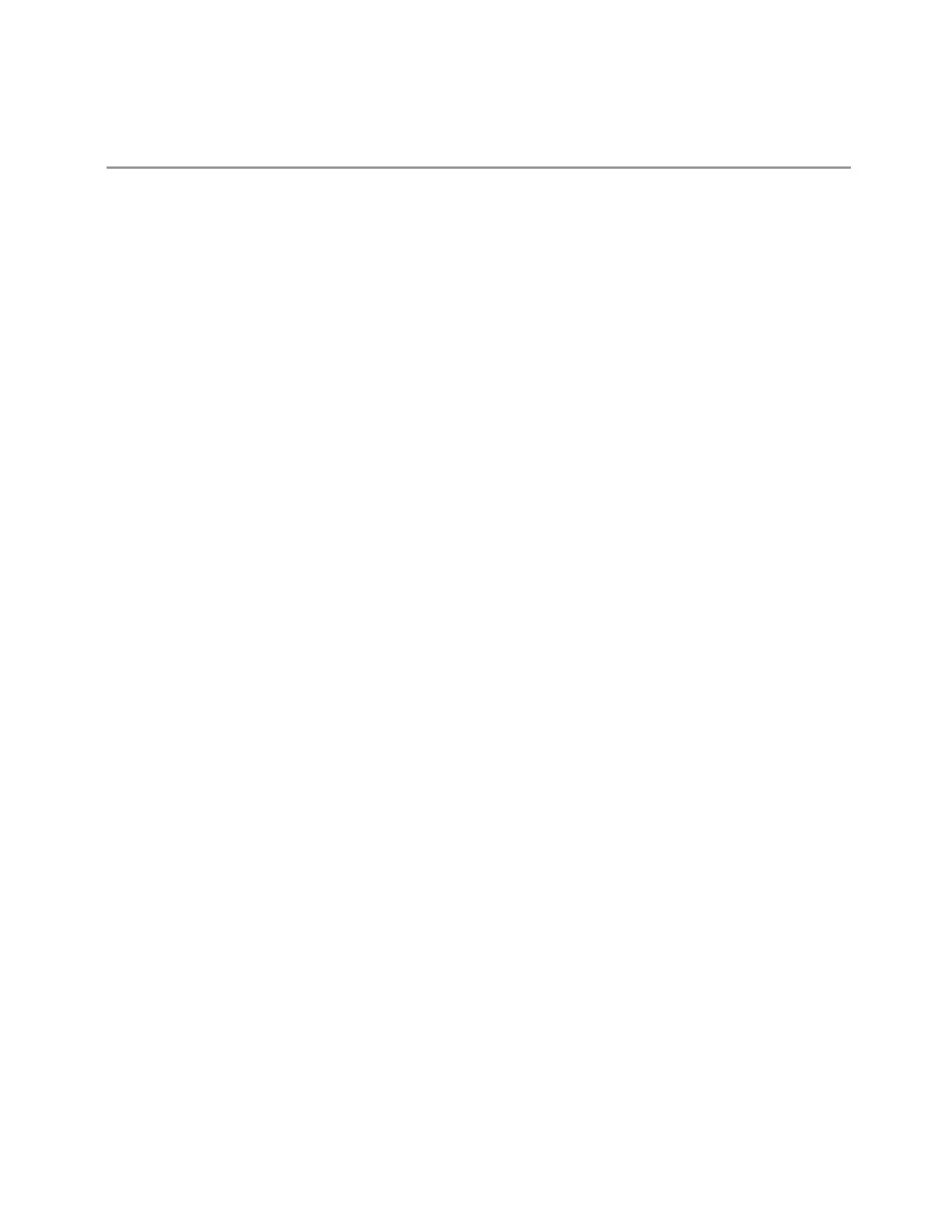5 Preset
5.6 User Preset
In X-Series, “state” always includes all of this data; so whenever state is loaded, or User Preset is
executed, all the traces, limit lines and corrections are affected
In ESA and PSA, User Preset affected the entire instrument’s state. In X-Series, User Preset only
recalls the state for the active Mode. There is a User Preset file for each Mode. User Preset can never
cause a Mode switch as it could in legacy analyzers. If you want to recall all Modes to their user preset
file state, perform User Preset after switching into each Mode
User Preset recalls Mode state, which can now include data, such as traces, whereas in ESA and PSA,
User Preset did not affect data
Vector Modulation Analyzer Mode User's &Programmer's Reference 2002
