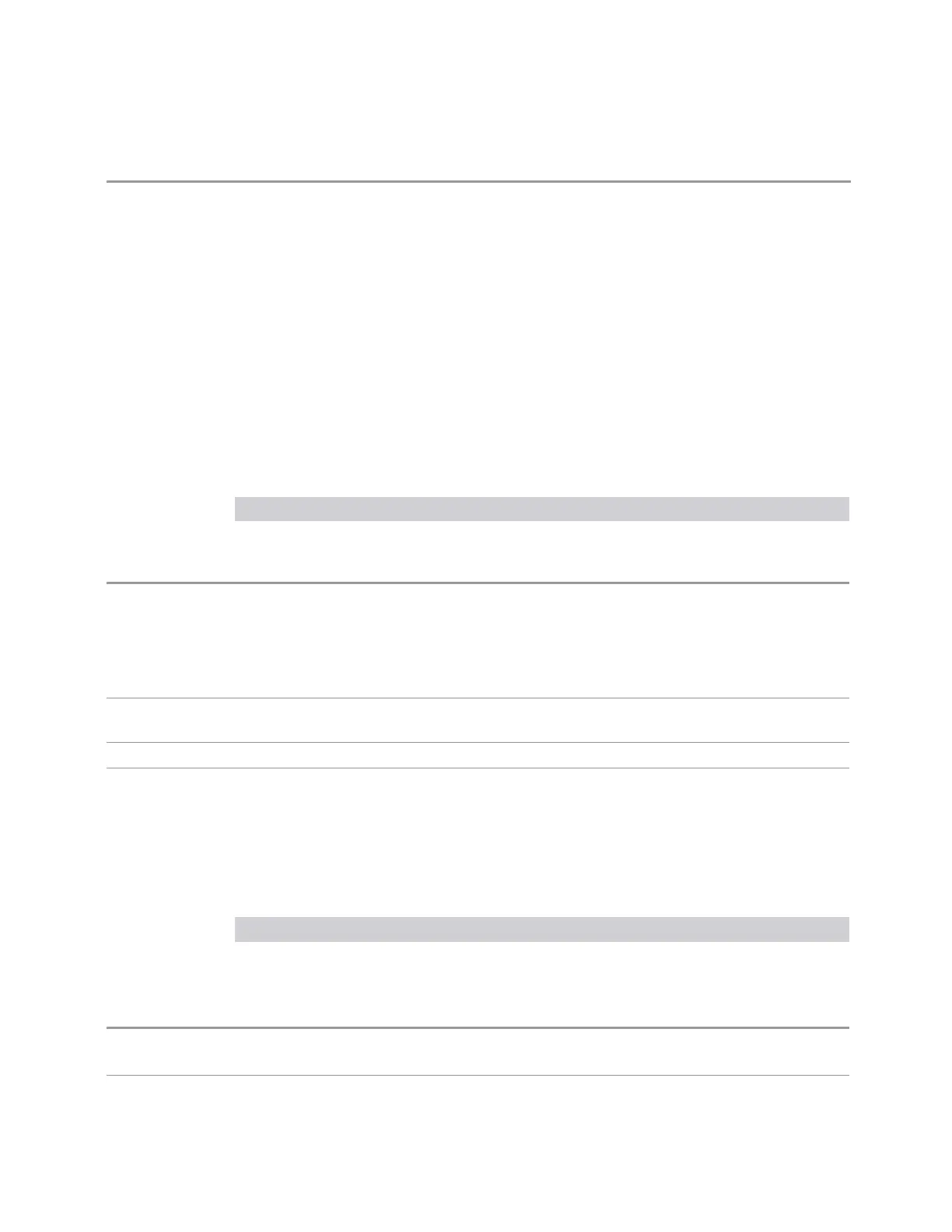6 Input/Output
6.2 Input
–
When input is A1: Input: A1
–
When input is A2: Input: A2
–
When input is A3: Input: A3
–
When input is B1: Input: B2
–
When input is B2: Input: B2
–
When input is B3: Input: B3
–
When input is IFIO1: Input: IFIO1
–
When input is IFIO2: Input: IFIO2
Parameters for M8920A/20B Radio Test Set
<port> Input
ANT
Ant
TR
T/R
Example Set the RF input to be the Antenna port on M9470A, labeled Ant:
:FEED:RF:PORT ANT
Set the RF input to be the T/R port on M9470A and M8920A/20B, labeled T/R. Note that Option HDX
is required to enable the T/R port:
:FEED:RF:PORT TR
Dependencies ANT and TR are only available in modular analyzers, and only when the M9470A module is installed,
such as in M8920A. Option HDX is required to enable the T/R port
Preset
ANT
Annotation Annotation in the Meas Bar reads as follows:
–
When input is Ant: Input: Ant
–
When input is T/R: Input: T/R
Parameters for UXM Wireless Test Set
<port> Input
RFIN
RF Input
RFIO1
RFIO 1
RFIO2
RFIO 2
Example Set the RF input to RFIO 2:
:FEED:RF:PORT RFIO2
Preset
RFIN
Vector Modulation Analyzer Mode User's &Programmer's Reference 2138
